Quotex Demo Account
In this guide, we’ll walk you through the steps to open a demo account on Quotex, allowing you to start practicing digital options trading right away.

How to Open a Demo Account with Email
1. Go to Quotex website. Click on the Sign up in the upper right corner page and the page with the sign-up form will appear.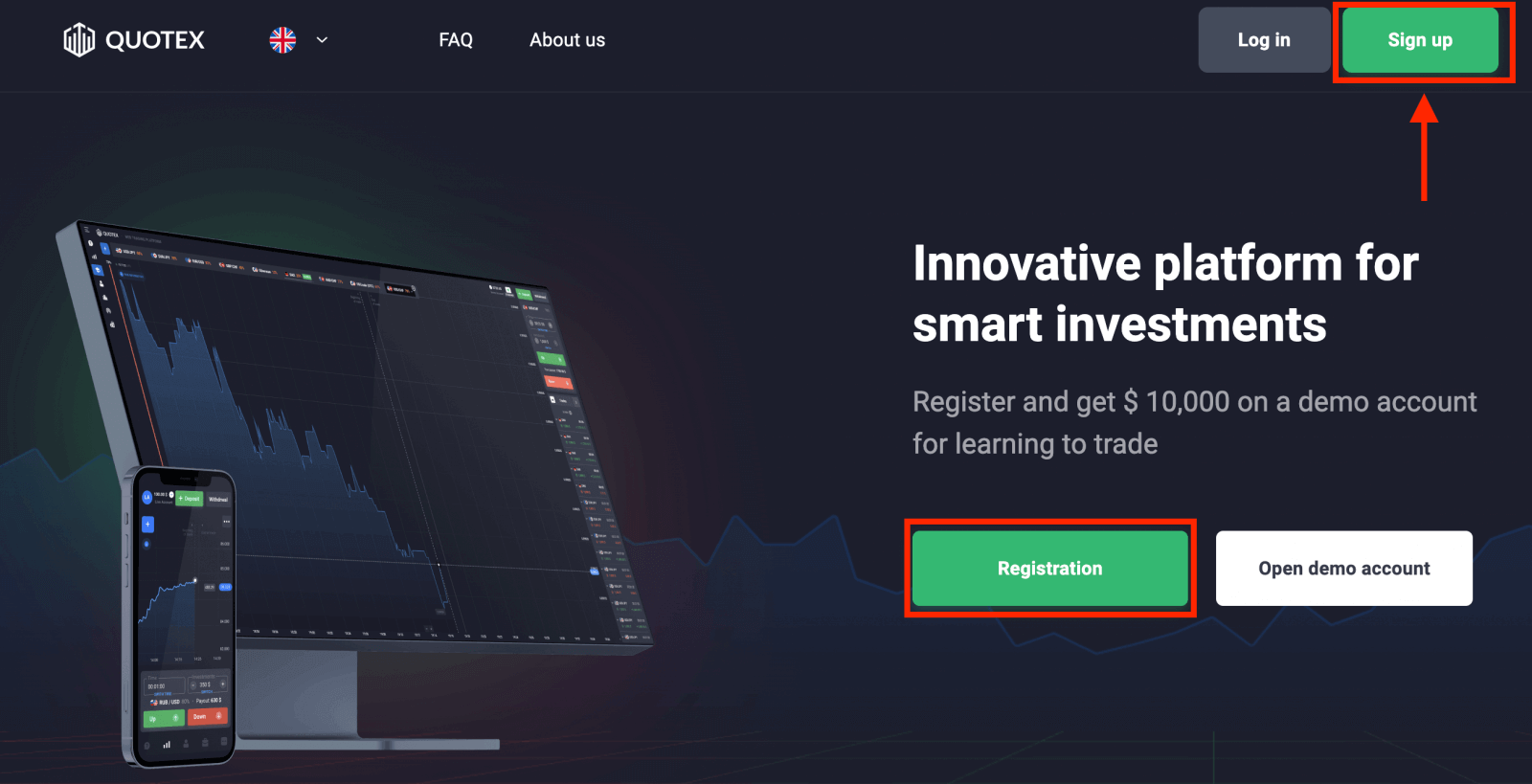
2. To sign-up you need to perform the following steps and click on the button “Registration”.
- Enter a valid email address and create a strong password
- Choose a currency to deposit and withdraw funds in.
- Read and agree to "Service Agreement" and click on the check box
- Click on the button “Registration”.
Please make sure that your email address is entered without spaces or extra characters.
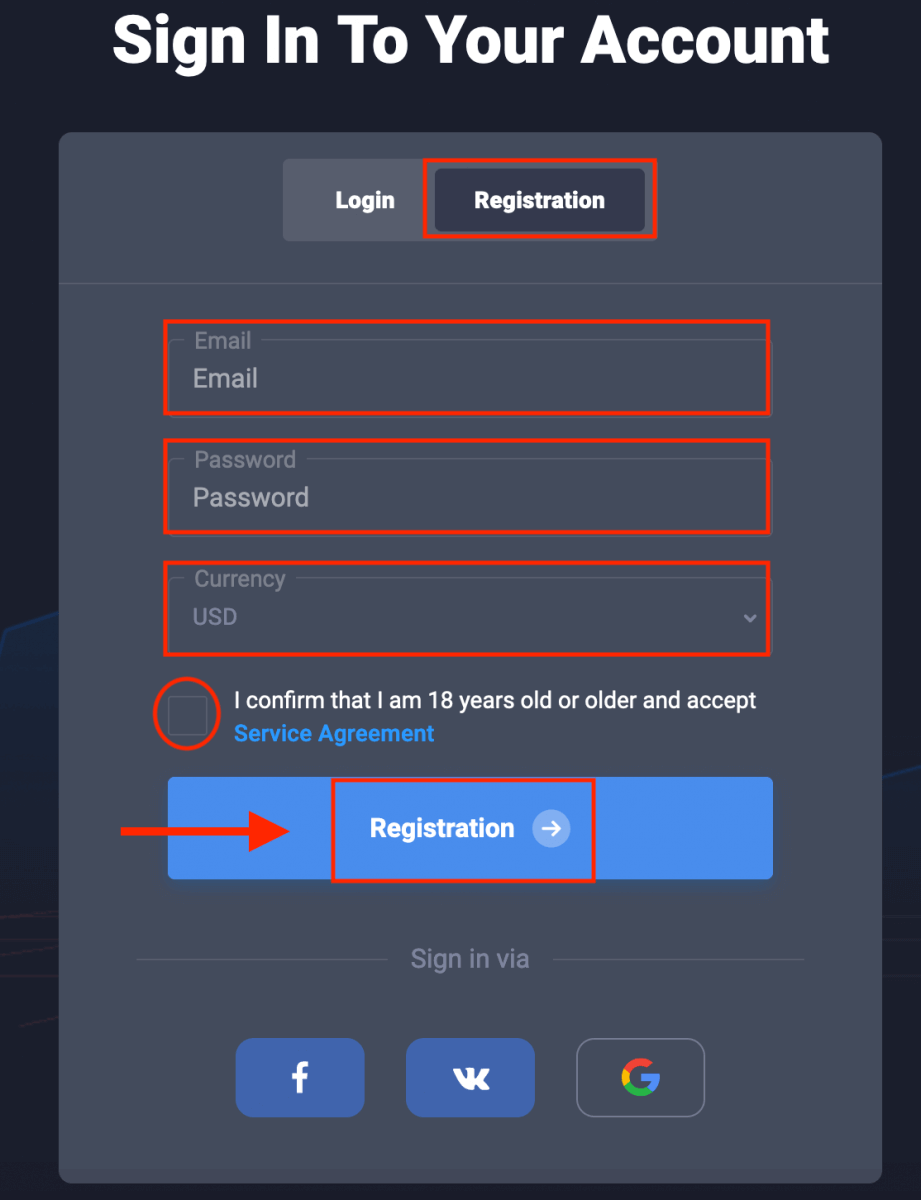
Please be sure that you fill in all data correctly. You have to fill only your real E-mail. In case you fill incorrect information you may have some troubles with account verification. Quotex is a serious finance service and we recommend being honest with us.
In case you think that you fill incorrect personal data please edit it in your Quotex profile or contact Quotex support online in the chat or by email.
Also, Quotex offers registration by Google, Facebook, and VK account. It is also one of the ways for opening an account on Quotex. To open an account with your Facebook, Google, or VK account you just need to click one of the buttons.
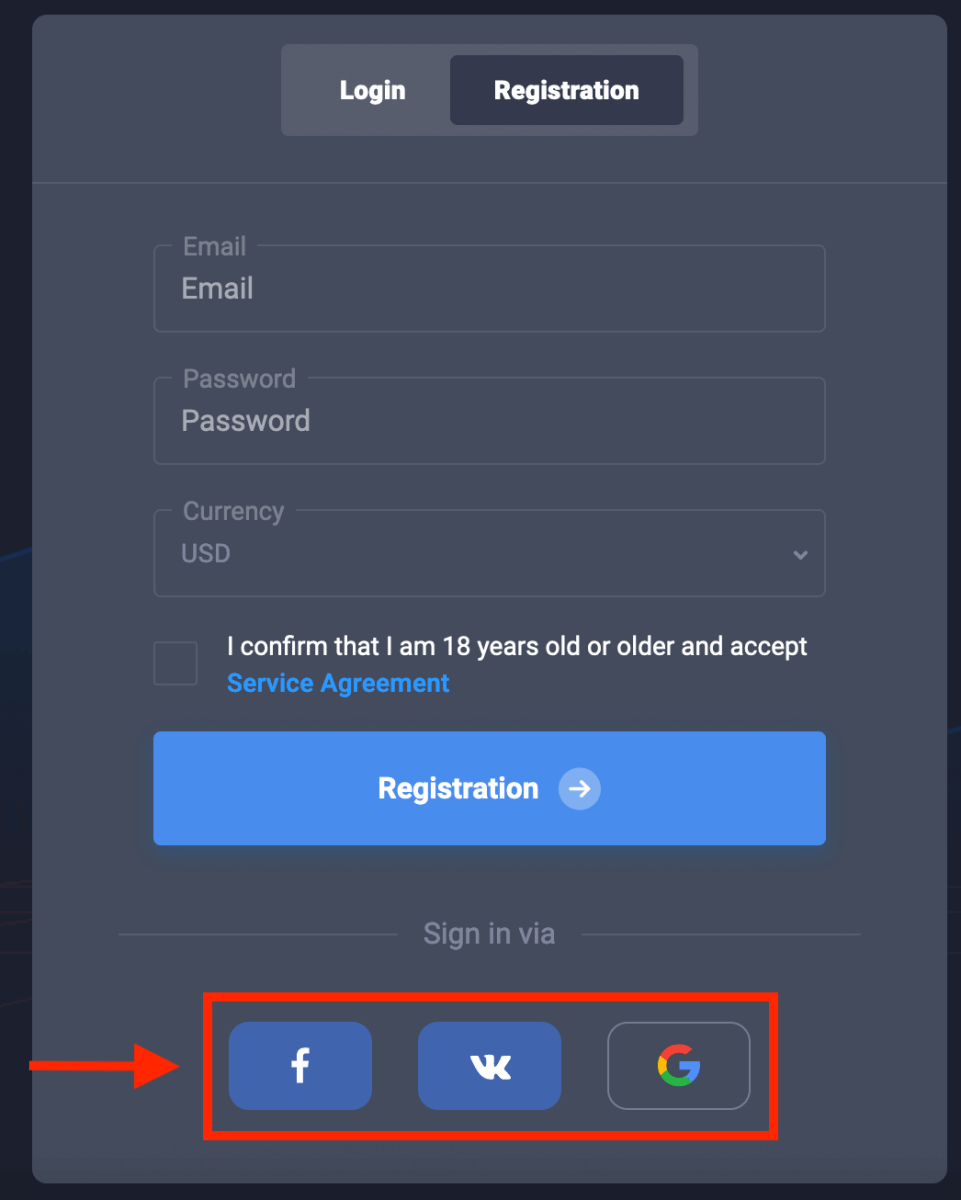
Quotex registration is very simple and doesn’t take a lot of time. Now you don’t need any registration to open a demo account. $10,000 in a Demo account allows you to practice as much as you need for free.
We recommend using demo trading for practice before making a real deposit. Please remember more practice more chances to make real money with Quotex. Click the "Trading on a demo account" button to trade with the Demo account
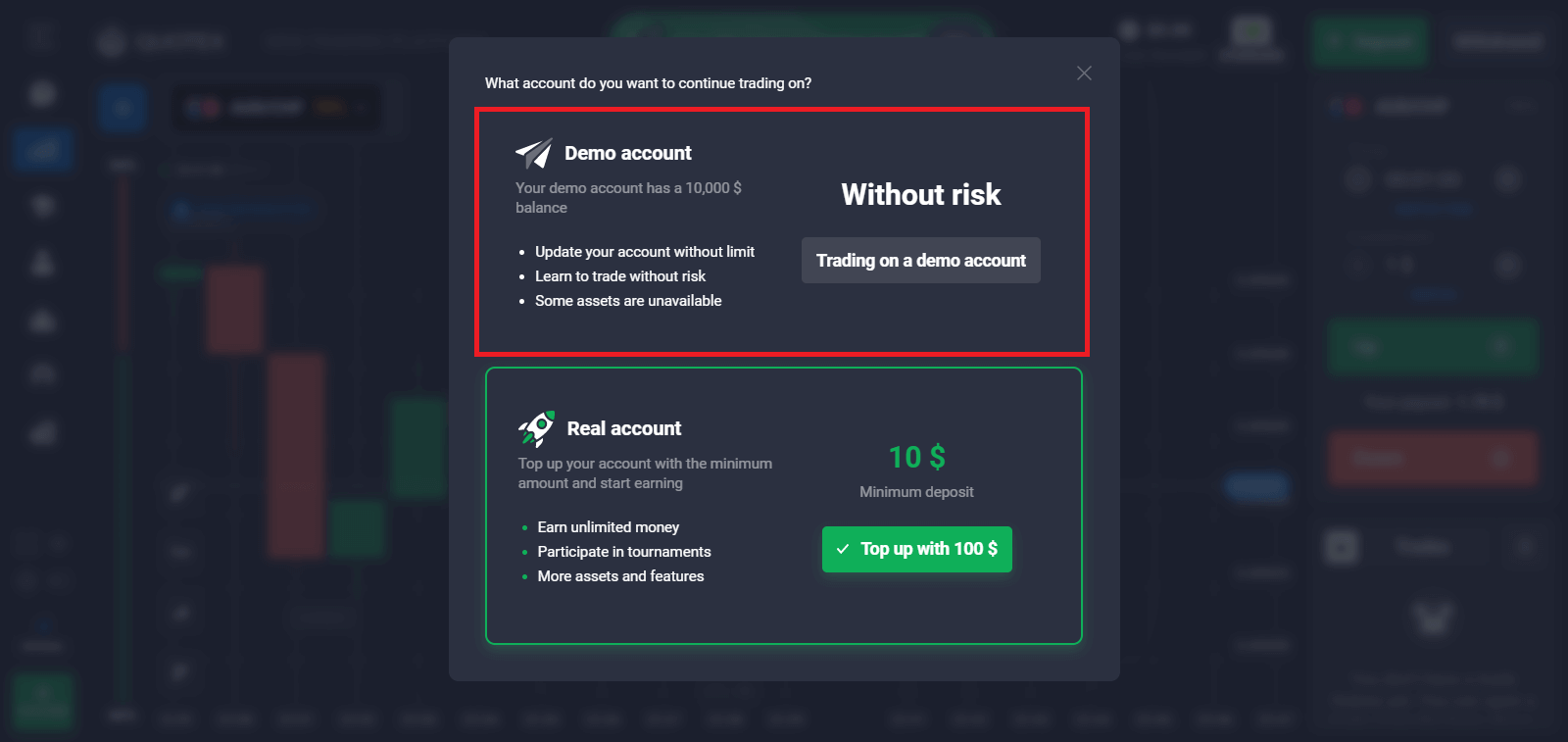
A demo account is a tool for you to get familiar with the platform, practice your trading skills on different assets, and try out new mechanics on a real-time chart without risks.
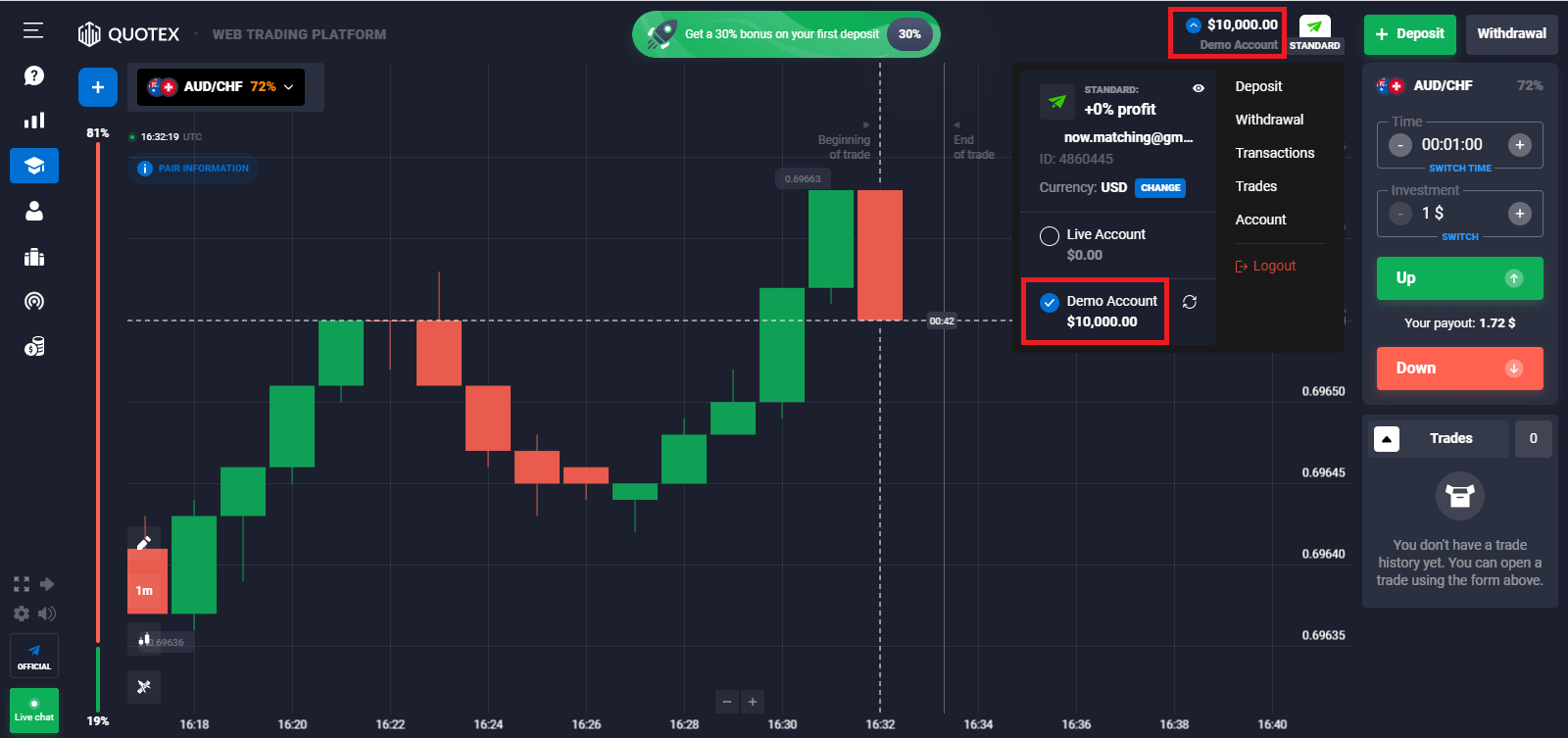
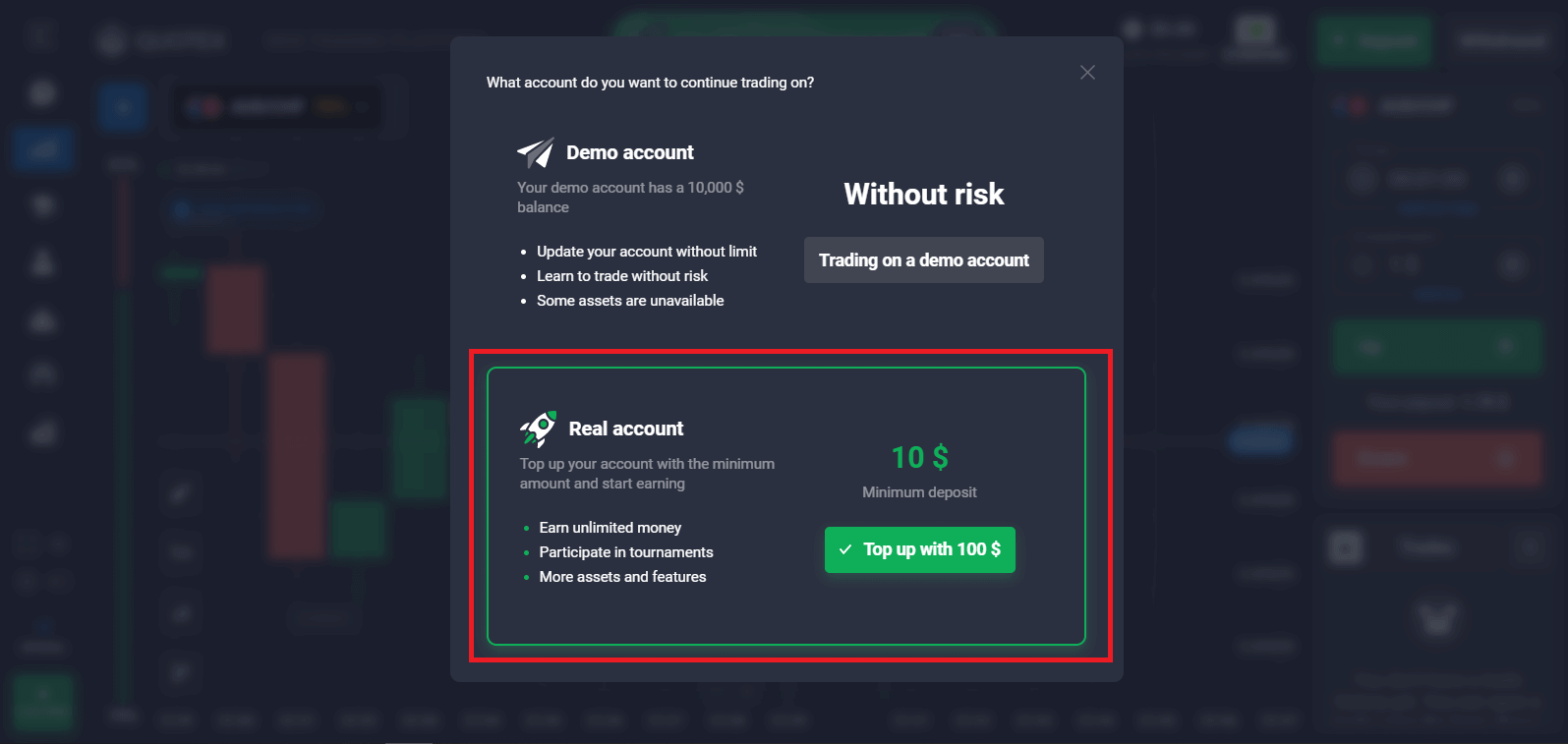
How to Deposit money in Quotex
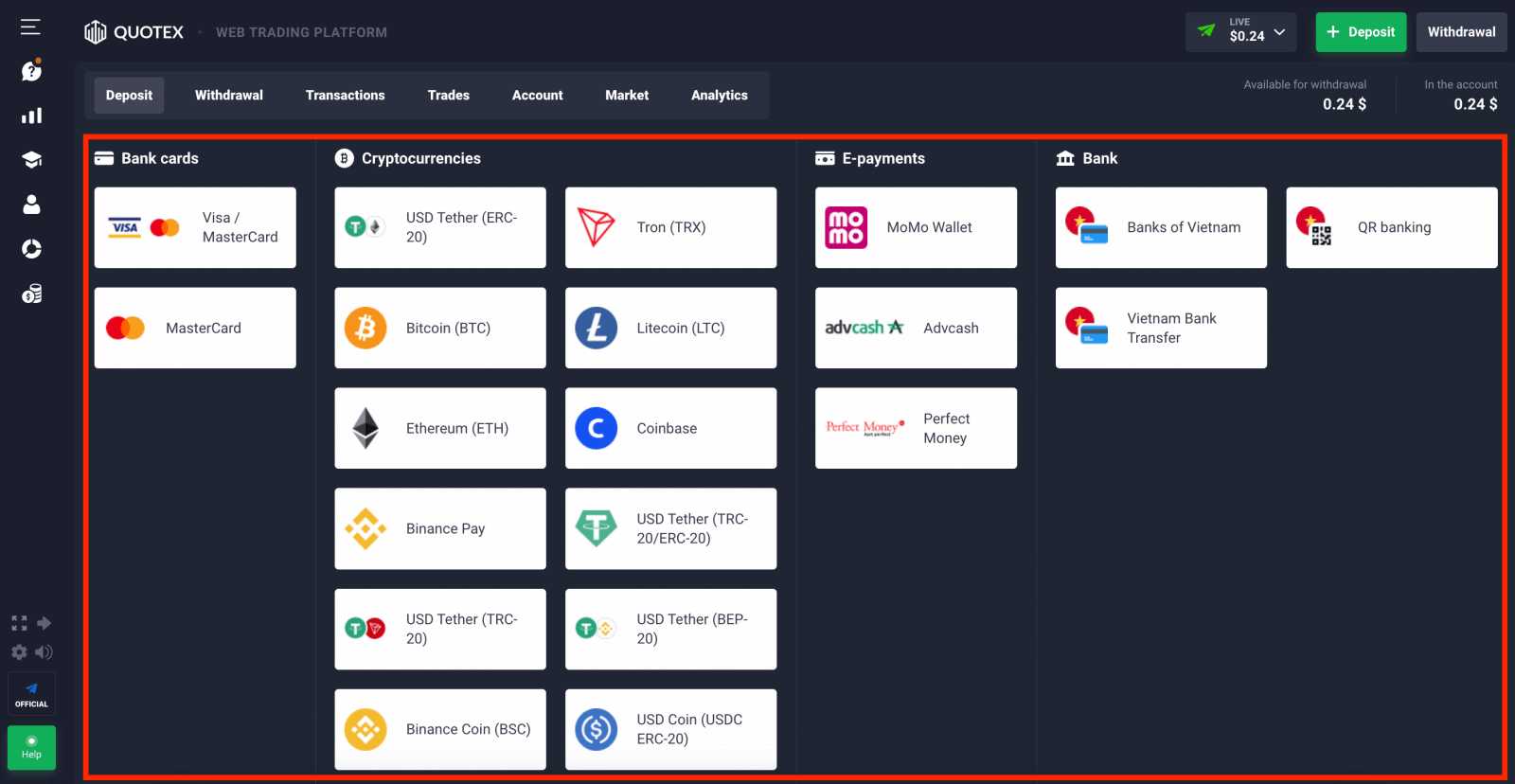
How to Open a Demo Account with Facebook
Also, you have an option to register your account using your personal Facebook account and you can do that in just a few simple steps:
1. Click on the Facebook button.
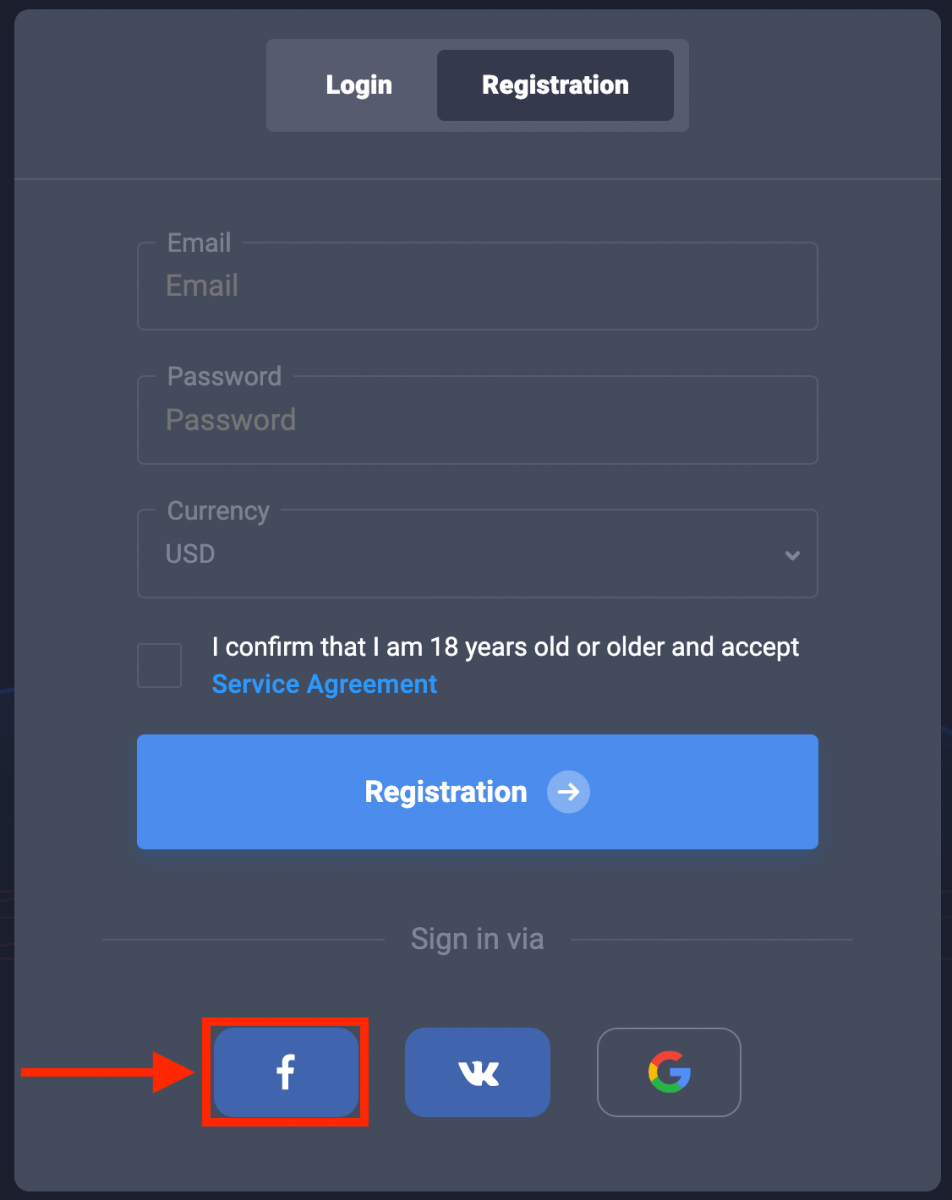
2. The Facebook login window will be opened, where you will need to enter the email address you used to register on Facebook.
3. Enter the password from your Facebook account.
4. Click on “Log In”.
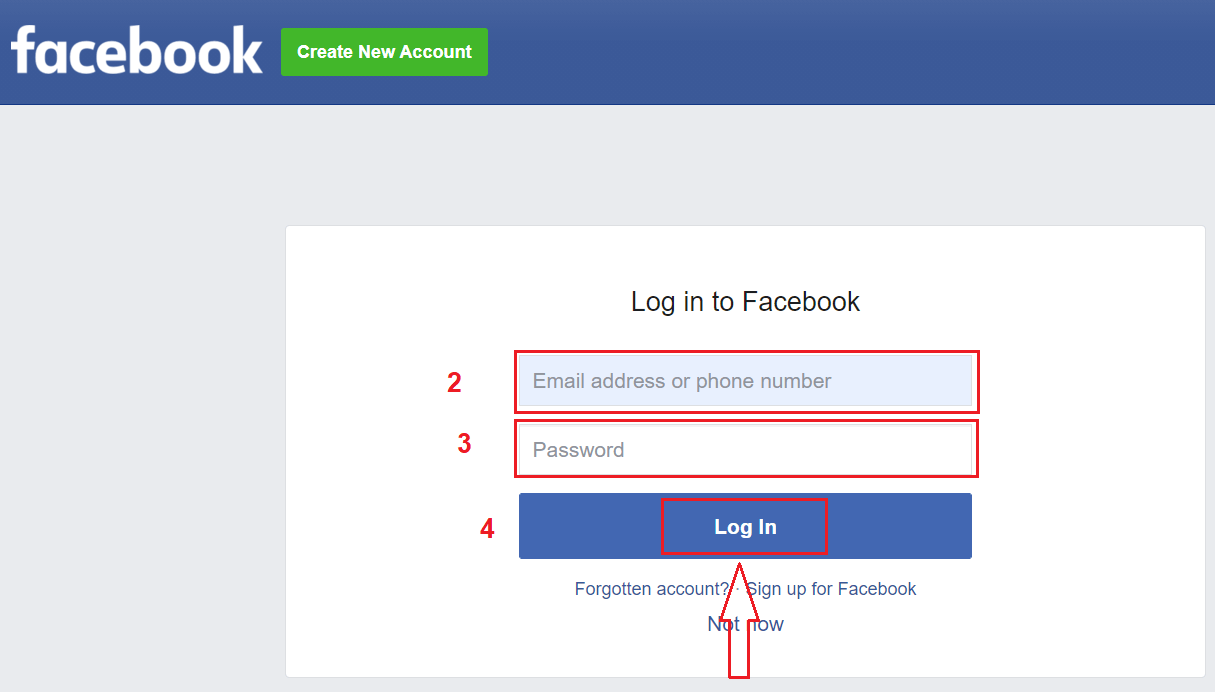
Once you’ve clicked on the “Log in” button, Quotex is requesting access to Your name and profile picture, and email address. Click Continue...
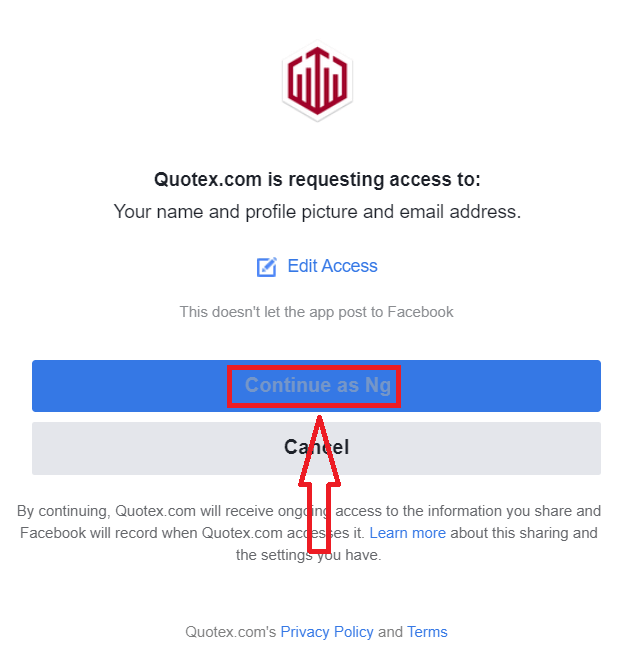
After that, You will be automatically redirected to the Quotex platform.
How to Open a Demo Account with Google
Moreover, you can register a Quotex account through Google. If you wish to do that, please follow these steps:1. Click on the Google button.
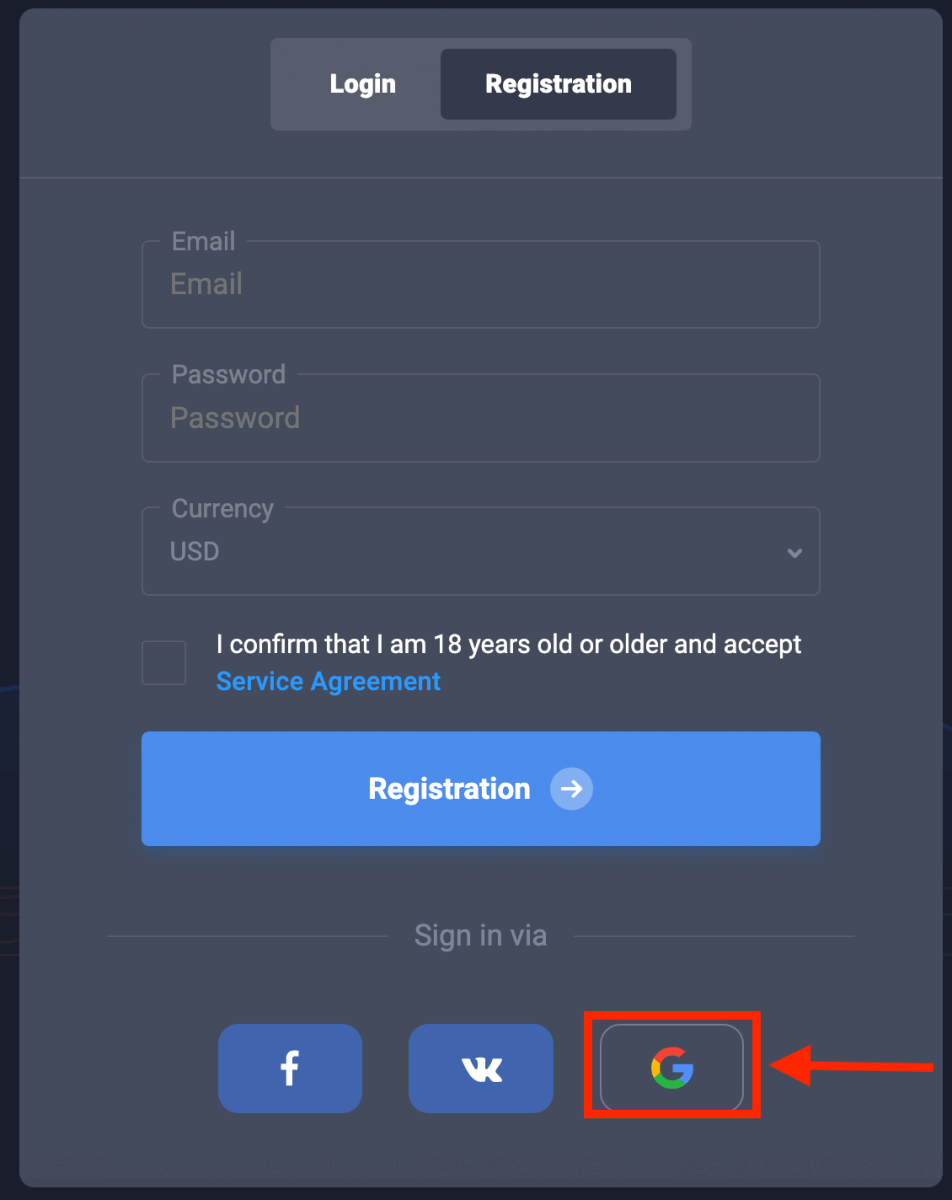
2. Google account sign-in window will be opened, where you will need to enter your Email address or Phone and click on “Next”.
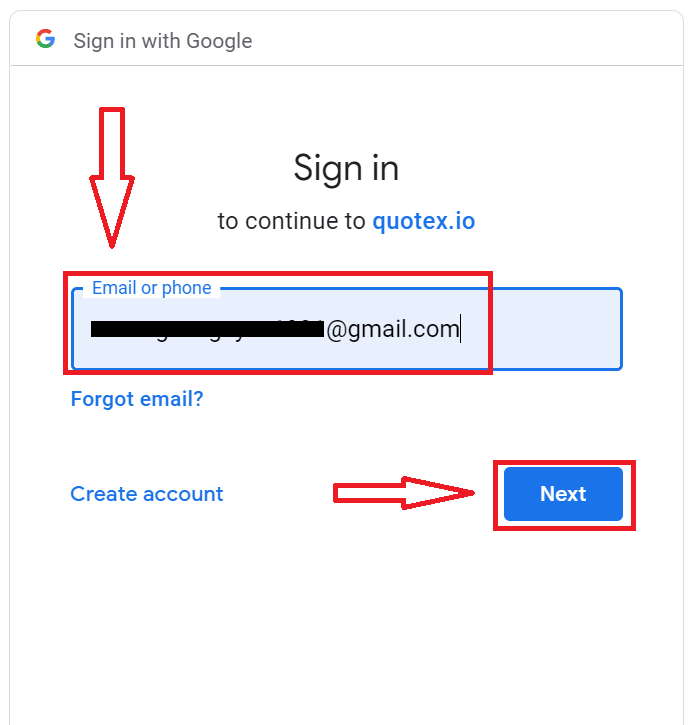
3. Then enter the password for your Google account and click “Next”.
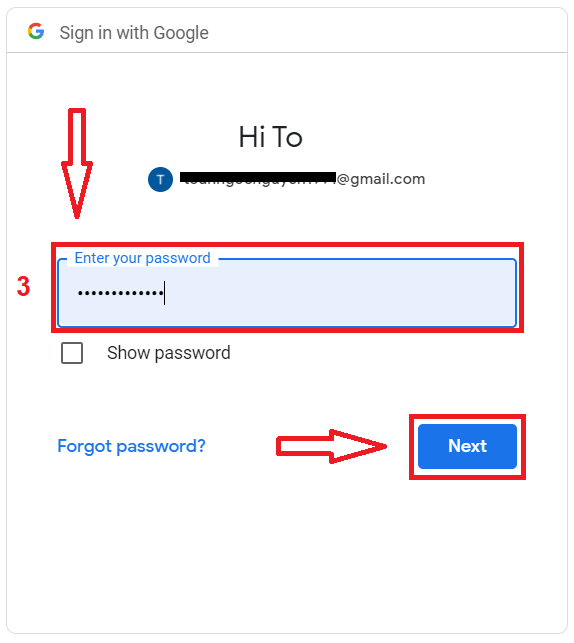
After that, follow the instructions sent from the service to your Google account and you will be automatically redirected to the Quotex platform.
How to Open a Demo Account with VK
Also, you have an option to register your account through VK and you can do that in just a few simple steps:1. Click on the VK button.
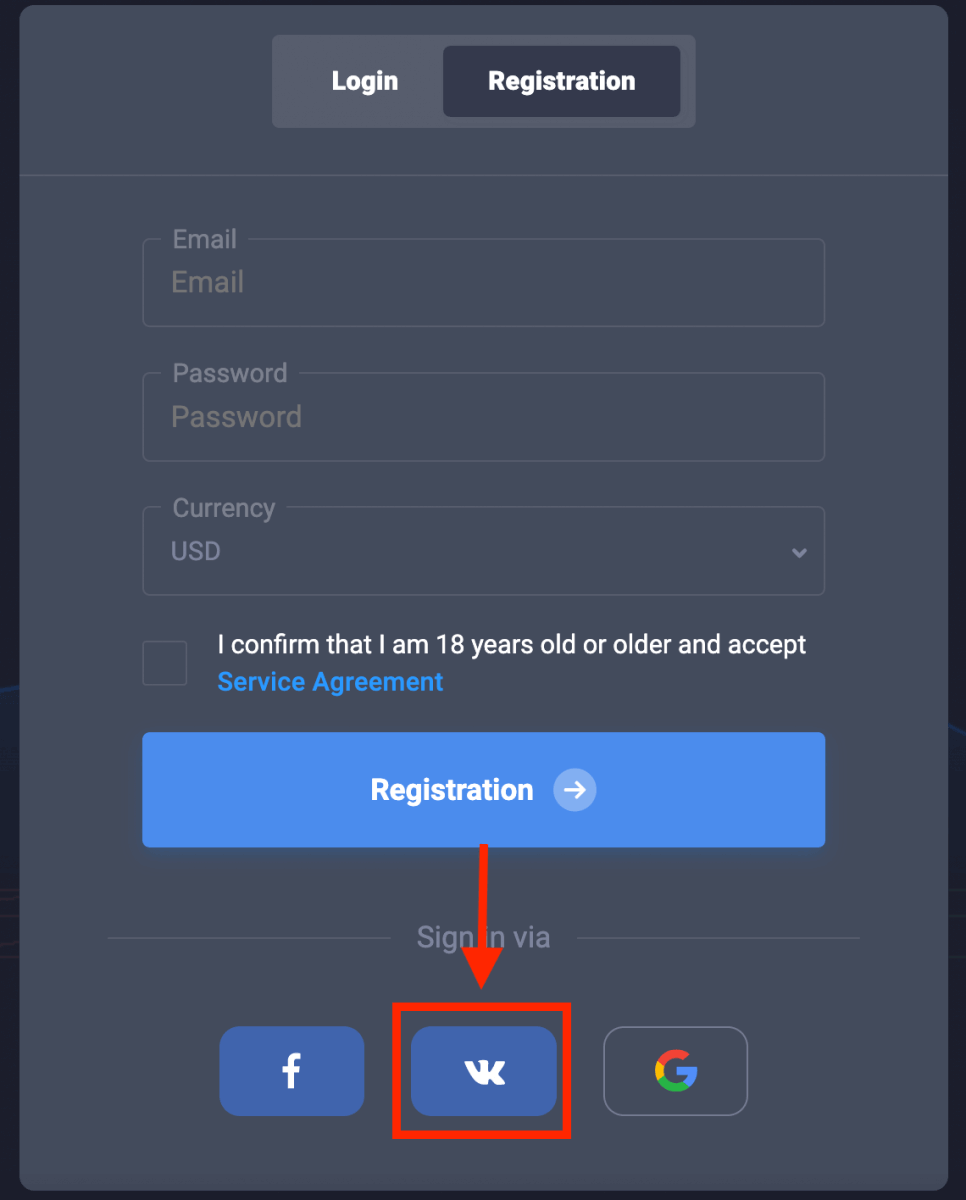
2. VK login window will be opened, where you will need to enter the email address that you used to register in VK.
3. Enter the password from your VK account.
4. Click on “Sign In”.
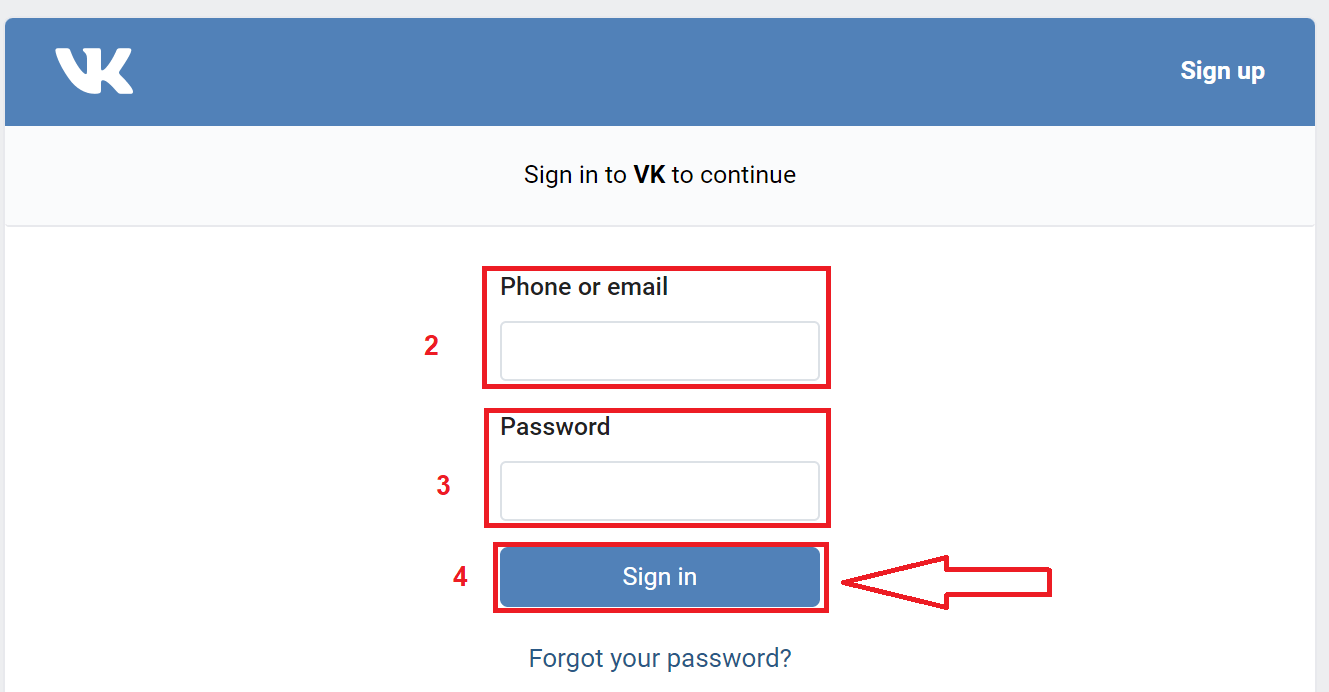
After that, You will be automatically redirected to the Quotex platform.
Open a Demo Account on Quotex through Android App
If you have an Android mobile device you will need to download the Quotex mobile app from Google Play or here. “Quotex - Online Investing Platform” app and download it on your device.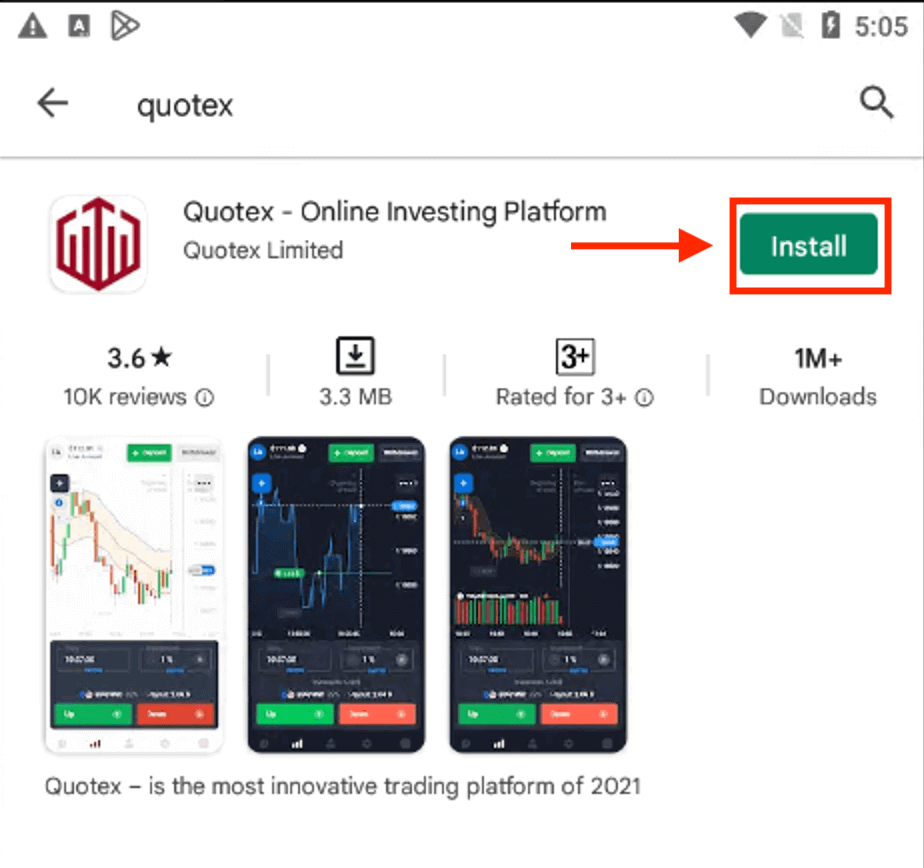
It is quite simple to register an account on Quotex through Android App too. If you want to register through Android App, follow these easy steps:
- Enter a valid email address and create a strong password
- Choose a currency to deposit and withdraw funds in.
- Read and agree "Service Agreement". Click on the check box
- Click "Register"
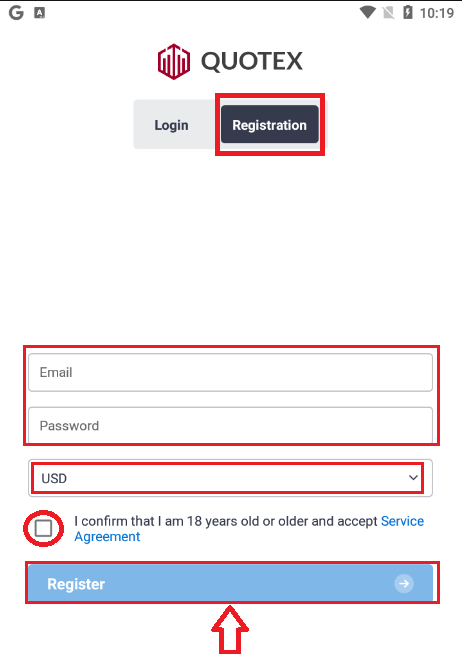
Displaying a new page after successful registration, If you want to trade on a Demo account, click "Trading on a demo account" and You have $10,000 in Demo Account.
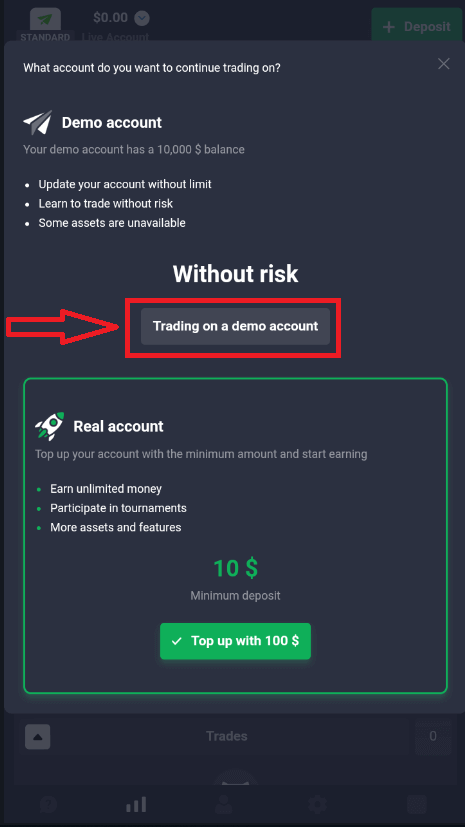
A demo account is a tool for you to get familiar with the platform, practice your trading skills on different assets, and try out new mechanics on a real-time chart without risks.

Once you’re ready to start trading with real funds, you can switch to a real account and deposit your money.
How to Deposit money in Quotex

If you already work with this trading platform, log in to your account on an Android mobile device.
Open a Demo account on Quotex Mobile Web
If you want to trade on the mobile web version of Quotex trading platform, you can easily do it. Initially, open up your browser on your mobile device. After that, click here to visit the website of the broker, then click "Sign up".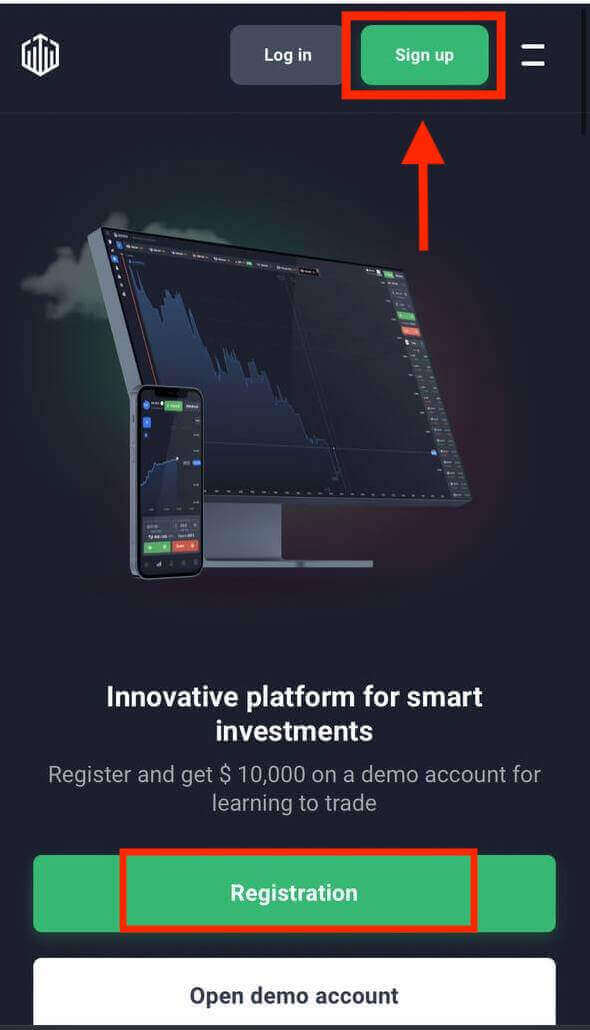
At this step we still enter the data: email, password, select currency, check "Service Agreement" and click "Registration".
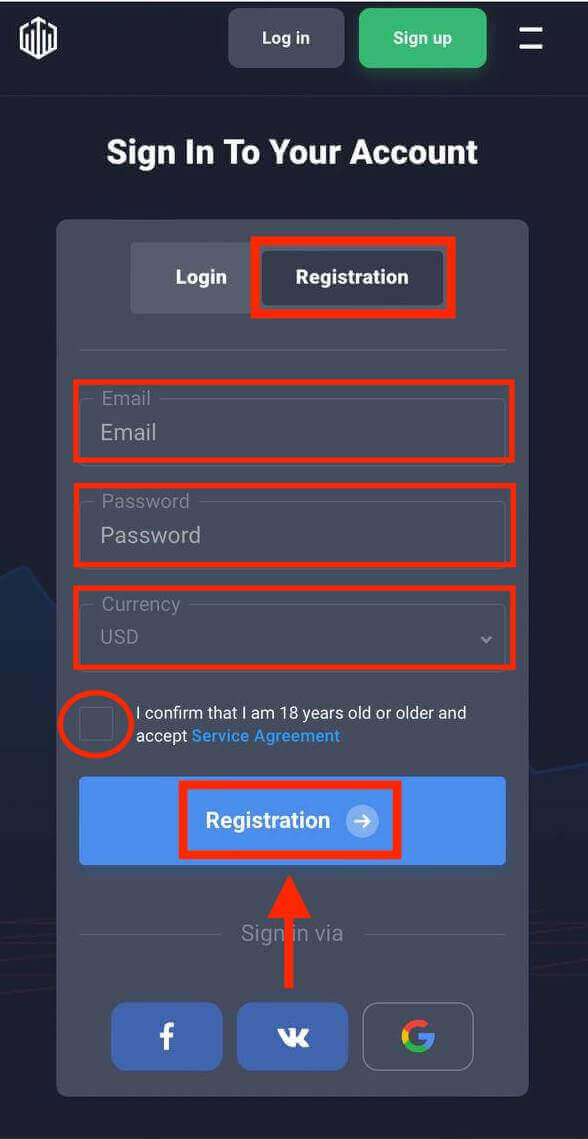
Here you are! Now you are able to trade from the mobile web version of the platform. The mobile web version of the trading platform is precisely the same as a regular web version of it. Consequently, there won’t be any problems with trading and transferring funds.
You also have $10,000 in Demo Account, you can also trade on a real account after depositing.

That’s it, you just registered your Quotex account on mobile Web.
You can also open Quotex account via Google, Facebook, or VK account.
- Select “Facebook” registration (in case you have a Facebook social account)
- Select “Google” registration (in case you have a Google account)
- Select “VK” registration (in case you have a VK account)
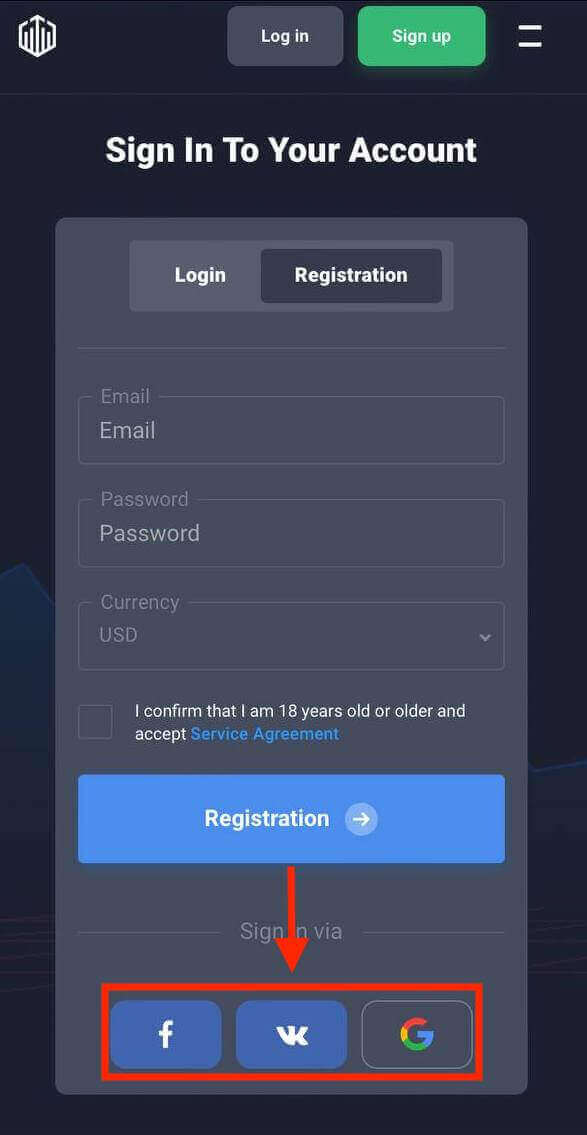
Frequently Asked Questions (FAQ)
Is the download of the program to a computer or smartphone required?
No, it is not required. You just need to register on the Company’s website in the presented form and open an individual account.
In what currency is the Client’s account opened? Can I change the currency of the Client’s account?
By default, a trading account is opened in US dollars. But for your convenience, you can open several accounts in different currencies. A list of available currencies can be found on your profile page in your Client’s account.Is there a minimum amount that I can deposit to my account at registration?
The advantage of the Company’s trading platform is that you don’t have to deposit large amounts to your account. You can start trading by investing a small amount of money. The minimum deposit is 10 US dollars.
Conclusion: Start Trading Risk-Free with a Quotex Demo Account
Opening a demo account on Quotex is a perfect way to get started with digital options trading without financial risk. It allows you to familiarize yourself with the platform, practice your strategies, and improve your trading skills using virtual funds. By following this guide, you can open your demo account in minutes and begin exploring the full range of features that Quotex has to offer. Whether you’re a beginner or an experienced trader, the demo account is an invaluable tool for learning and refining your trading strategies before moving to live trading.


