Cryptocurrency ကို Quotex သို့ မည်ကဲ့သို့ အပ်မည်နည်း။
ဤလမ်းညွှန်တွင်၊ ချောမွေ့ပြီး လုံခြုံသော ငွေပေးငွေယူကို သေချာစေရန်၊ သင်၏ Quotex အကောင့်ထဲသို့ cryptocurrency အပ်နှံခြင်းလုပ်ငန်းစဉ်တစ်လျှောက် သင့်အား လမ်းညွှန်ပေးပါမည်။

Coinbase ကို အသုံးပြု၍ ငွေသွင်းနည်း
လုပ်ရတာ အရမ်းလွယ်တယ်။ လုပ်ထုံးလုပ်နည်းသည်မိနစ်အနည်းငယ်ကြာလိမ့်မည်။
1) Trade execution window ကိုဖွင့်ပြီး tab ၏အပေါ်ဘက်ညာဘက်ထောင့်ရှိအစိမ်းရောင် "Deposit" ခလုတ်ကိုနှိပ်ပါ။အကောင့်ပရိုဖိုင်ရှိ "အပ်ငွေ" ခလုတ်ကိုနှိပ်ခြင်းဖြင့် သင်သည် အကောင့်ကို သင်၏ကိုယ်ပိုင်အကောင့်မှတစ်ဆင့် ငွေသွင်းနိုင်ပါသည်။
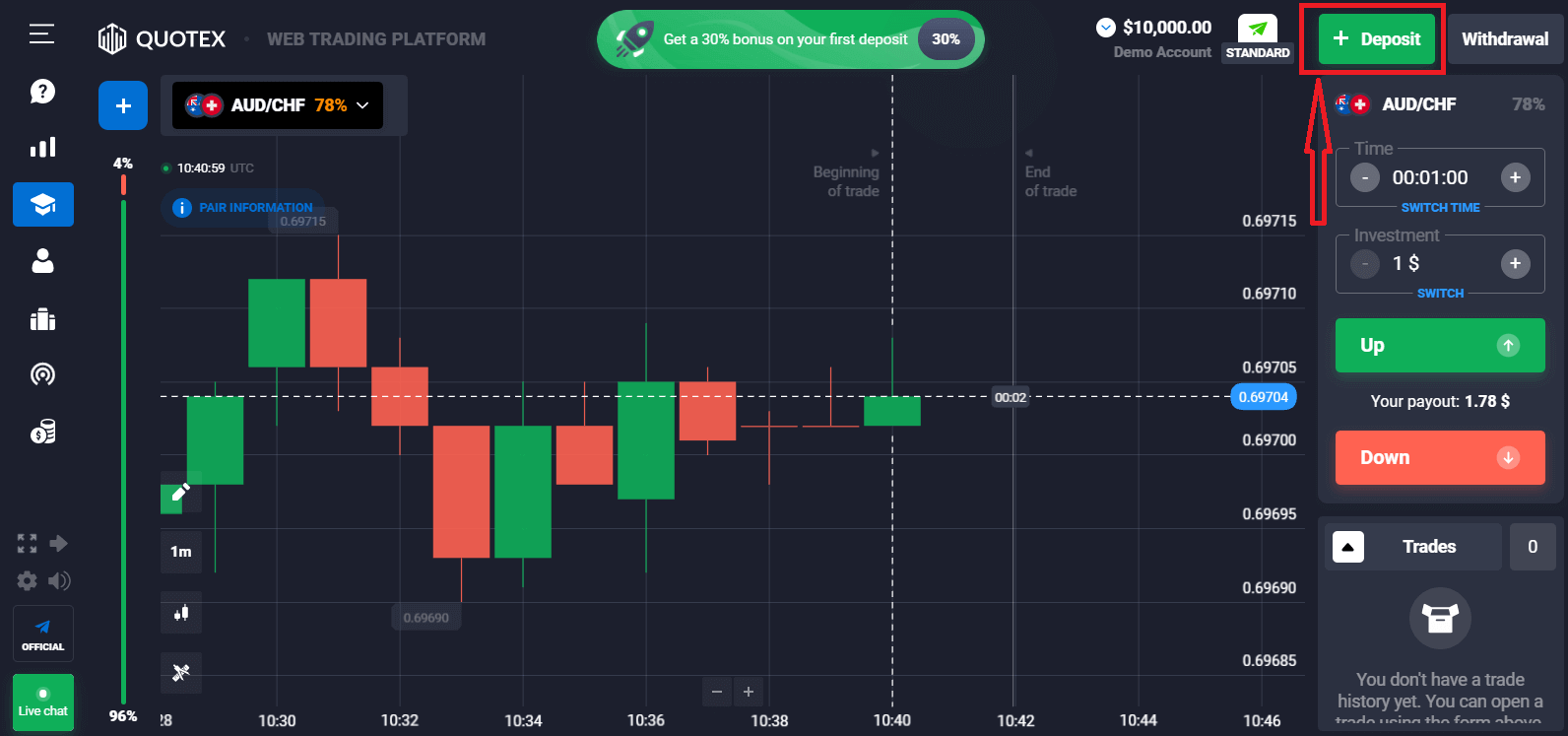
2) အကောင့်ငွေသွင်းခြင်းနည်းလမ်းကို ရွေးချယ်ပြီးနောက် (ကုမ္ပဏီသည် Client အတွက်ရရှိနိုင်သော အဆင်ပြေသောနည်းလမ်းများစွာကို ပေးဆောင်ပြီး ၎င်း၏တစ်ဦးချင်းစီအကောင့်တွင် ပြသထားသည်)။ "Coinbase" ကိုရွေးချယ်ပါ။
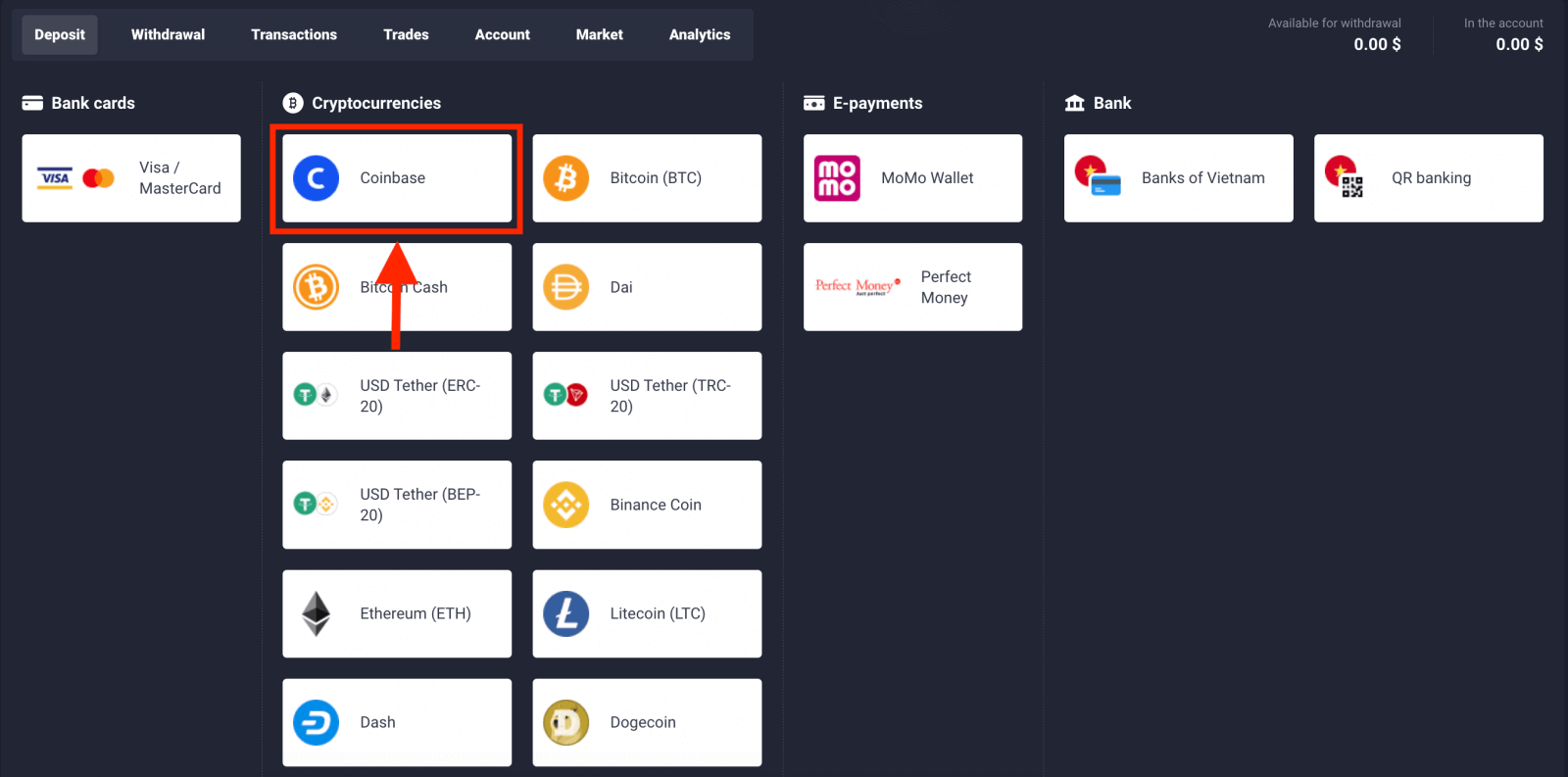
3) ဘောနပ်စ်ကိုရွေးချယ်ပြီး အပ်ငွေပမာဏကိုထည့်ပါ။ ထို့နောက် "Deposit" ကိုနှိပ်ပါ။
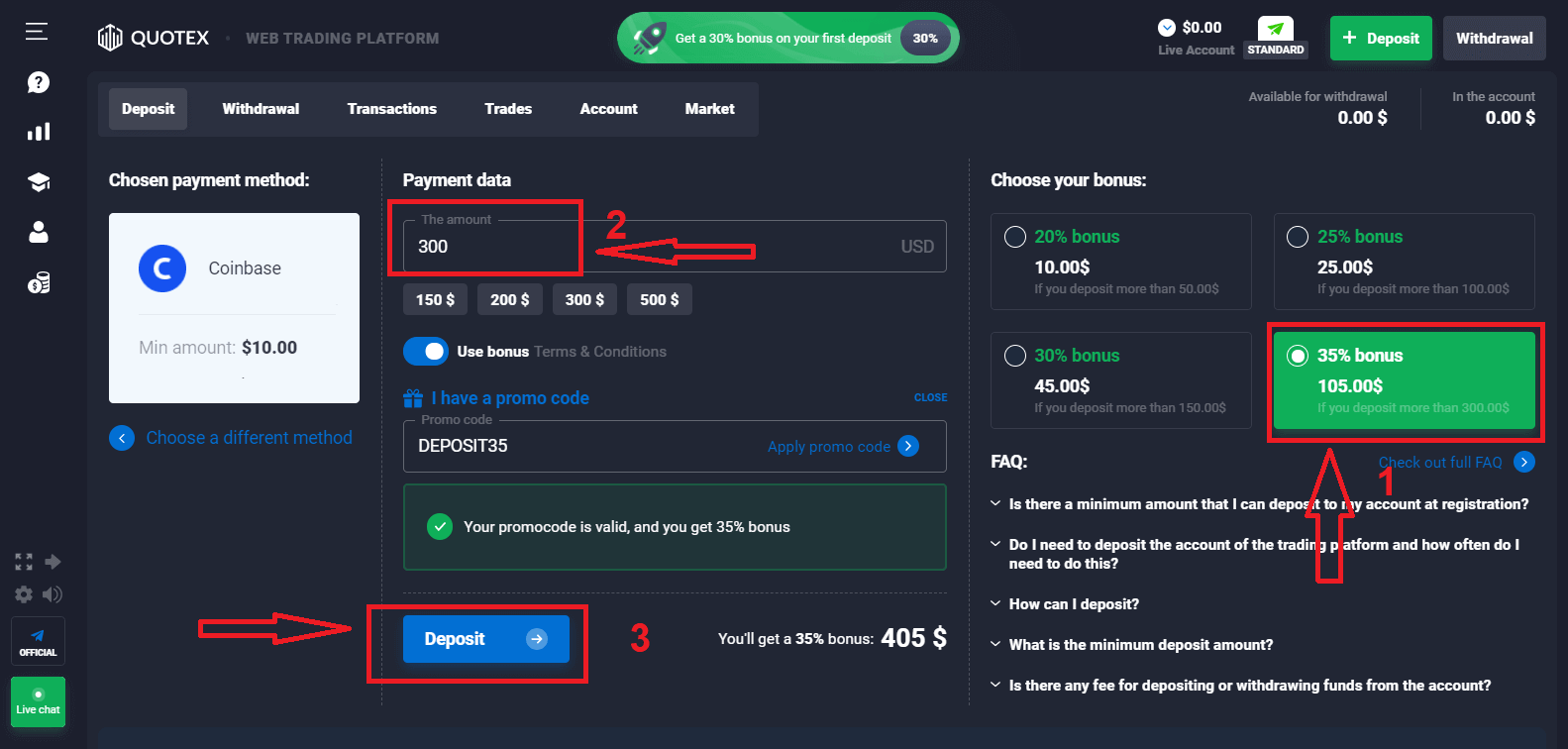
4) ကျွန်ုပ်ငွေသွင်းရန်အတွက် ETH ကိုရွေးချယ်သည်။
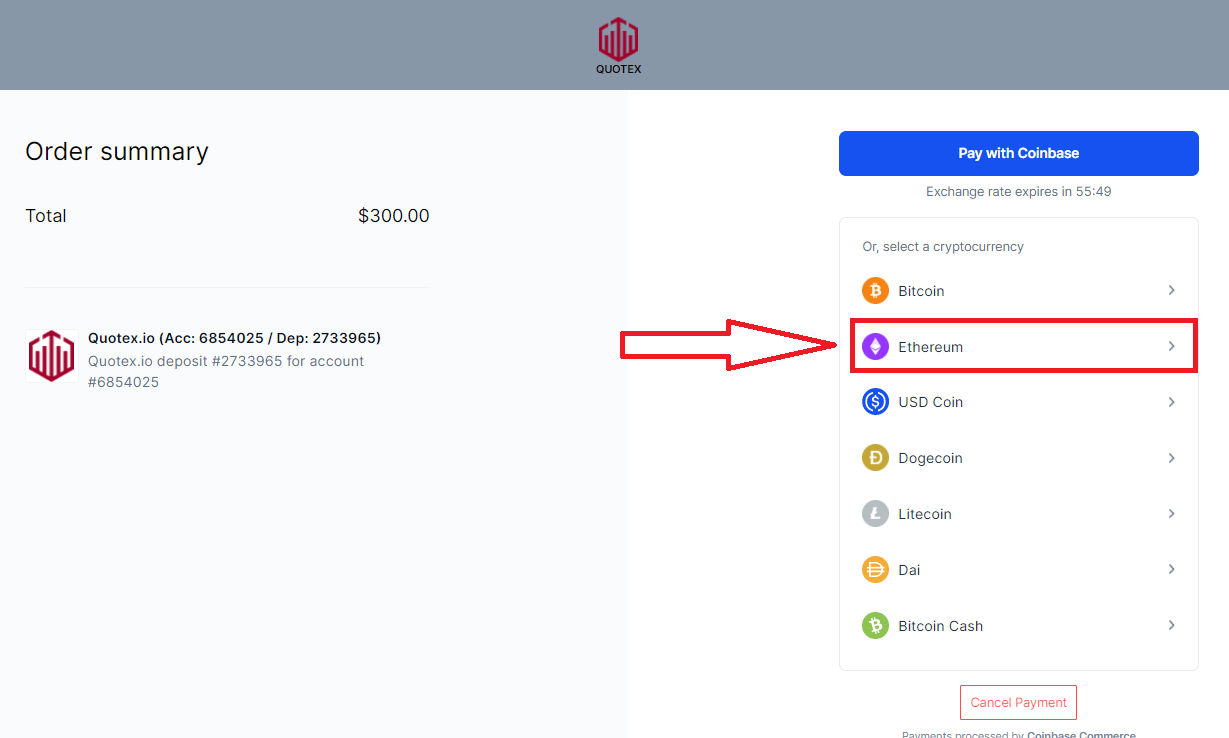
5) ETH ကို အောက်ပါလိပ်စာသို့ ပေးပို့ပါ။
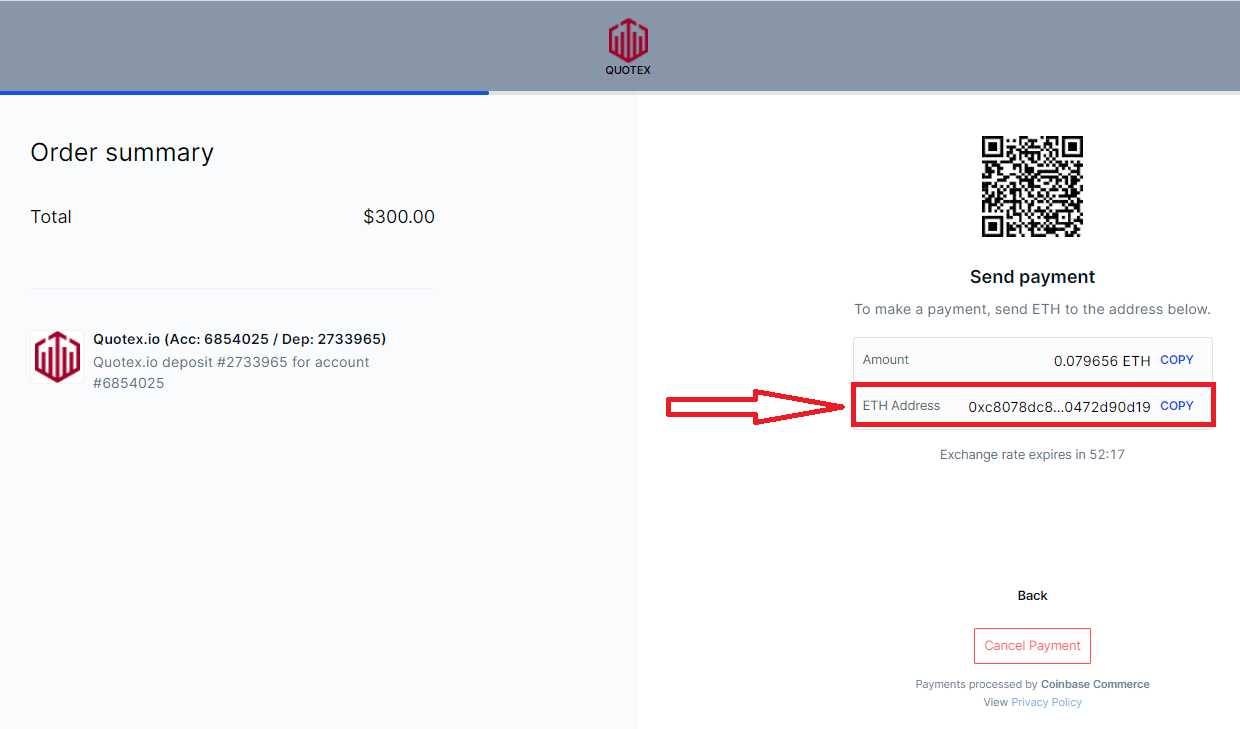
6) ၎င်းကိုအောင်မြင်စွာပေးပို့ပြီးနောက်၊ "ငွေပေးချေမှုအပြီးသတ်" အကြောင်းကြားချက်ကိုသင်လက်ခံရရှိလိမ့်မည်။
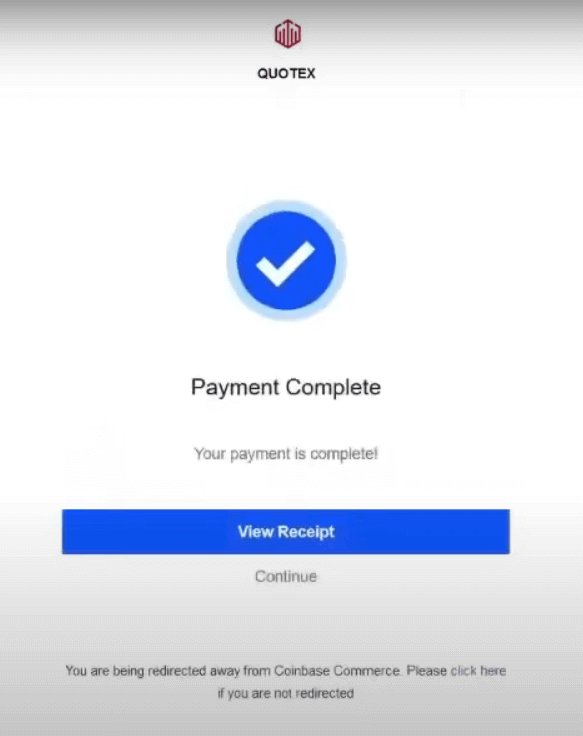
7) တိုက်ရိုက်အကောင့်တွင် သင်၏ငွေကို စစ်ဆေးပါ။
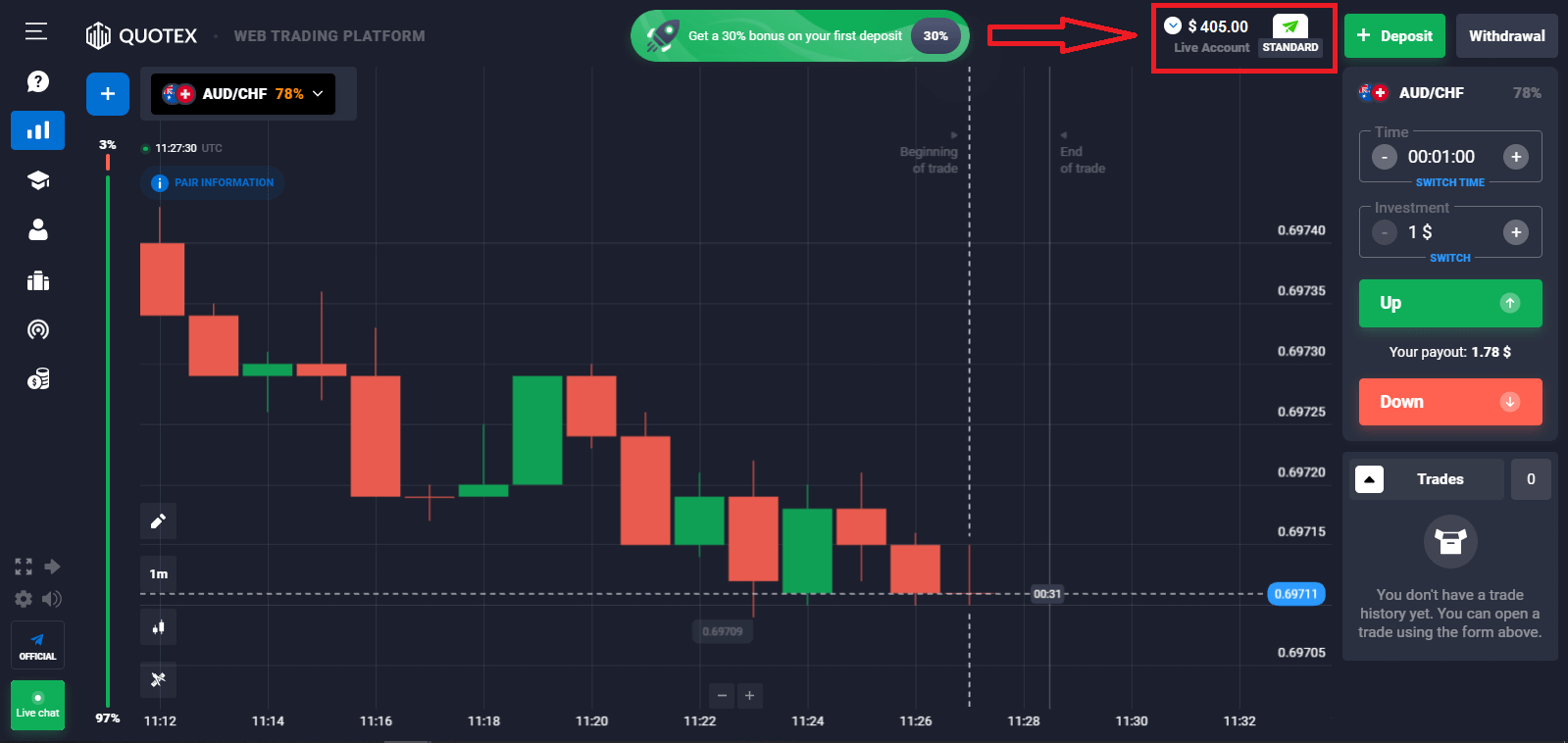
Bitcoin ကိုအသုံးပြု၍ ငွေသွင်းနည်း
လုပ်ရတာ အရမ်းလွယ်တယ်။ လုပ်ထုံးလုပ်နည်းသည်မိနစ်အနည်းငယ်ကြာလိမ့်မည်။
1) Trade execution window ကိုဖွင့်ပြီး tab ၏အပေါ်ဘက်ညာဘက်ထောင့်ရှိအစိမ်းရောင် "Deposit" ခလုတ်ကိုနှိပ်ပါ။အကောင့်ပရိုဖိုင်ရှိ "အပ်ငွေ" ခလုတ်ကိုနှိပ်ခြင်းဖြင့် သင်သည် အကောင့်ကို သင်၏ကိုယ်ပိုင်အကောင့်မှတစ်ဆင့် ငွေသွင်းနိုင်ပါသည်။
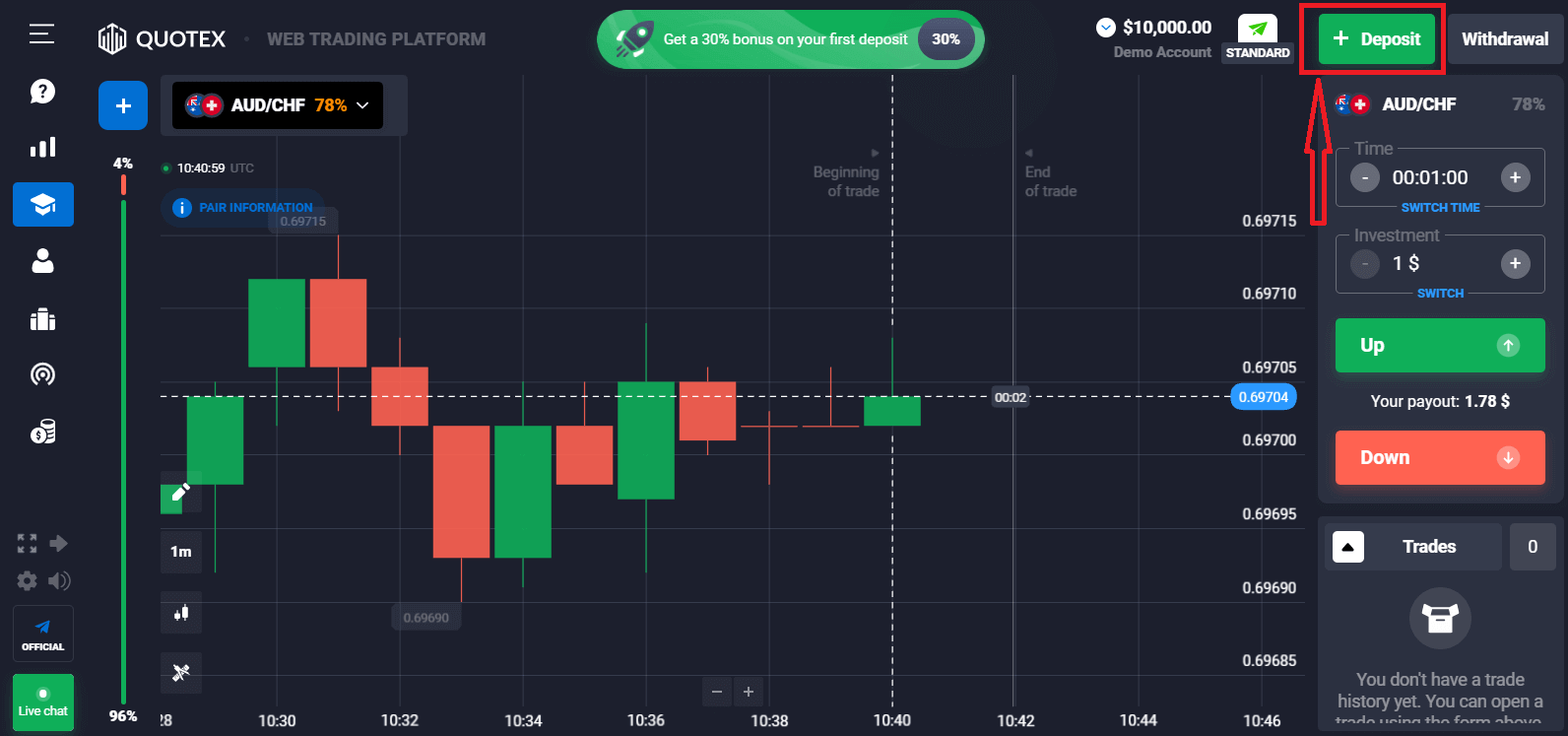
2) အကောင့်ငွေသွင်းခြင်းနည်းလမ်းကို ရွေးချယ်ပြီးနောက် (ကုမ္ပဏီသည် Client အတွက်ရရှိနိုင်သော အဆင်ပြေသောနည်းလမ်းများစွာကို ပေးဆောင်ပြီး ၎င်း၏တစ်ဦးချင်းစီအကောင့်တွင် ပြသထားသည်)။ "Bitcoin (BTC)" ကိုရွေးချယ်ပါ။
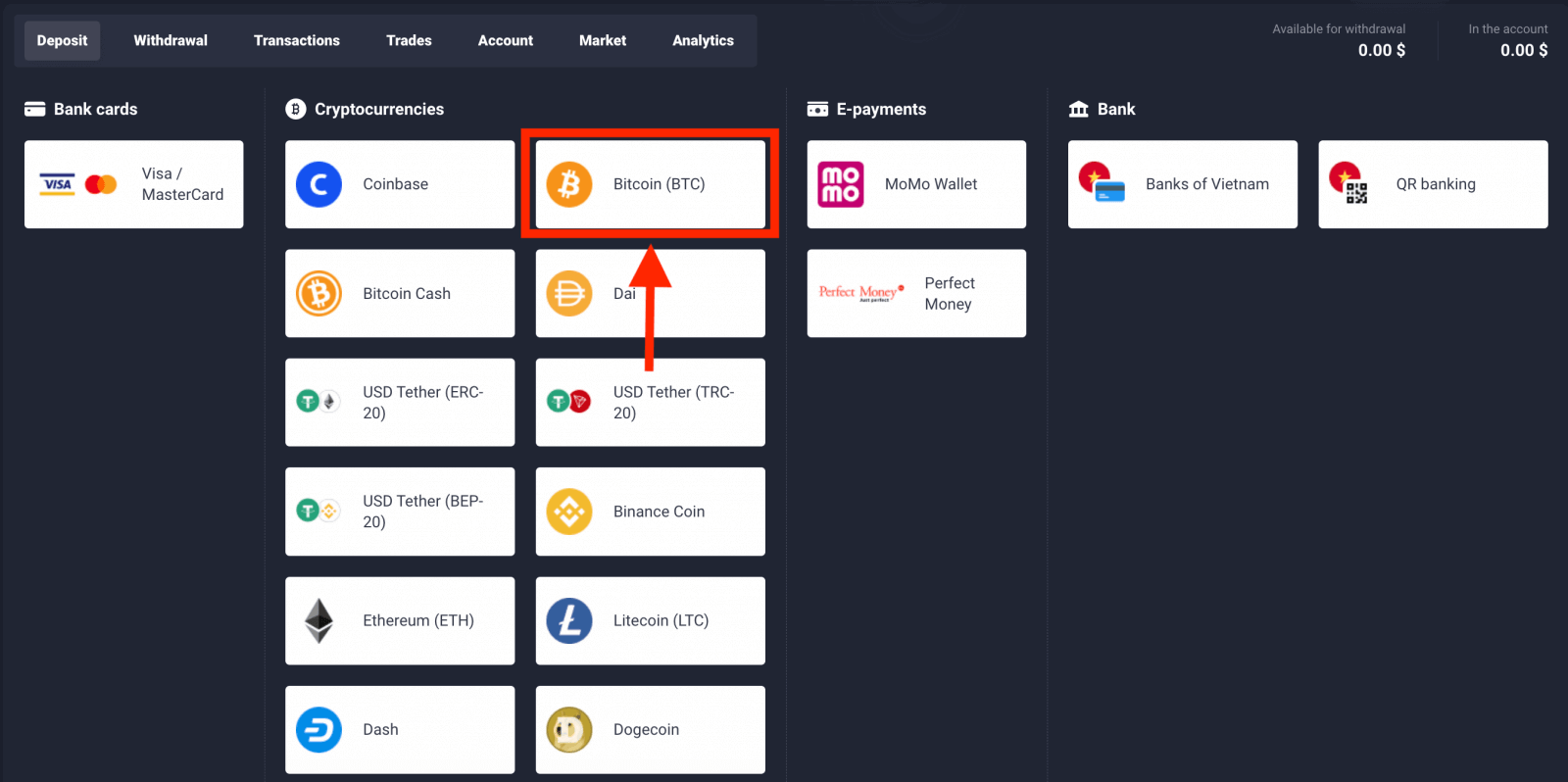
3) ဘောနပ်စ်ကိုရွေးချယ်ပြီး အပ်ငွေပမာဏကိုထည့်ပါ။ ထို့နောက် "Deposit" ကိုနှိပ်ပါ။
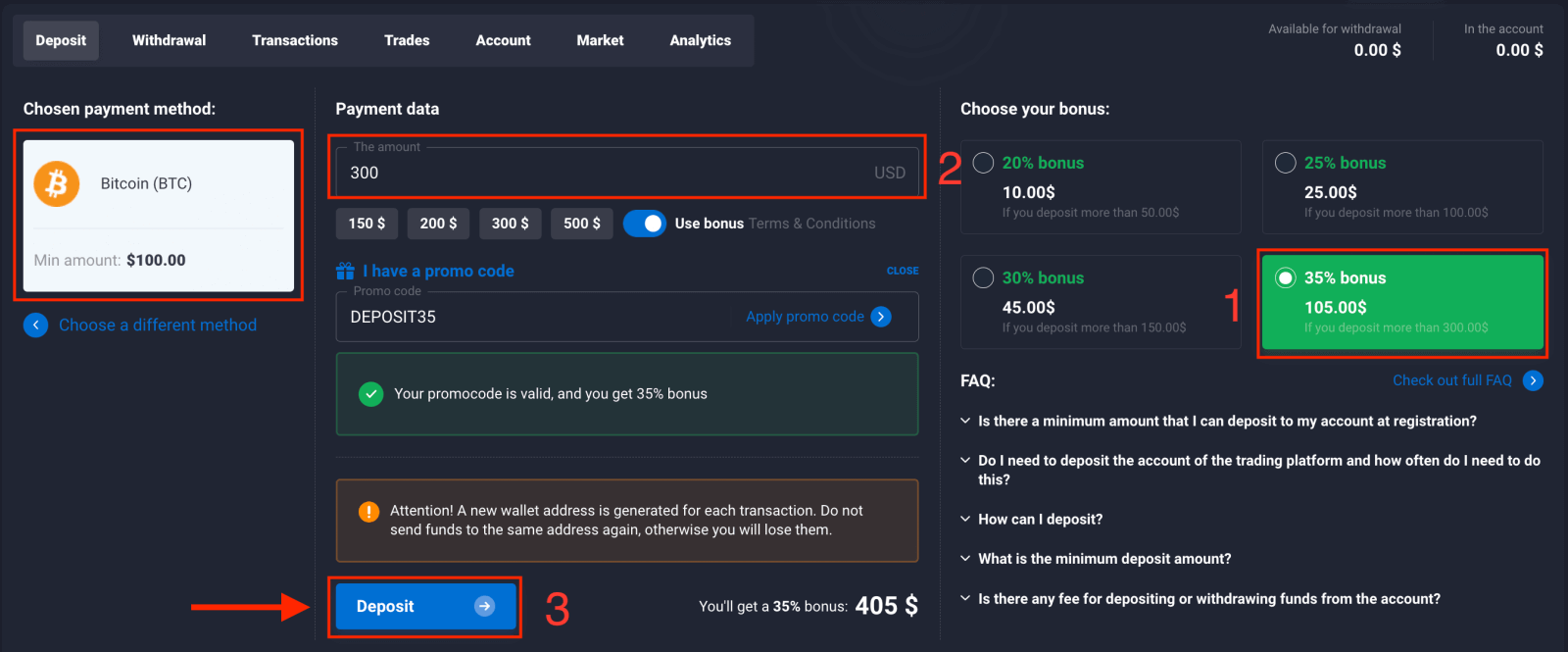
4) ငွေသွင်းရန်အတွက် Bitcoin ကိုရွေးချယ်ပါ။
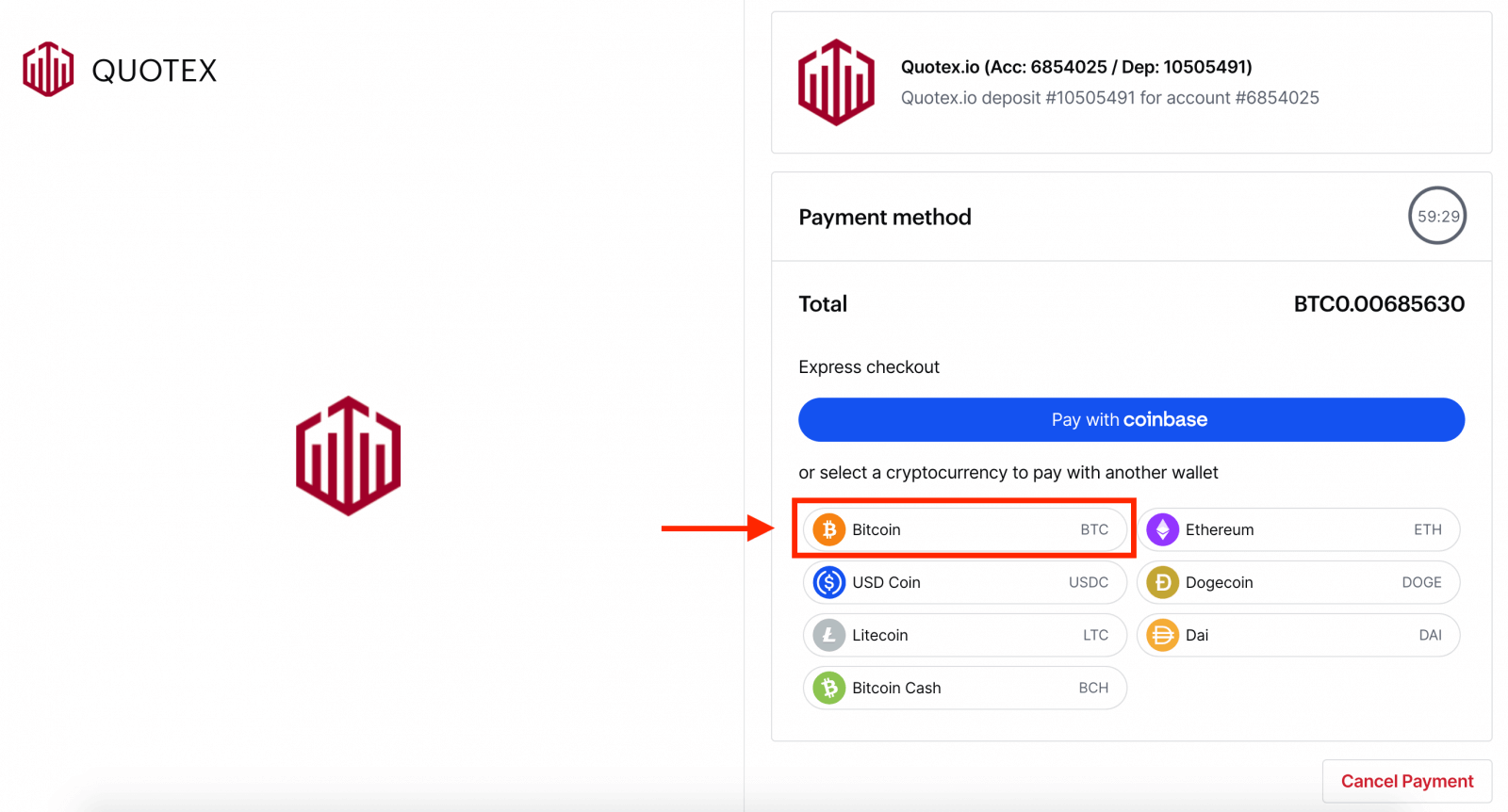
5) သင်၏အပ်ငွေလိပ်စာကို မိတ္တူကူးပြီး ငွေထုတ်သည့်ပလပ်ဖောင်းတွင် ကူးထည့်ပါ၊ ထို့နောက် Quotex သို့ ဒင်္ဂါးပြားများကို အပ်နှံနိုင်ပါသည်။
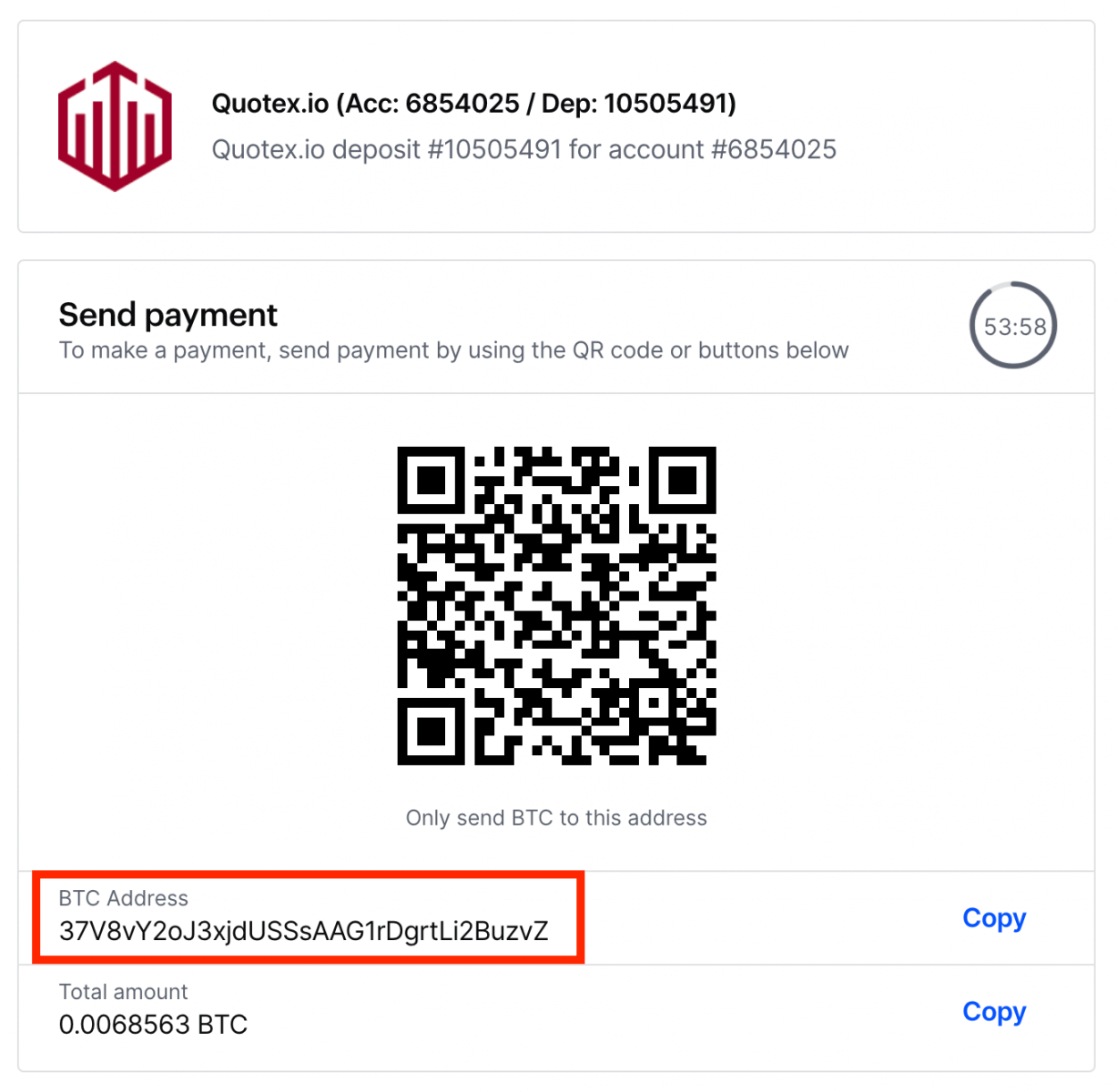
6) ၎င်းကိုအောင်မြင်စွာပေးပို့ပြီးနောက်၊ "ငွေပေးချေမှုအပြီးသတ်" အကြောင်းကြားချက်ကိုသင်လက်ခံရရှိလိမ့်မည်။
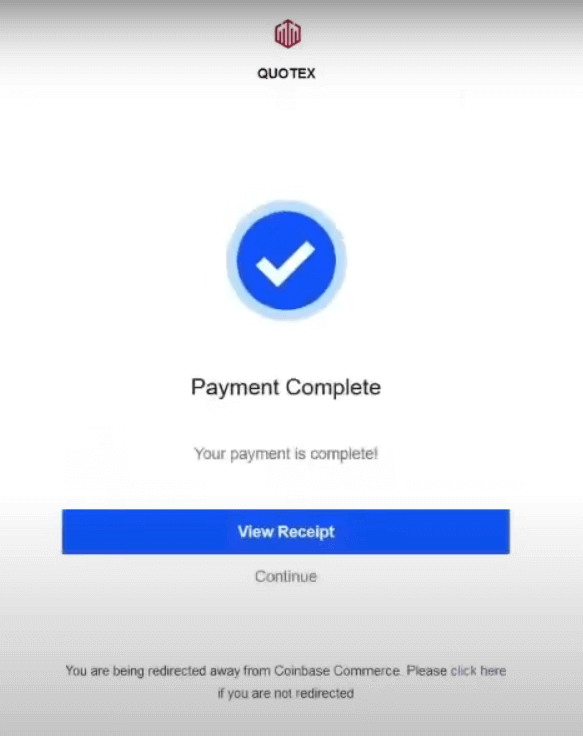
7) တိုက်ရိုက်အကောင့်တွင် သင်၏ငွေကို စစ်ဆေးပါ။
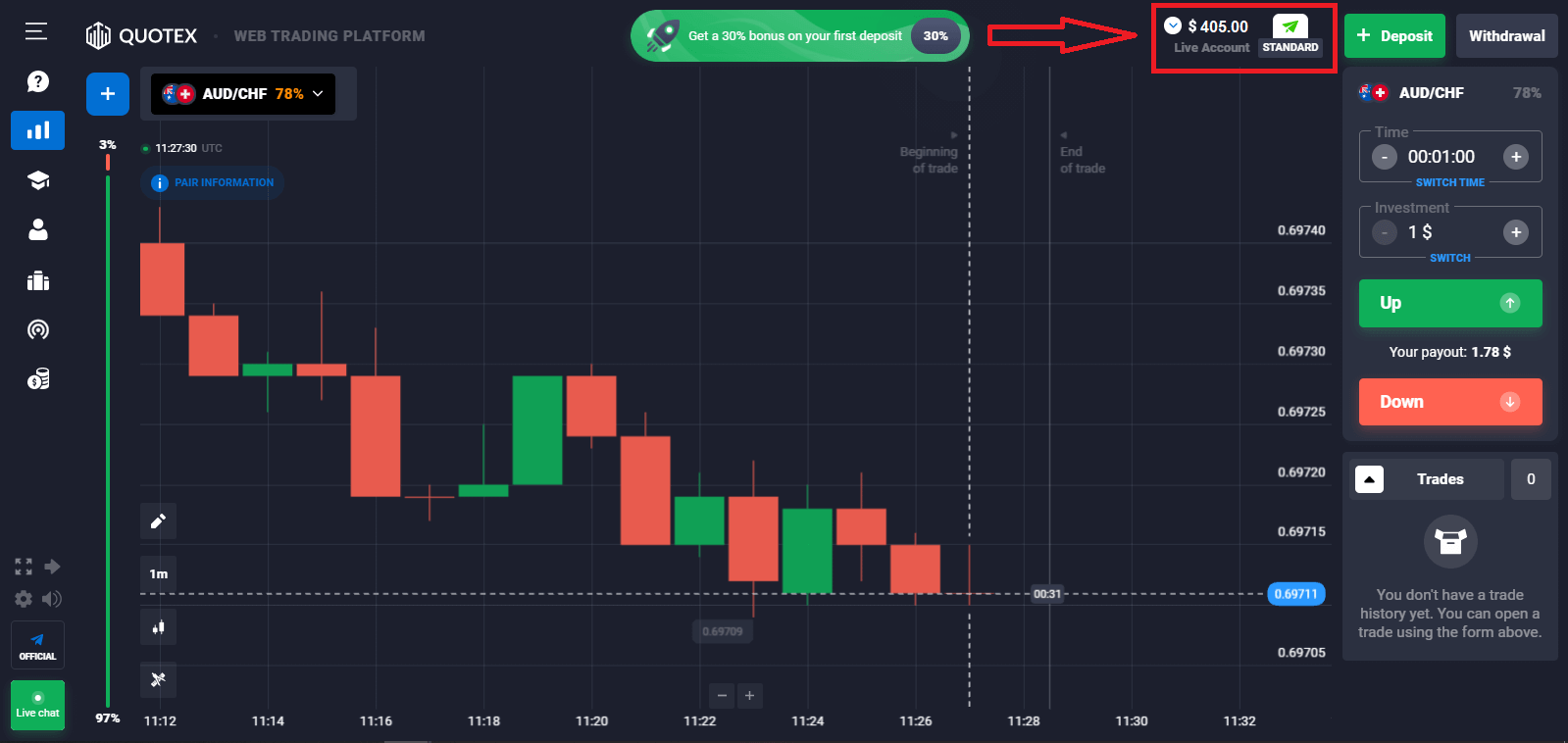
Bitcoin Cash ကိုအသုံးပြု၍ ငွေသွင်းနည်း
လုပ်ရတာ အရမ်းလွယ်တယ်။ လုပ်ထုံးလုပ်နည်းသည်မိနစ်အနည်းငယ်ကြာလိမ့်မည်။
1) Trade execution window ကိုဖွင့်ပြီး tab ၏အပေါ်ဘက်ညာဘက်ထောင့်ရှိအစိမ်းရောင် "Deposit" ခလုတ်ကိုနှိပ်ပါ။အကောင့်ပရိုဖိုင်ရှိ "အပ်ငွေ" ခလုတ်ကိုနှိပ်ခြင်းဖြင့် သင်သည် အကောင့်ကို သင်၏ကိုယ်ပိုင်အကောင့်မှတစ်ဆင့် ငွေသွင်းနိုင်ပါသည်။
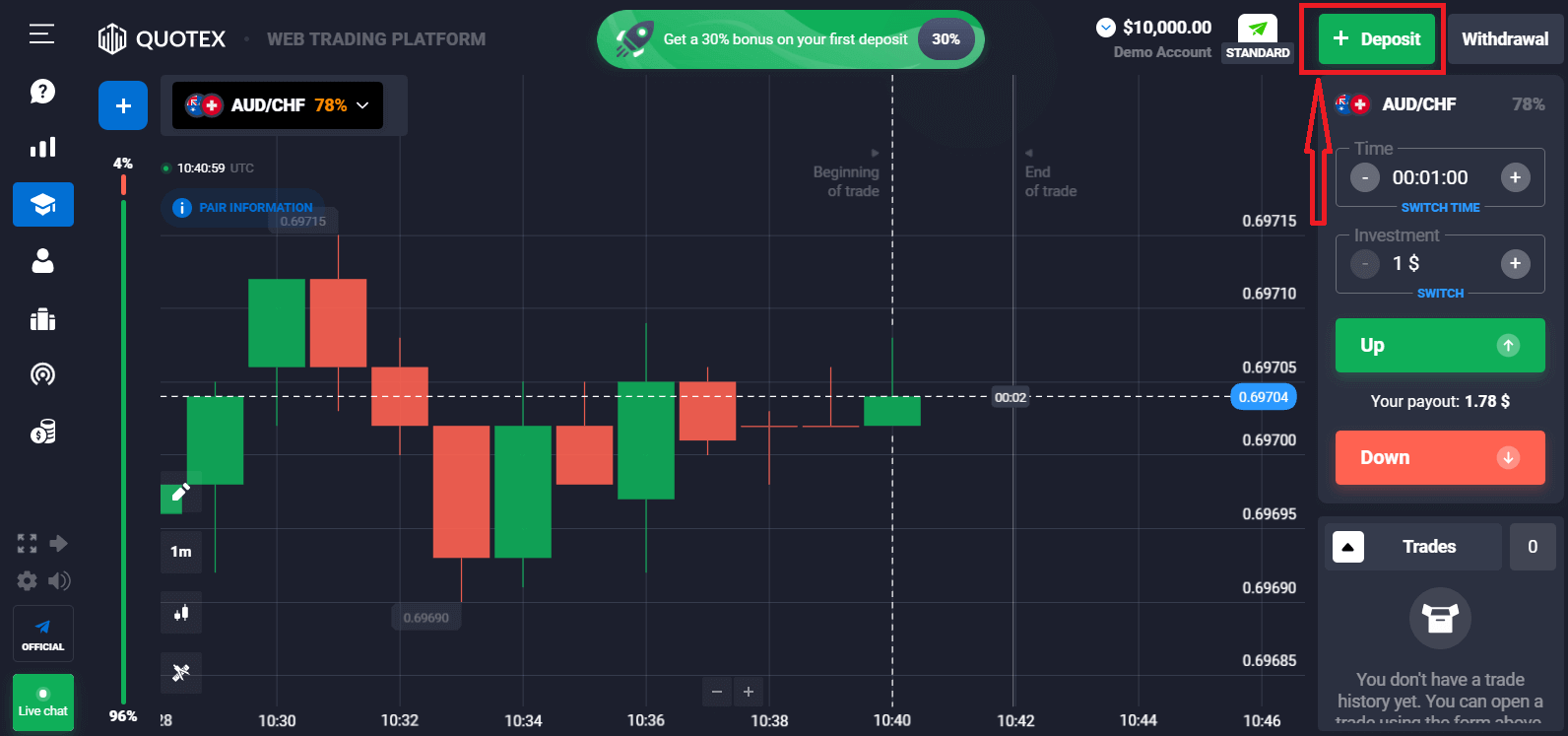
2) အကောင့်ငွေသွင်းခြင်းနည်းလမ်းကို ရွေးချယ်ပြီးနောက် (ကုမ္ပဏီသည် Client အတွက်ရရှိနိုင်သော အဆင်ပြေသောနည်းလမ်းများစွာကို ပေးဆောင်ပြီး ၎င်း၏တစ်ဦးချင်းစီအကောင့်တွင် ပြသထားသည်)။ "Bitcoin ငွေသား" ကိုရွေးချယ်ပါ။
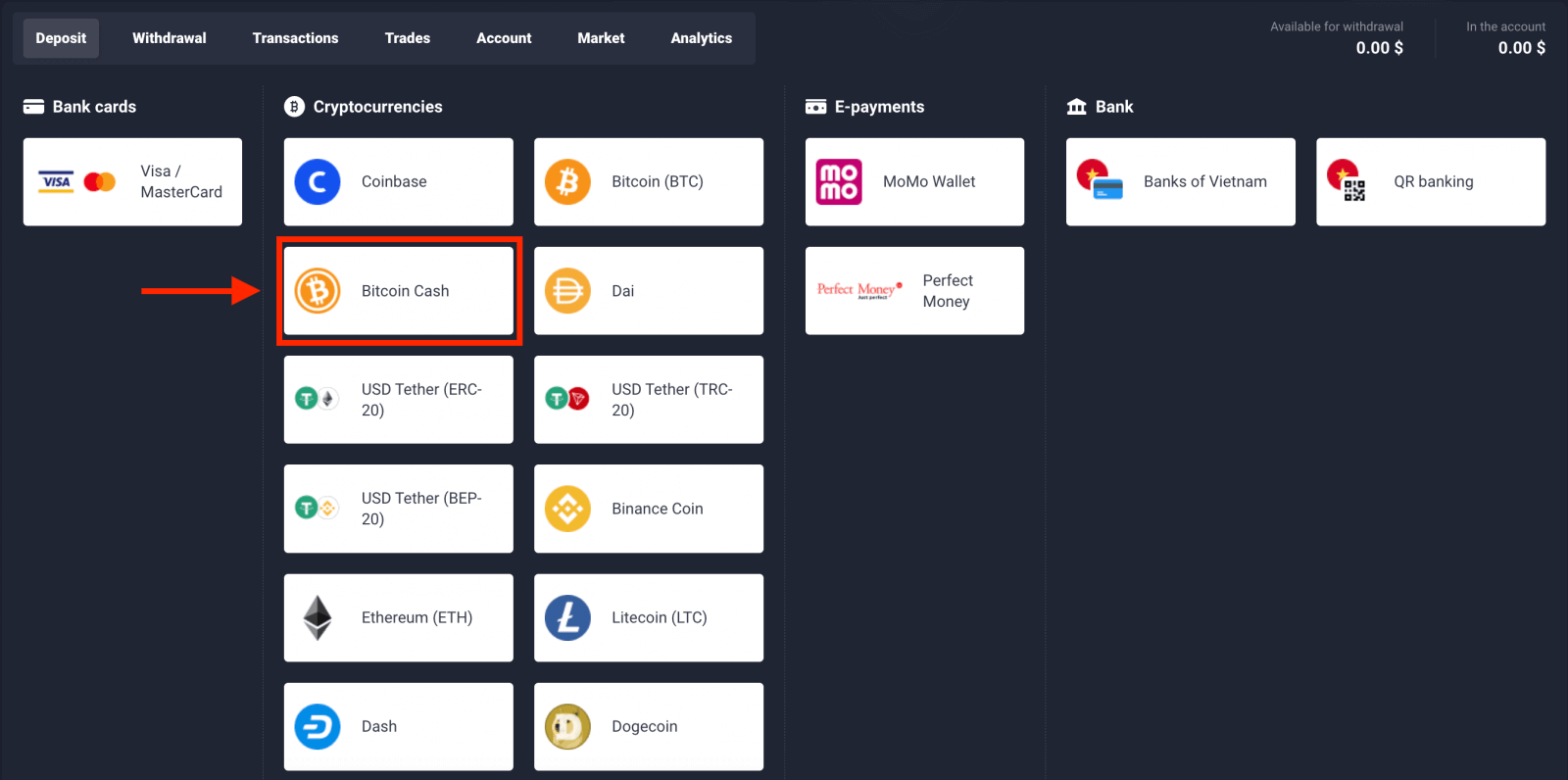
3) ဘောနပ်စ်ကိုရွေးချယ်ပြီး အပ်ငွေပမာဏကိုထည့်ပါ။ ထို့နောက် "Deposit" ကိုနှိပ်ပါ။
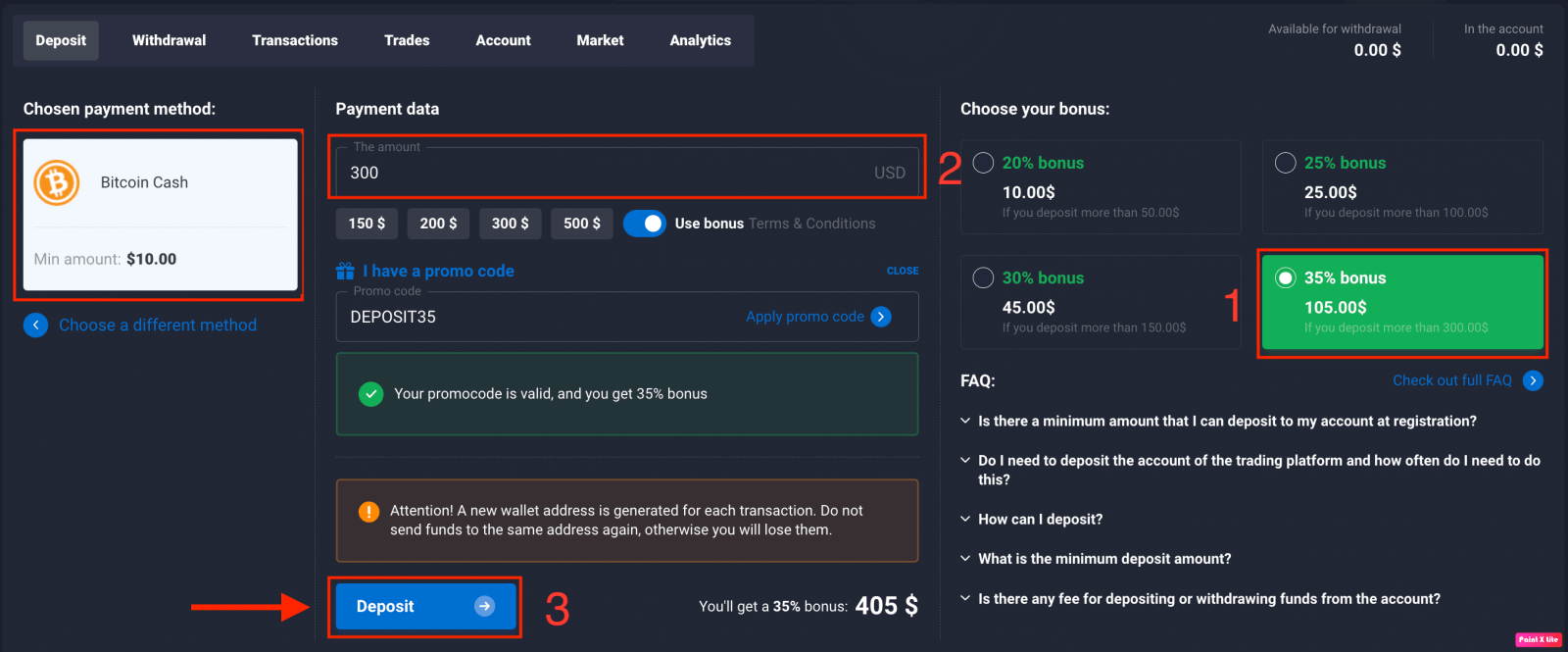
4) အပ်နှံရန်အတွက် Bitcoin Cash ကိုရွေးချယ်ပါ။
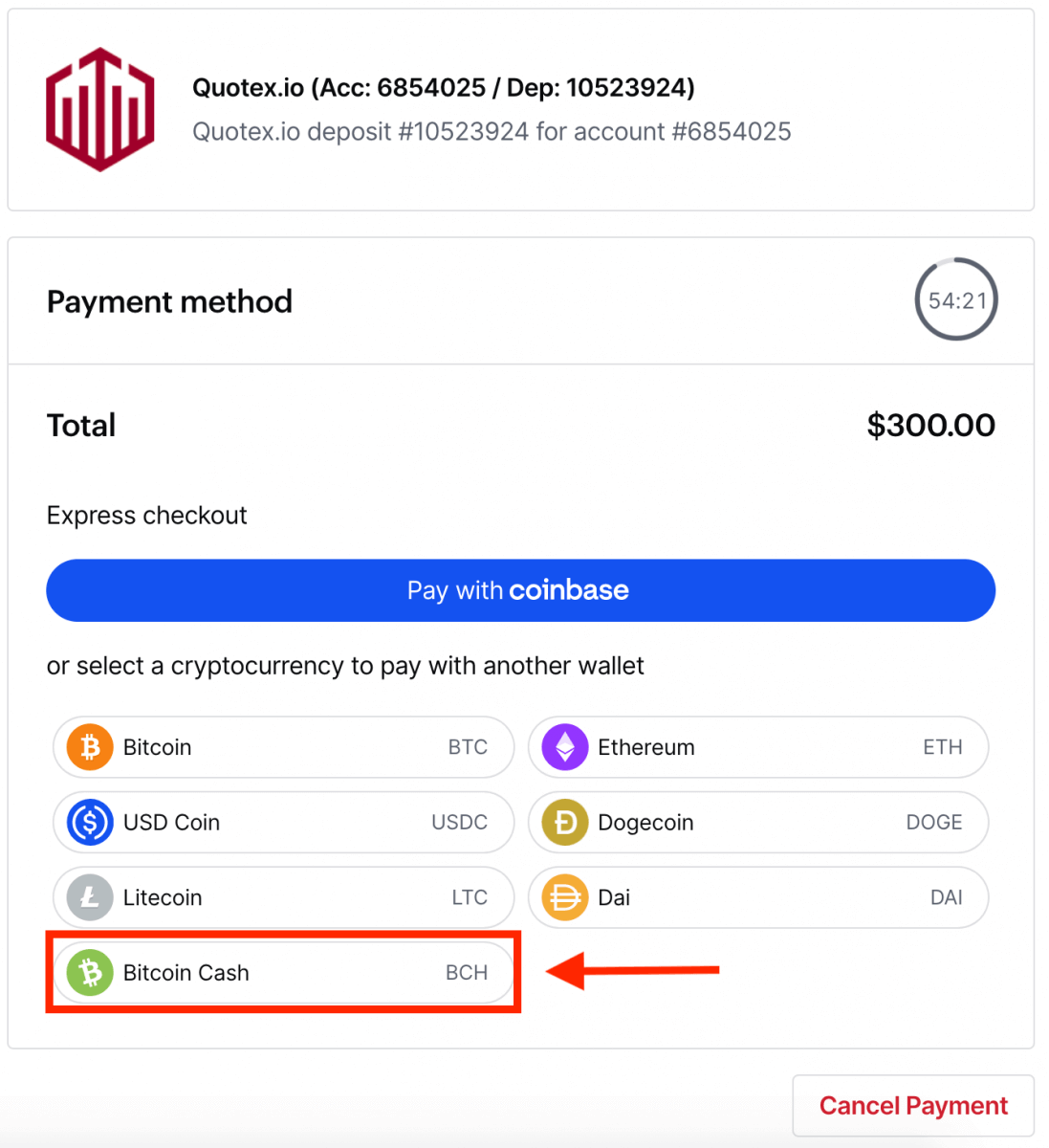
5) သင်၏အပ်ငွေလိပ်စာကို မိတ္တူကူးပြီး ငွေထုတ်သည့်ပလပ်ဖောင်းတွင် ကူးထည့်ပါ၊ ထို့နောက် Quotex သို့ ဒင်္ဂါးပြားများကို အပ်နှံနိုင်ပါသည်။
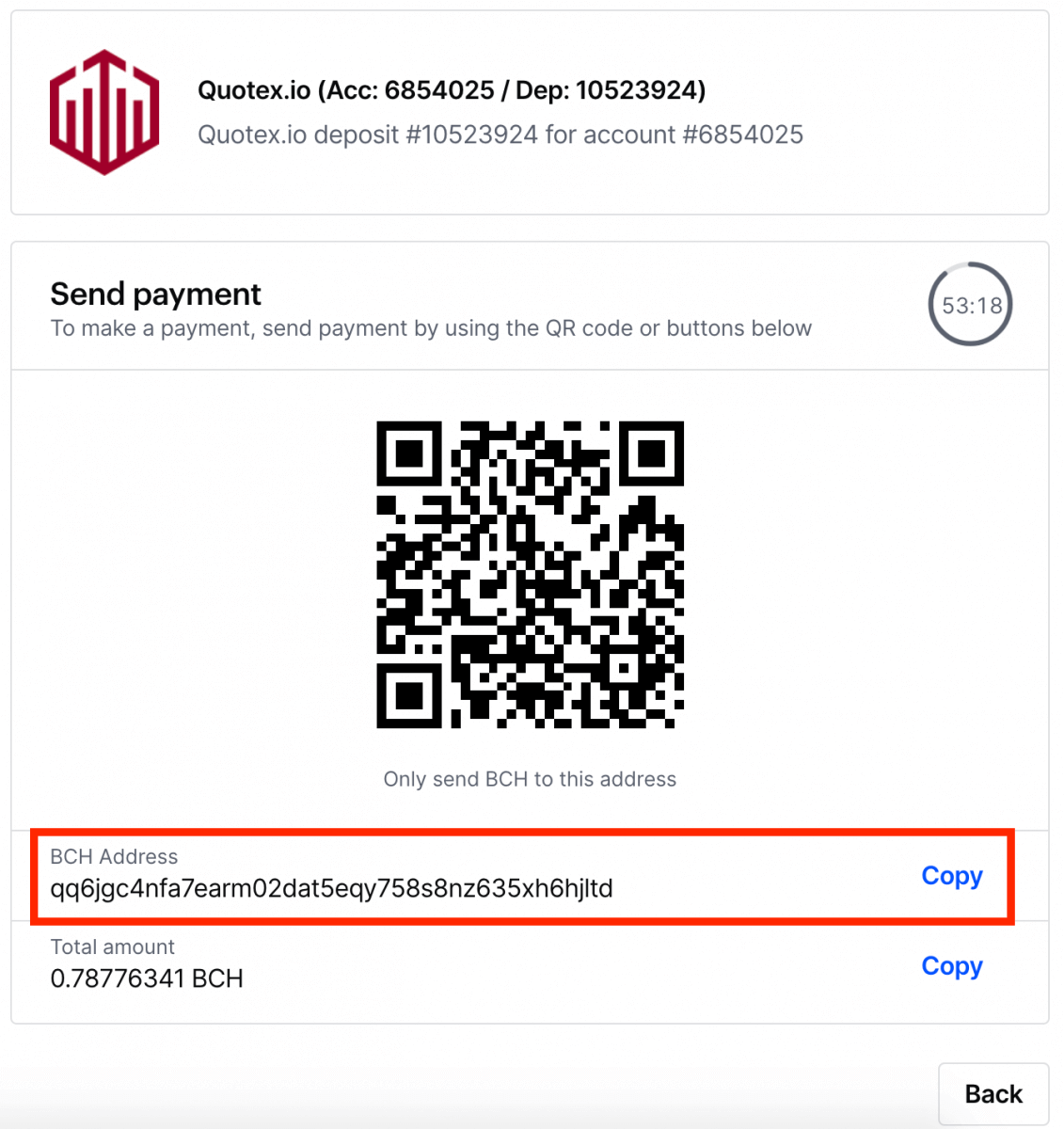
6) ၎င်းကိုအောင်မြင်စွာပေးပို့ပြီးနောက်၊ "ငွေပေးချေမှုအပြီးသတ်" အကြောင်းကြားချက်ကိုသင်လက်ခံရရှိလိမ့်မည်။
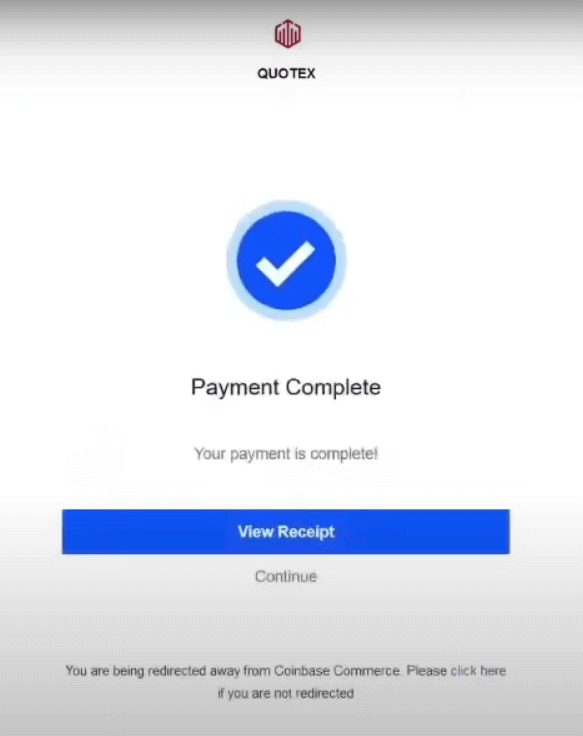
7) တိုက်ရိုက်အကောင့်တွင် သင်၏ငွေကို စစ်ဆေးပါ။
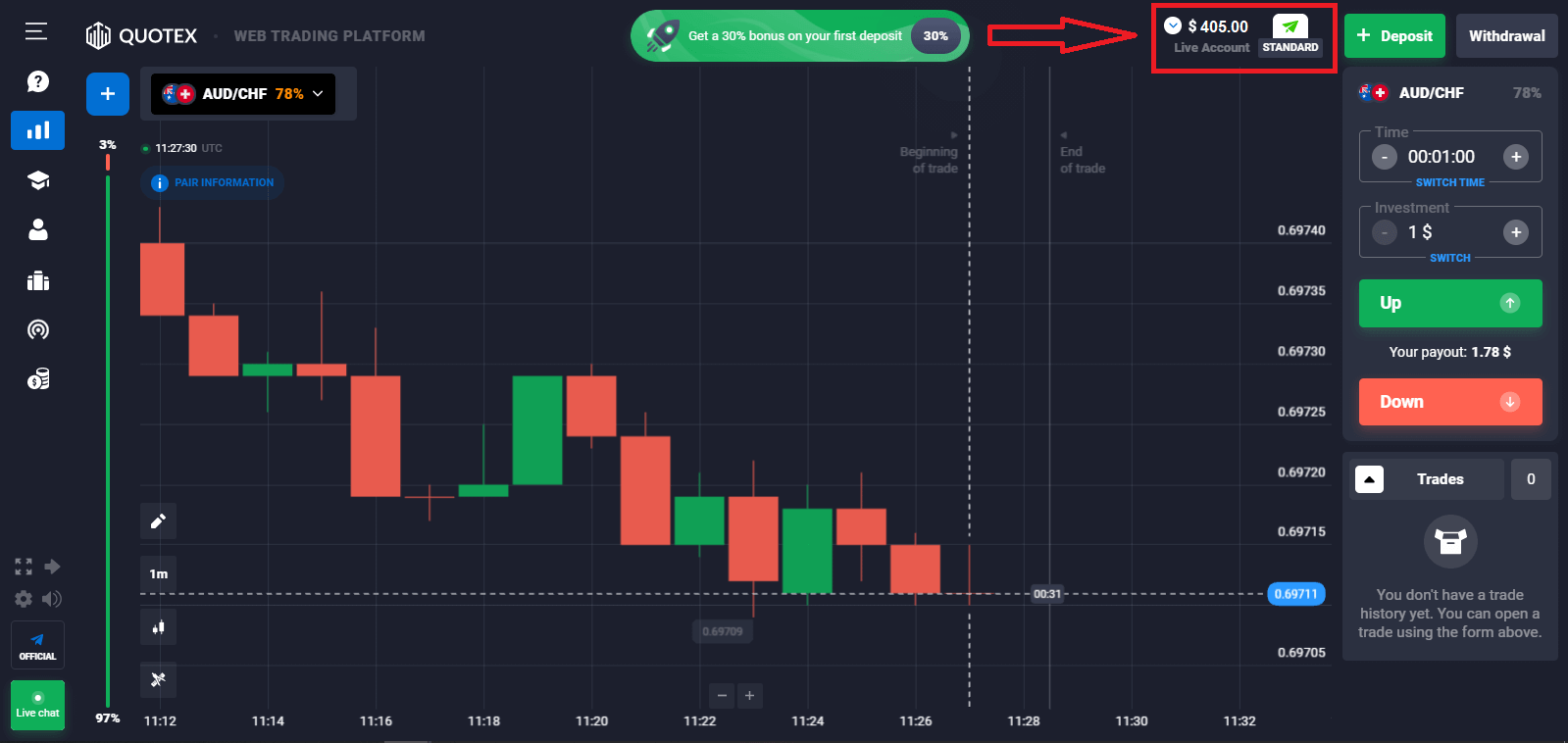
Dai ကိုအသုံးပြု၍ ငွေသွင်းနည်း
လုပ်ရတာ အရမ်းလွယ်တယ်။ လုပ်ထုံးလုပ်နည်းသည်မိနစ်အနည်းငယ်ကြာလိမ့်မည်။
1) Trade execution window ကိုဖွင့်ပြီး tab ၏အပေါ်ဘက်ညာဘက်ထောင့်ရှိအစိမ်းရောင် "Deposit" ခလုတ်ကိုနှိပ်ပါ။အကောင့်ပရိုဖိုင်ရှိ "အပ်ငွေ" ခလုတ်ကိုနှိပ်ခြင်းဖြင့် သင်သည် အကောင့်ကို သင်၏ကိုယ်ပိုင်အကောင့်မှတစ်ဆင့် ငွေသွင်းနိုင်ပါသည်။
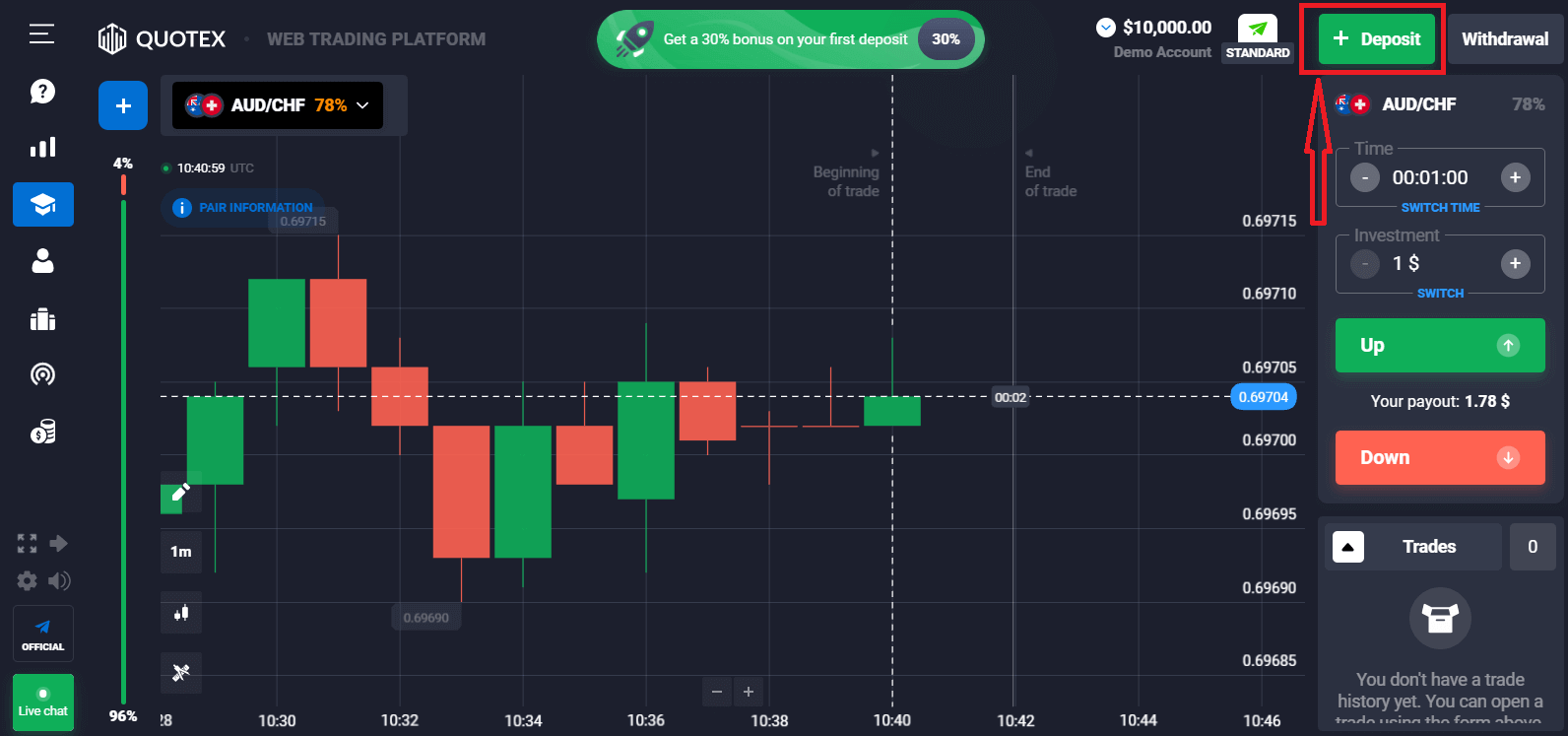
2) အကောင့်ငွေသွင်းခြင်းနည်းလမ်းကို ရွေးချယ်ပြီးနောက် (ကုမ္ပဏီသည် Client အတွက်ရရှိနိုင်သော အဆင်ပြေသောနည်းလမ်းများစွာကို ပေးဆောင်ပြီး ၎င်း၏တစ်ဦးချင်းစီအကောင့်တွင် ပြသထားသည်)။ "ဒိုင်" ကိုရွေးချယ်ပါ။
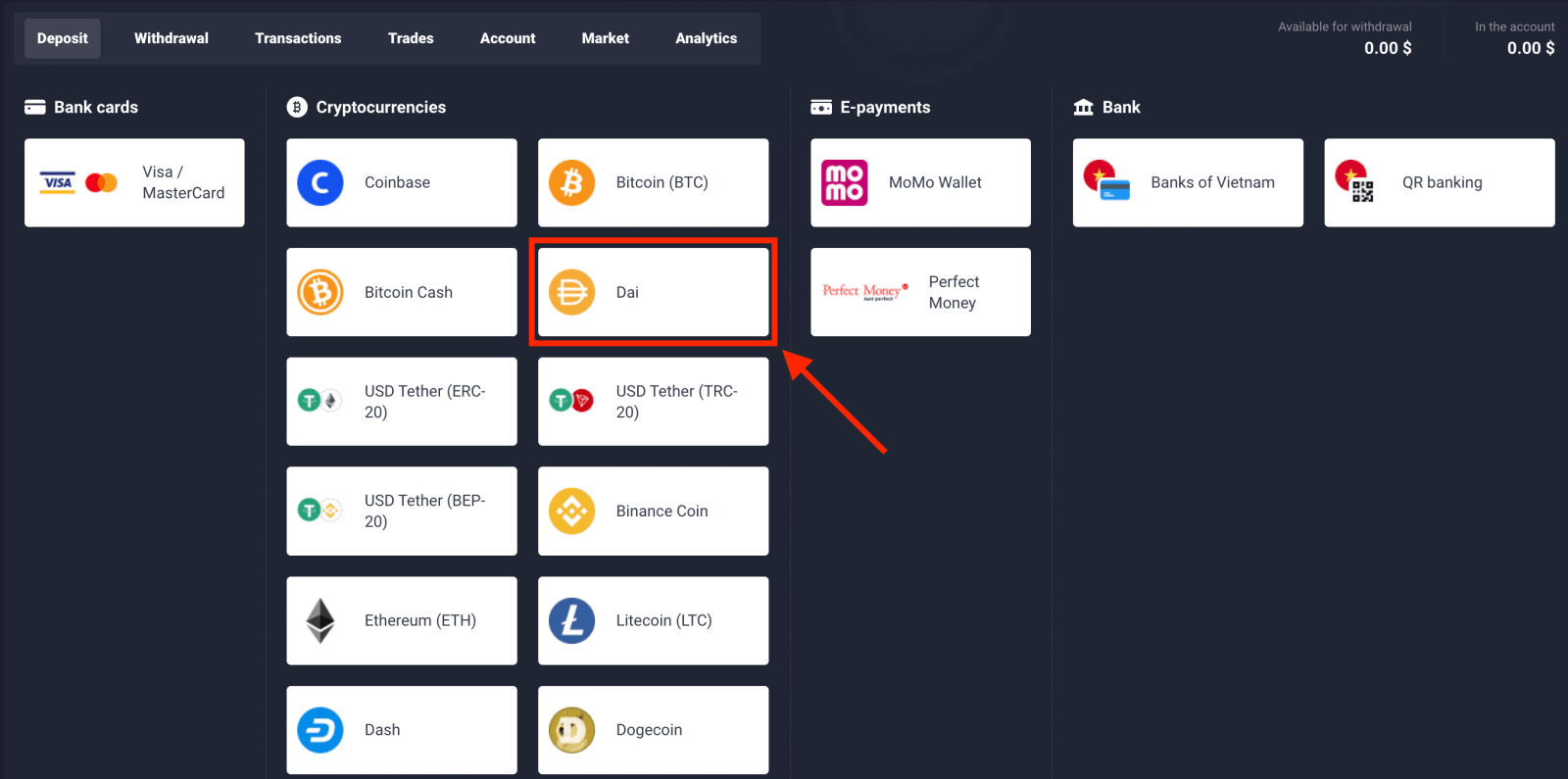
3) ဘောနပ်စ်ကိုရွေးချယ်ပြီး အပ်ငွေပမာဏကိုထည့်ပါ။ ထို့နောက် "Deposit" ကိုနှိပ်ပါ။
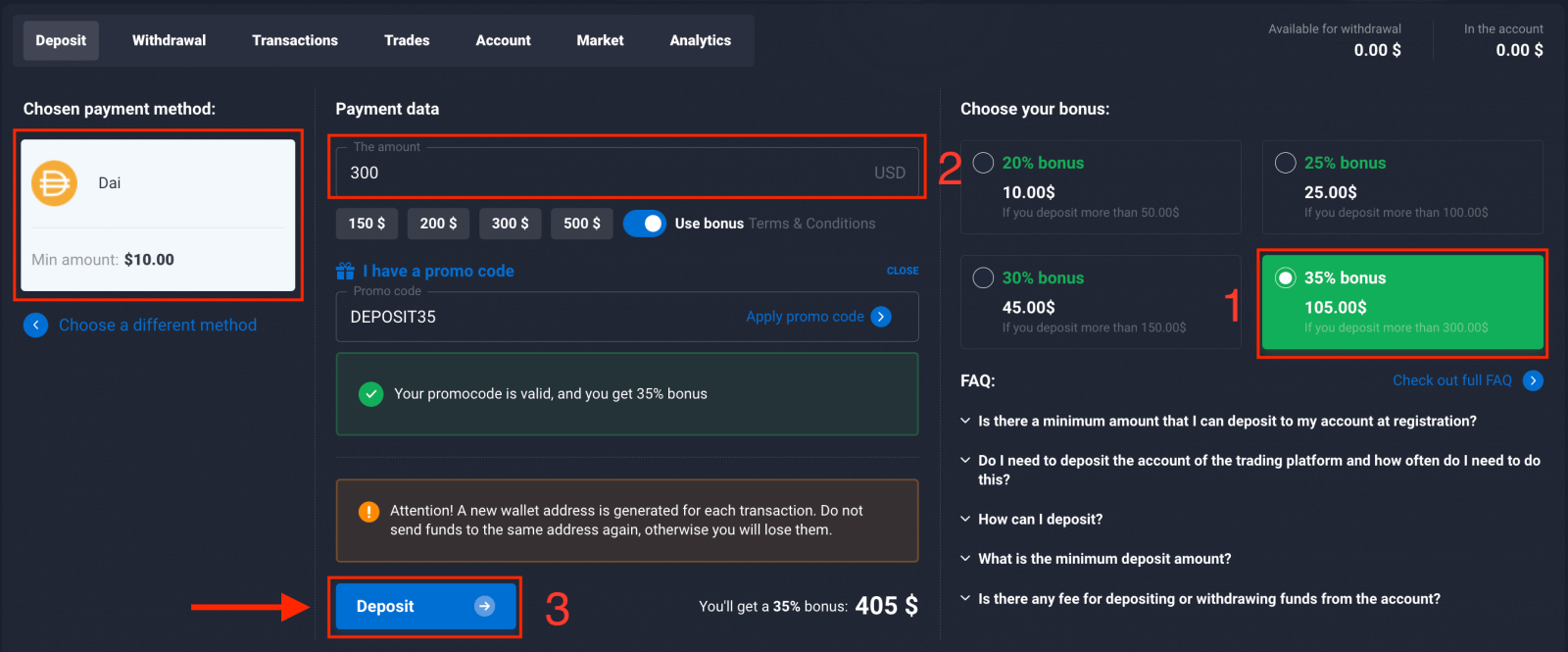
4) ငွေသွင်းရန်အတွက် "ဒိုင်" ကိုရွေးချယ်ပါ။
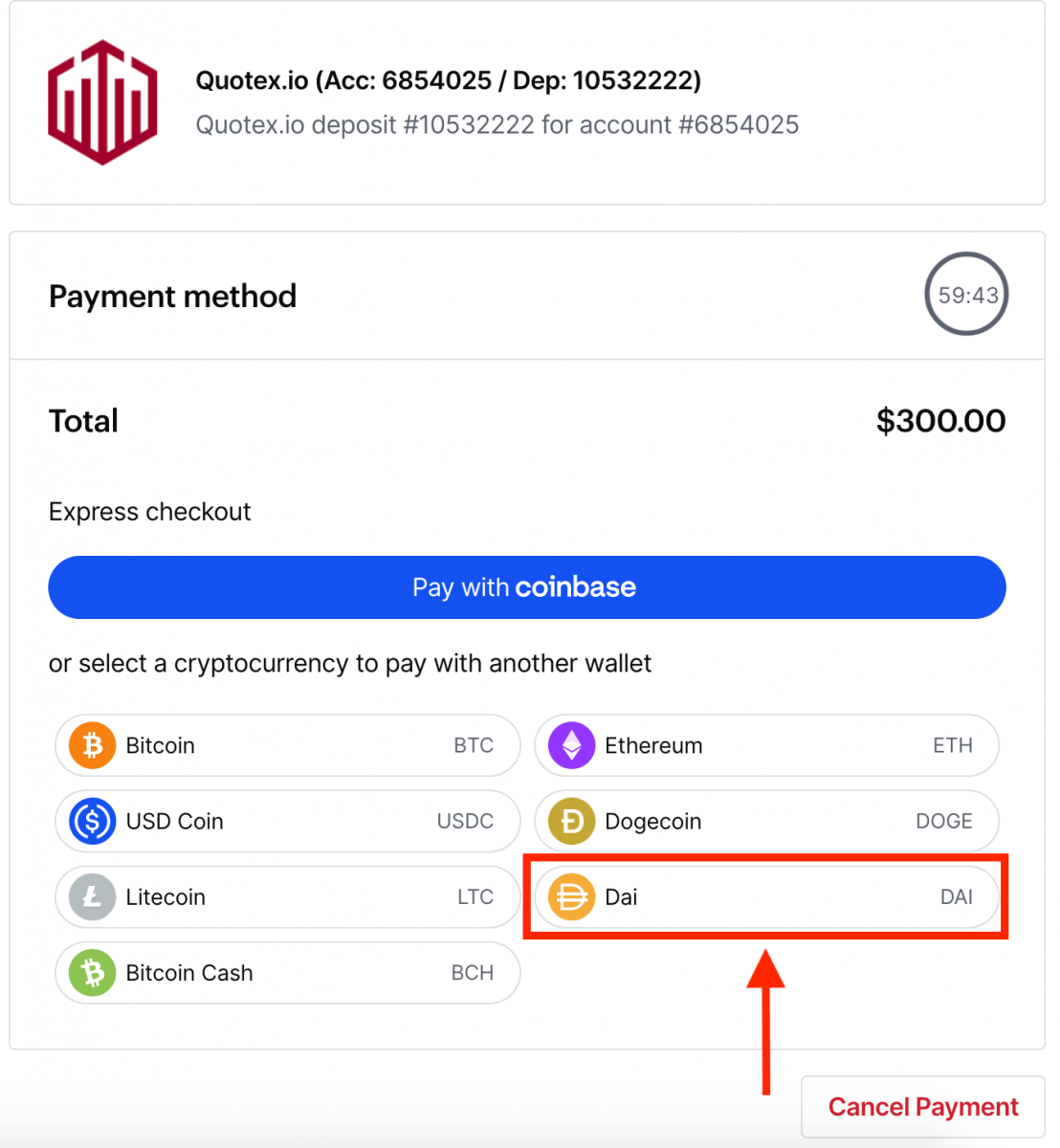
5) သင်၏အပ်ငွေလိပ်စာကို မိတ္တူကူးပြီး ငွေထုတ်သည့်ပလပ်ဖောင်းတွင် ကူးထည့်ပါ၊ ထို့နောက် Quotex သို့ ဒင်္ဂါးပြားများကို အပ်နှံနိုင်ပါသည်။
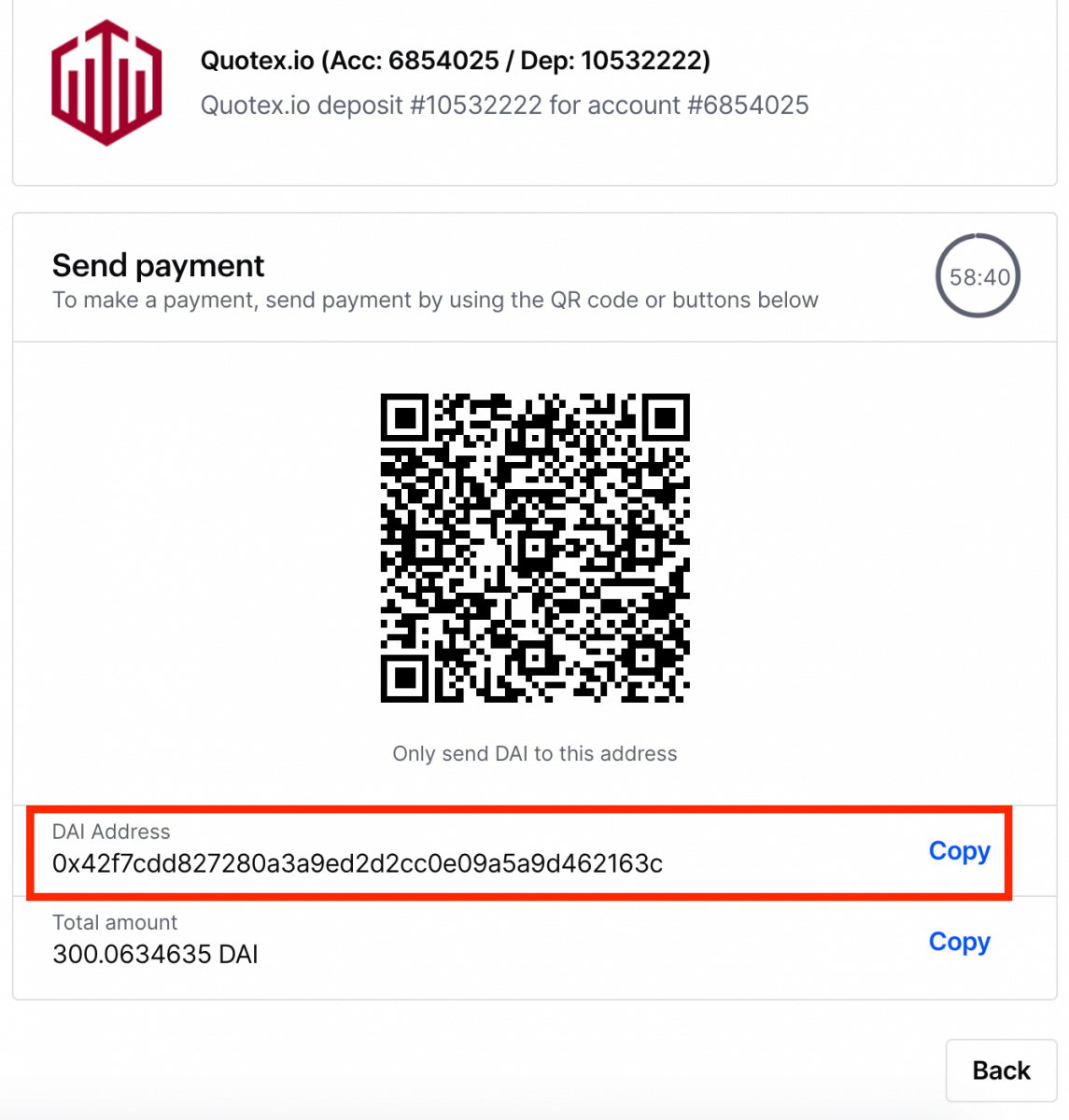
6) ၎င်းကိုအောင်မြင်စွာပေးပို့ပြီးနောက်၊ "ငွေပေးချေမှုအပြီးသတ်" အကြောင်းကြားချက်ကိုသင်လက်ခံရရှိလိမ့်မည်။
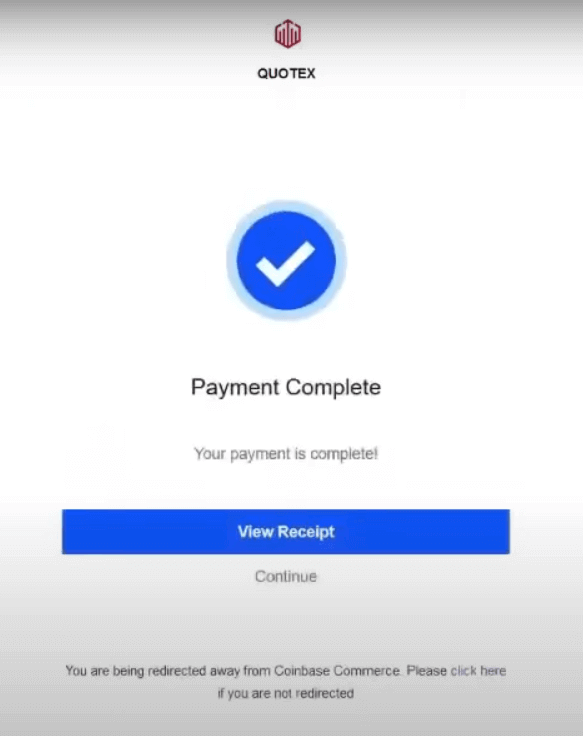
7) တိုက်ရိုက်အကောင့်တွင် သင်၏ငွေကို စစ်ဆေးပါ။
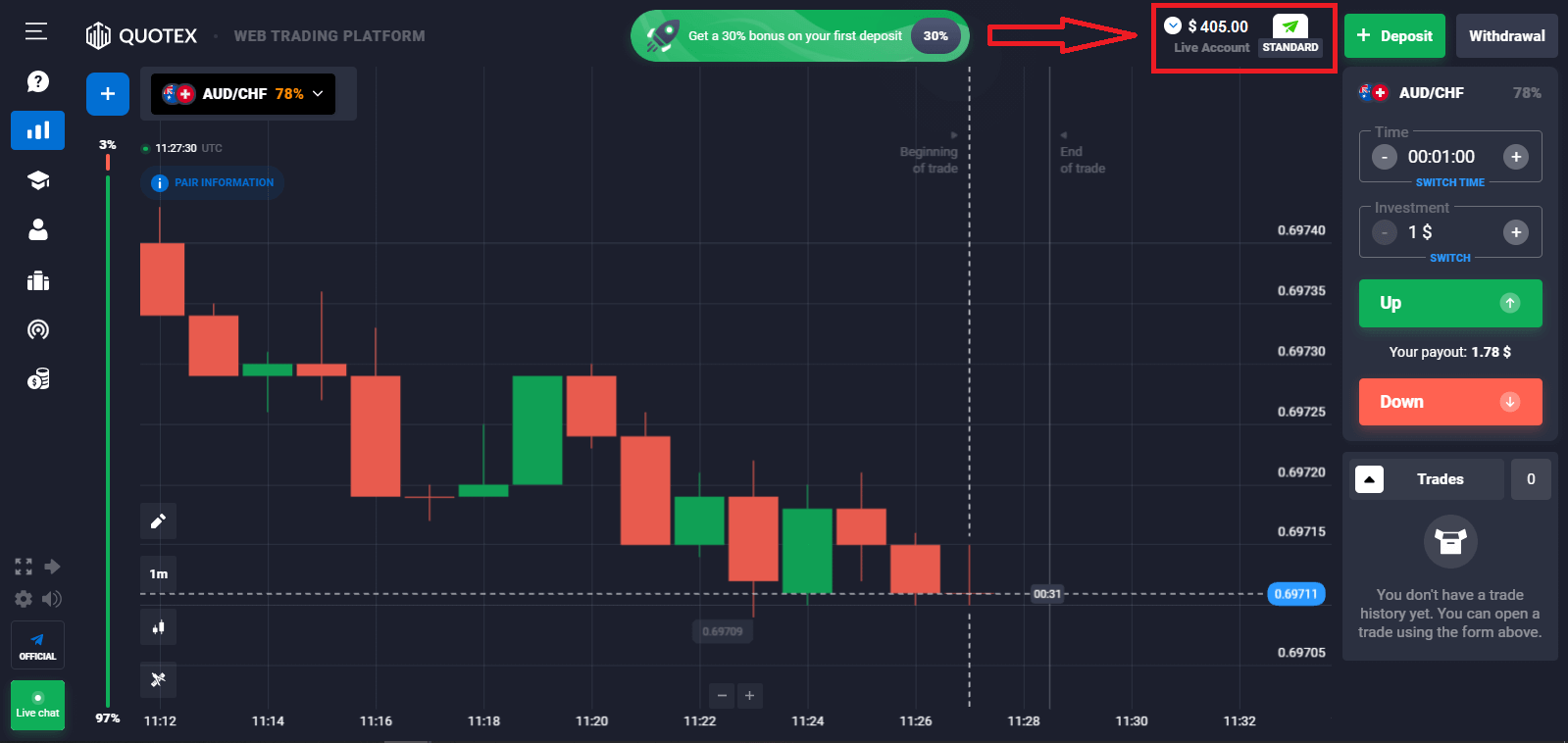
USDT ကိုအသုံးပြု၍ ငွေသွင်းနည်း
လုပ်ရတာ အရမ်းလွယ်တယ်။ လုပ်ထုံးလုပ်နည်းသည်မိနစ်အနည်းငယ်ကြာလိမ့်မည်။
1) Trade execution window ကိုဖွင့်ပြီး tab ၏အပေါ်ဘက်ညာဘက်ထောင့်ရှိအစိမ်းရောင် "Deposit" ခလုတ်ကိုနှိပ်ပါ။အကောင့်ပရိုဖိုင်ရှိ "အပ်ငွေ" ခလုတ်ကိုနှိပ်ခြင်းဖြင့် သင်သည် အကောင့်ကို သင်၏ကိုယ်ပိုင်အကောင့်မှတစ်ဆင့် ငွေသွင်းနိုင်သည်။
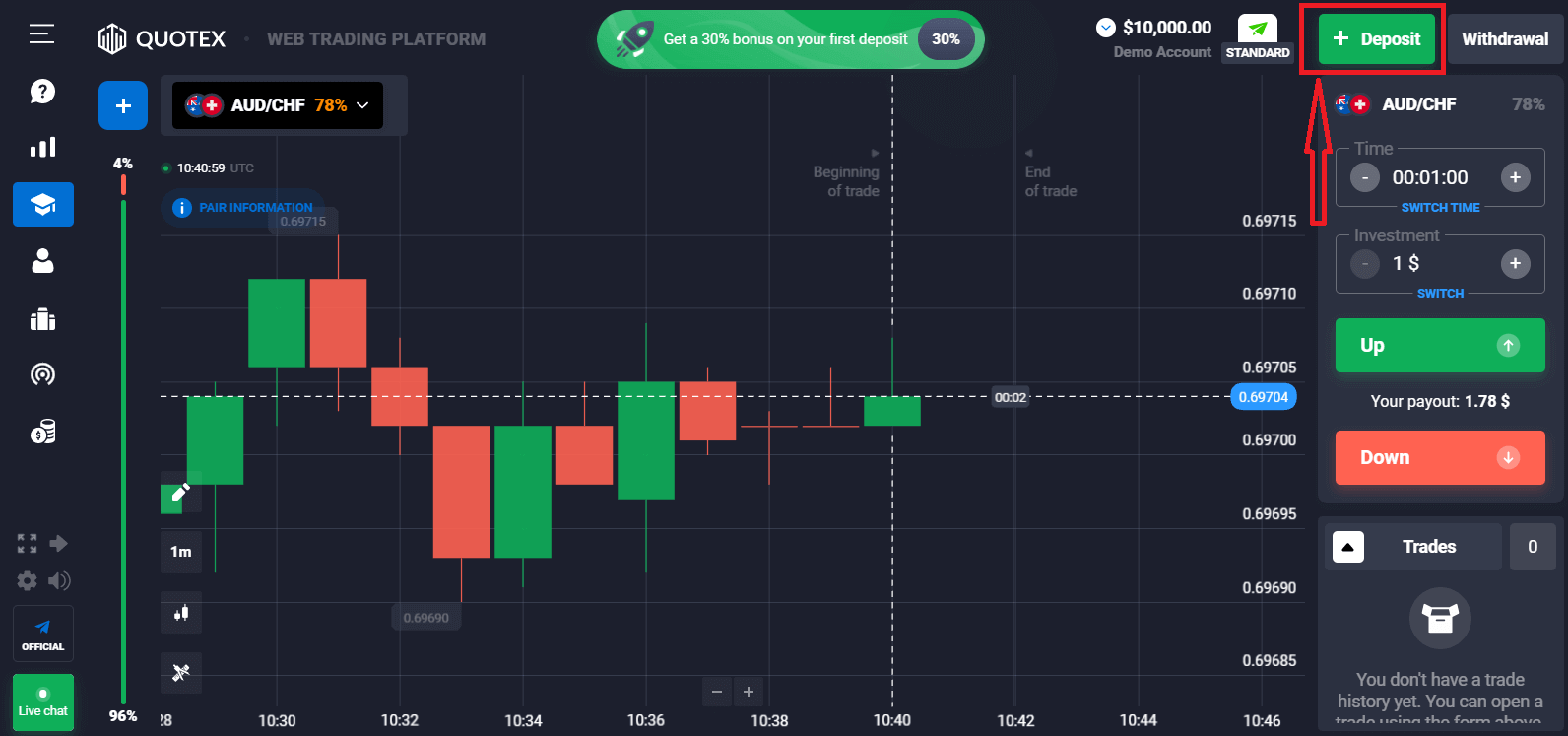
2) အကောင့်ငွေသွင်းခြင်းနည်းလမ်းကို ရွေးချယ်ပြီးနောက် (ကုမ္ပဏီသည် Client အတွက်ရရှိနိုင်သော အဆင်ပြေသောနည်းလမ်းများစွာကို ပေးဆောင်ပြီး ၎င်း၏တစ်ဦးချင်းစီအကောင့်တွင် ပြသထားသည်)။ သင်ရွေးချယ်ထားသော ငွေထုတ်ကွန်ရက်နှင့် သင့်လျော်သည့် "USDT" နှင့် ကွန်ရက်ကို ရွေးချယ်ပါ။
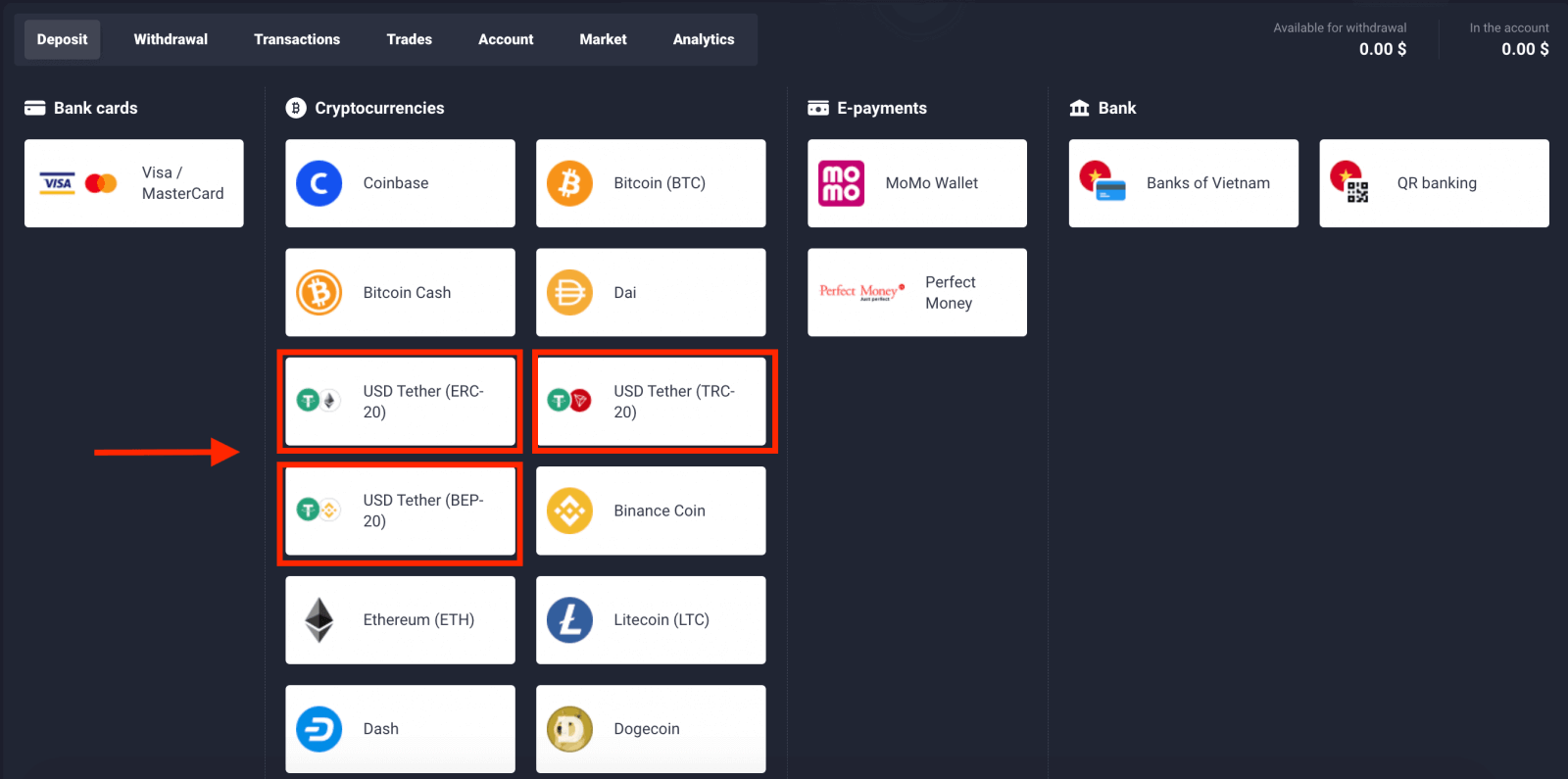
3) ဘောနပ်စ်ကိုရွေးချယ်ပြီး အပ်ငွေပမာဏကိုထည့်ပါ။ ထို့နောက် "Deposit" ကိုနှိပ်ပါ။
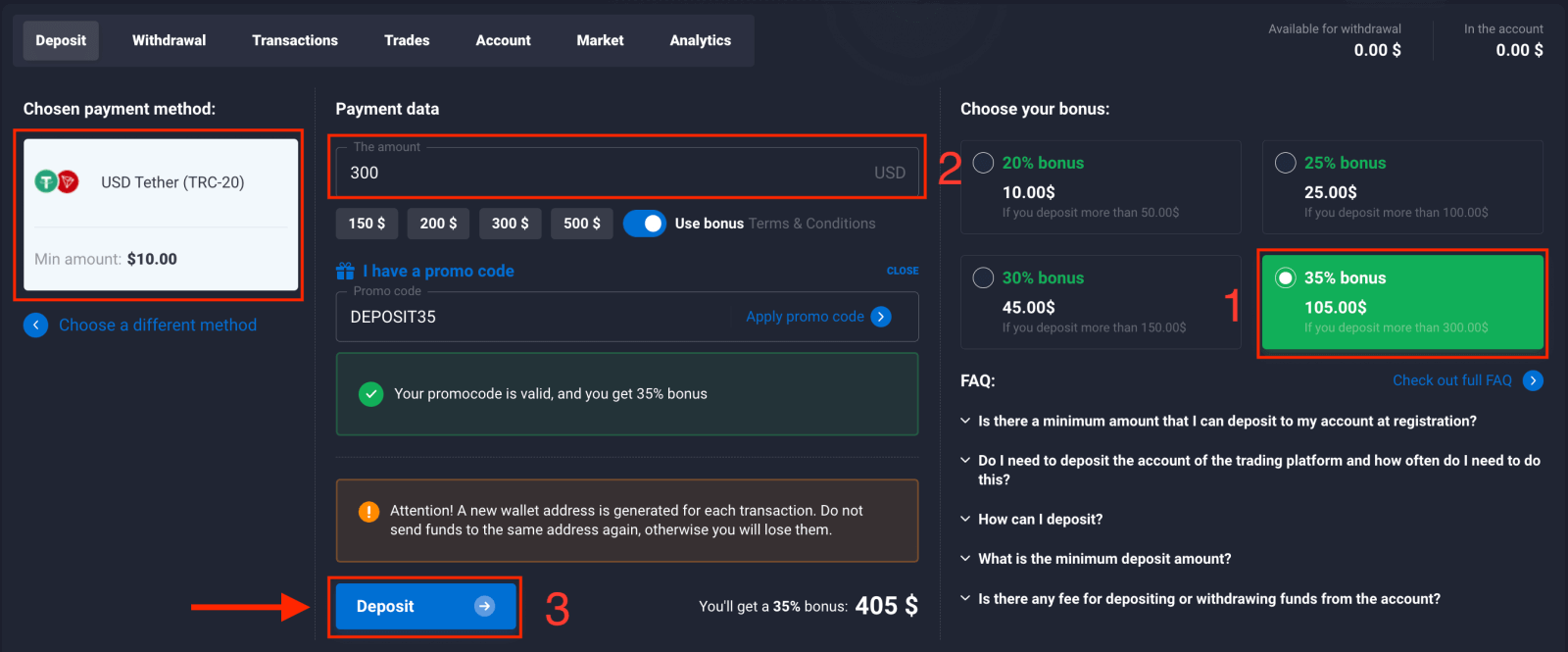
4) သင်၏အပ်ငွေလိပ်စာကို မိတ္တူကူးပြီး ငွေထုတ်သည့်ပလပ်ဖောင်းတွင် ကူးထည့်ပါ၊ ထို့နောက် Quotex သို့ ဒင်္ဂါးပြားများကို အပ်နှံနိုင်ပါသည်။
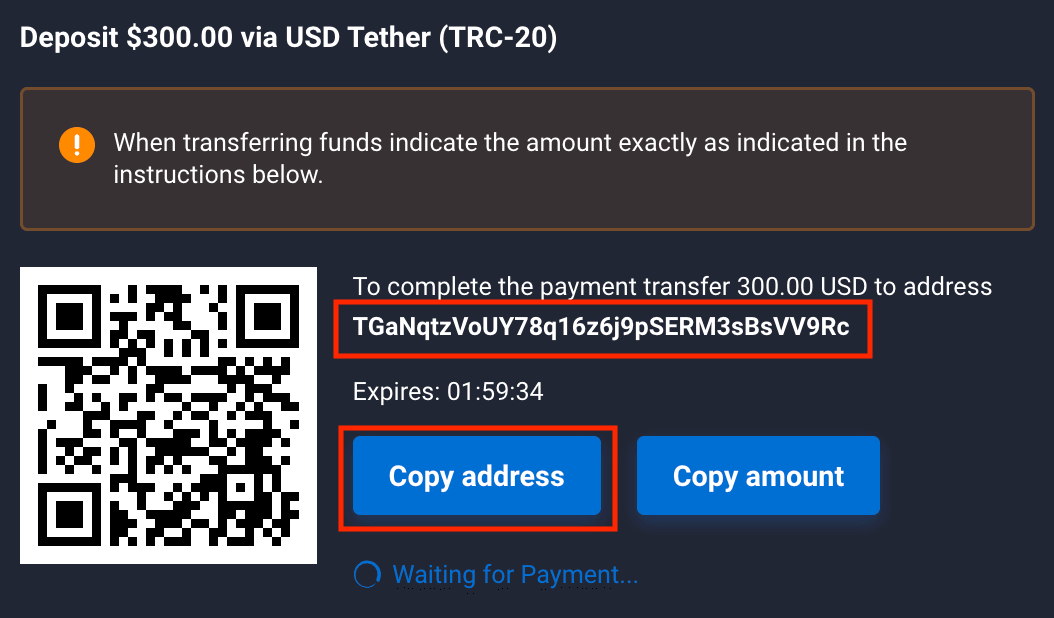
5) တိုက်ရိုက်အကောင့်တွင် သင်၏ငွေကို စစ်ကြည့်ပါ။
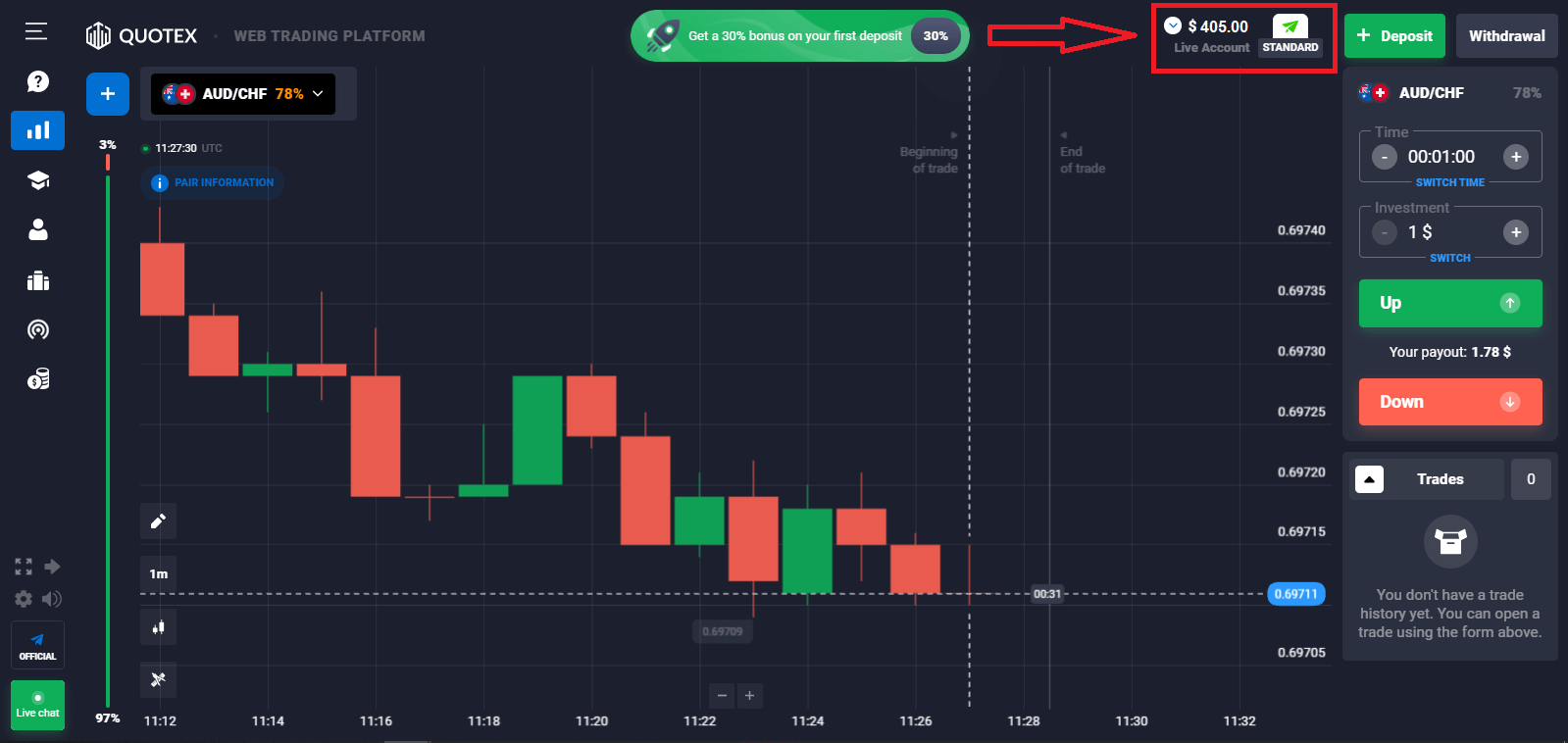
Binance Coin ကိုအသုံးပြု၍ ငွေသွင်းနည်း
လုပ်ရတာ အရမ်းလွယ်တယ်။ လုပ်ထုံးလုပ်နည်းသည်မိနစ်အနည်းငယ်ကြာလိမ့်မည်။
1) Trade execution window ကိုဖွင့်ပြီး tab ၏အပေါ်ဘက်ညာဘက်ထောင့်ရှိအစိမ်းရောင် "Deposit" ခလုတ်ကိုနှိပ်ပါ။အကောင့်ပရိုဖိုင်ရှိ "အပ်ငွေ" ခလုတ်ကိုနှိပ်ခြင်းဖြင့် သင်သည် အကောင့်ကို သင်၏ကိုယ်ပိုင်အကောင့်မှတစ်ဆင့် ငွေသွင်းနိုင်ပါသည်။
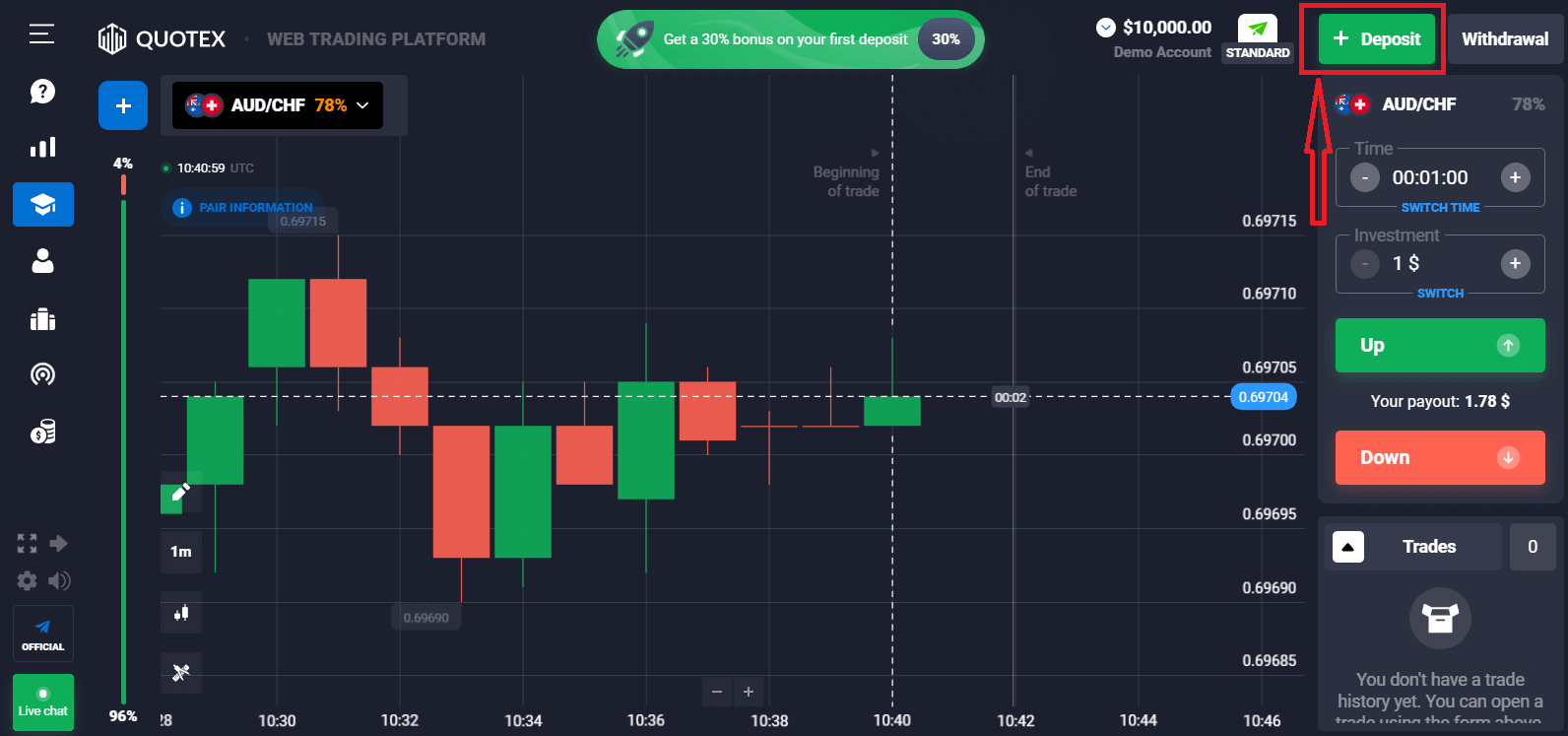
2) အကောင့်ငွေသွင်းခြင်းနည်းလမ်းကို ရွေးချယ်ပြီးနောက် (ကုမ္ပဏီသည် Client အတွက်ရရှိနိုင်သော အဆင်ပြေသောနည်းလမ်းများစွာကို ပေးဆောင်ပြီး ၎င်း၏တစ်ဦးချင်းစီအကောင့်တွင် ပြသထားသည်)။ "Binance Coin" ကိုရွေးချယ်ပါ။
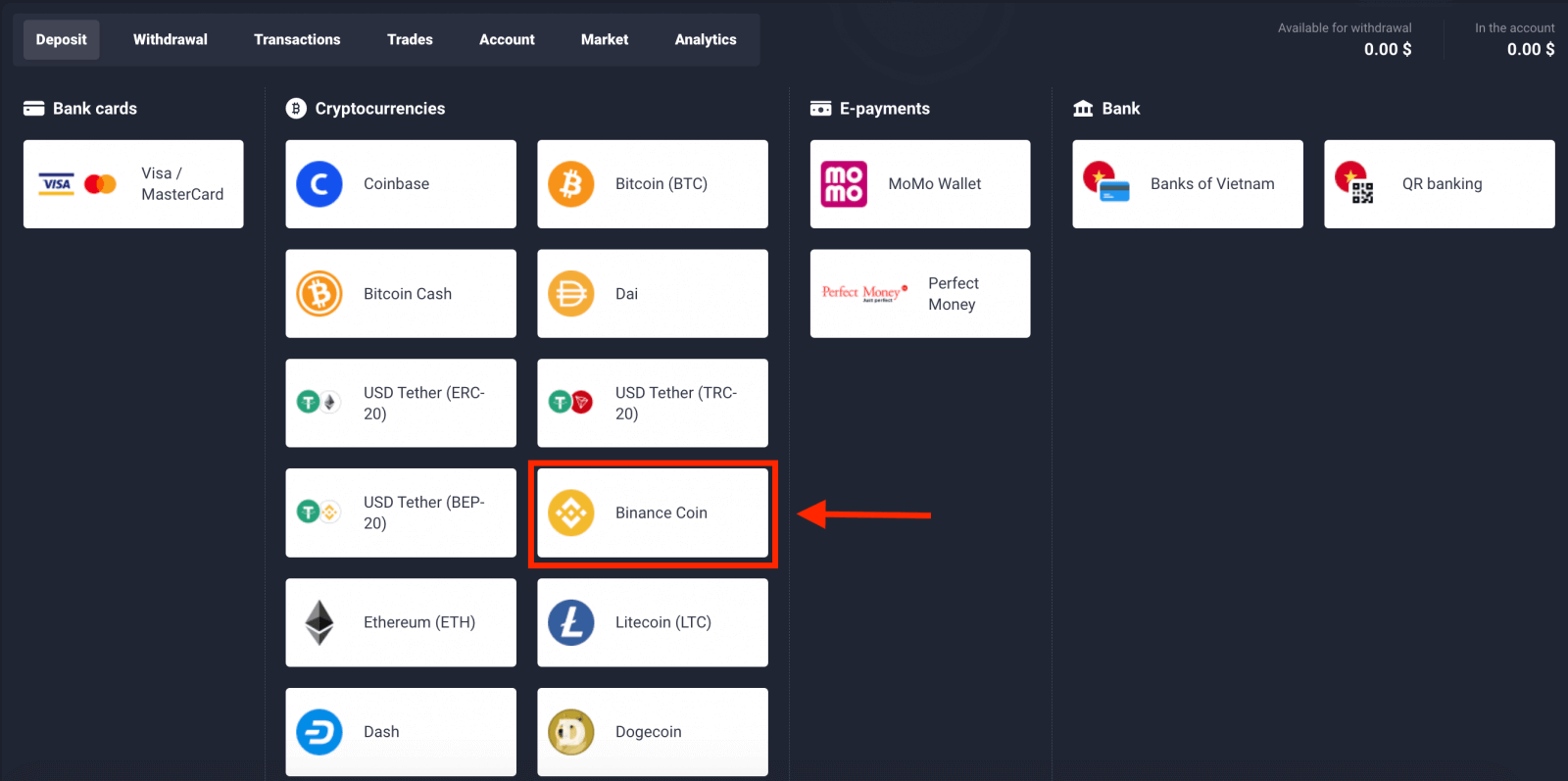
3) ဘောနပ်စ်ကိုရွေးချယ်ပြီး အပ်ငွေပမာဏကိုထည့်ပါ။ ထို့နောက် "Deposit" ကိုနှိပ်ပါ။
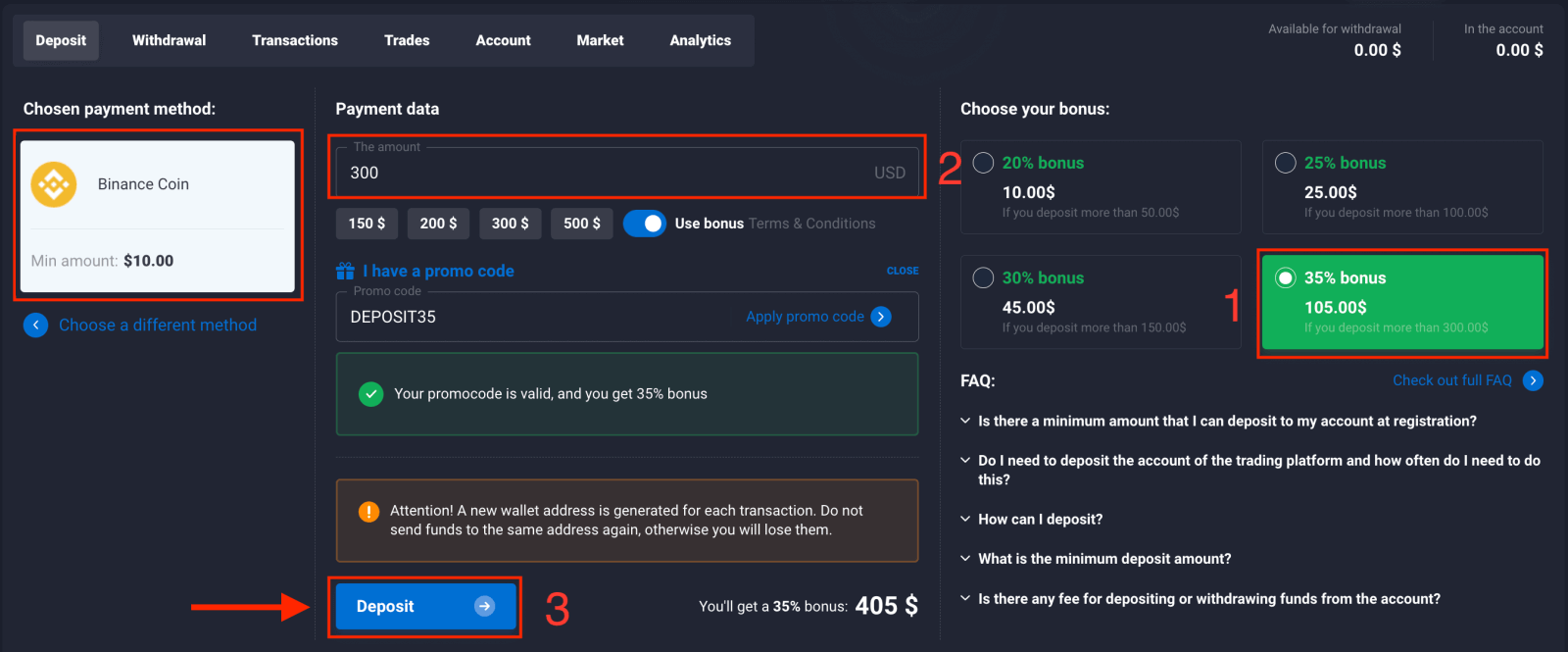
4) သင်၏အပ်ငွေလိပ်စာကို မိတ္တူကူးပြီး ငွေထုတ်သည့်ပလပ်ဖောင်းတွင် ကူးထည့်ပါ၊ ထို့နောက် Quotex သို့ ဒင်္ဂါးပြားများကို အပ်နှံနိုင်ပါသည်။
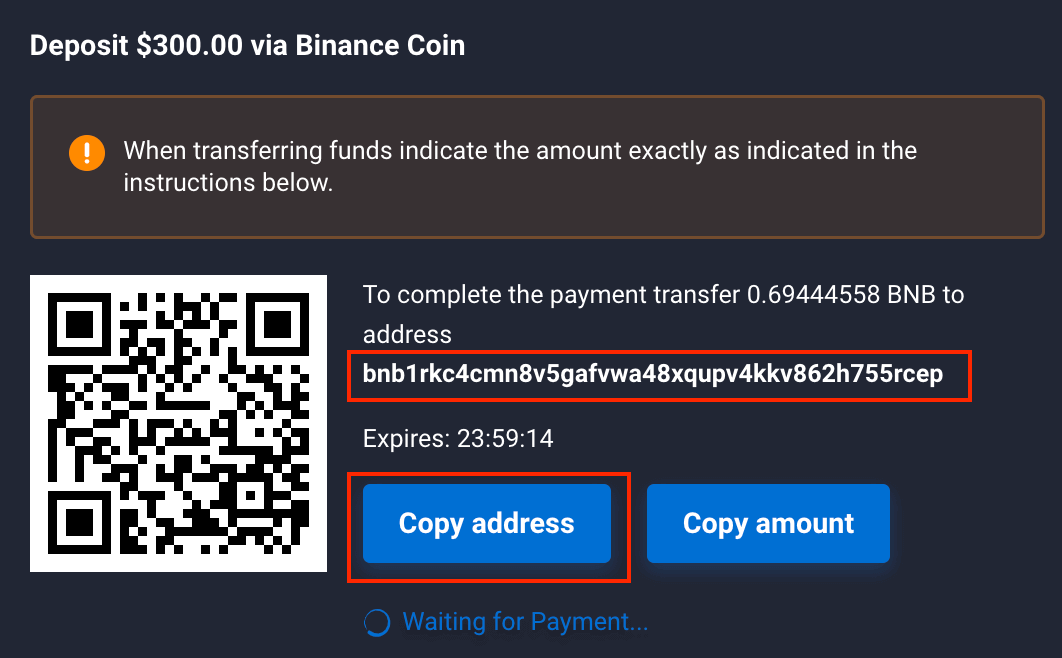
5) တိုက်ရိုက်အကောင့်တွင် သင်၏ငွေကို စစ်ကြည့်ပါ။
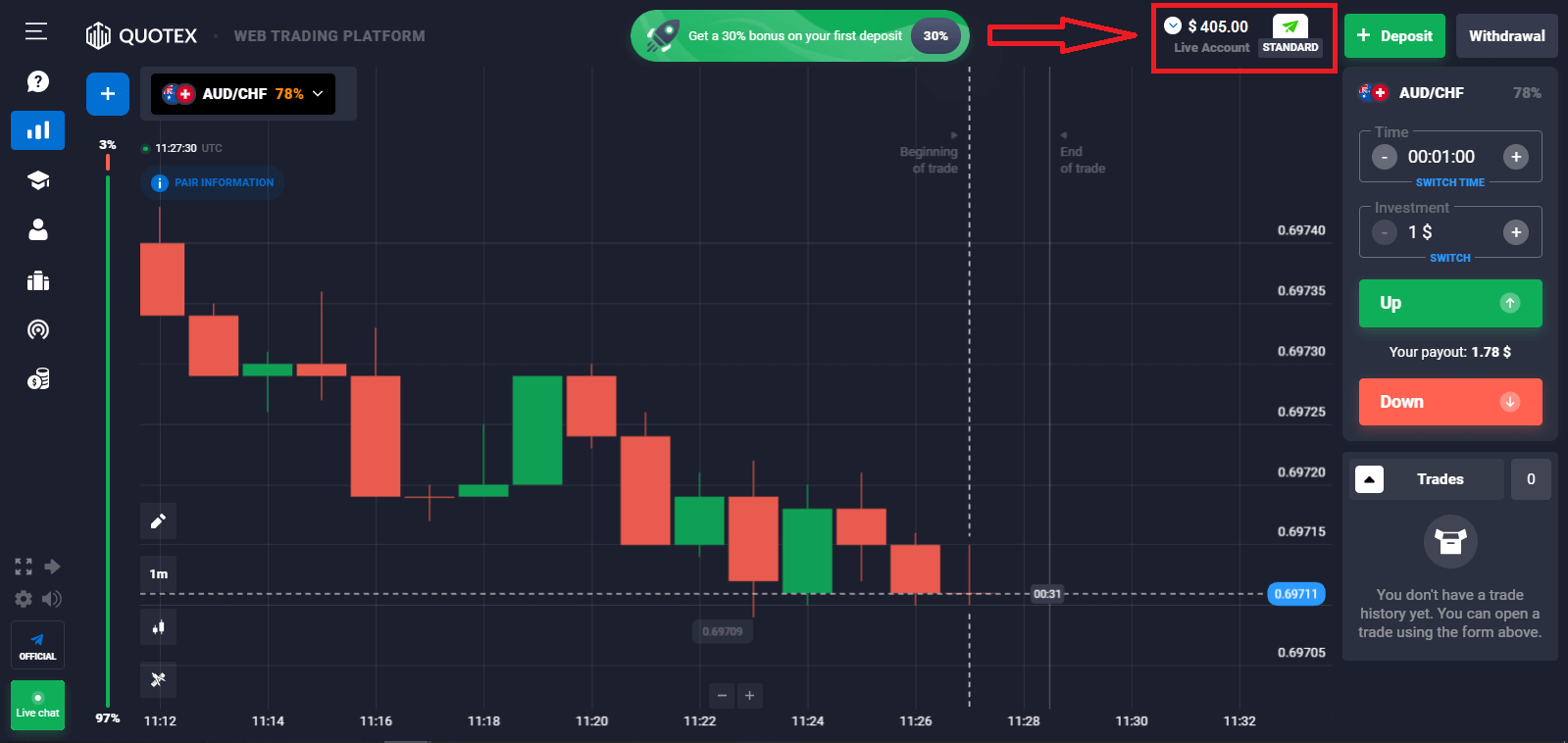
Ethereum (ETH) ကို အသုံးပြု၍ ငွေသွင်းနည်း
လုပ်ရတာ အရမ်းလွယ်တယ်။ လုပ်ထုံးလုပ်နည်းသည်မိနစ်အနည်းငယ်ကြာလိမ့်မည်။
1) Trade execution window ကိုဖွင့်ပြီး tab ၏အပေါ်ဘက်ညာဘက်ထောင့်ရှိအစိမ်းရောင် "Deposit" ခလုတ်ကိုနှိပ်ပါ။အကောင့်ပရိုဖိုင်ရှိ "အပ်ငွေ" ခလုတ်ကိုနှိပ်ခြင်းဖြင့် သင်သည် အကောင့်ကို သင်၏ကိုယ်ပိုင်အကောင့်မှတစ်ဆင့် ငွေသွင်းနိုင်ပါသည်။
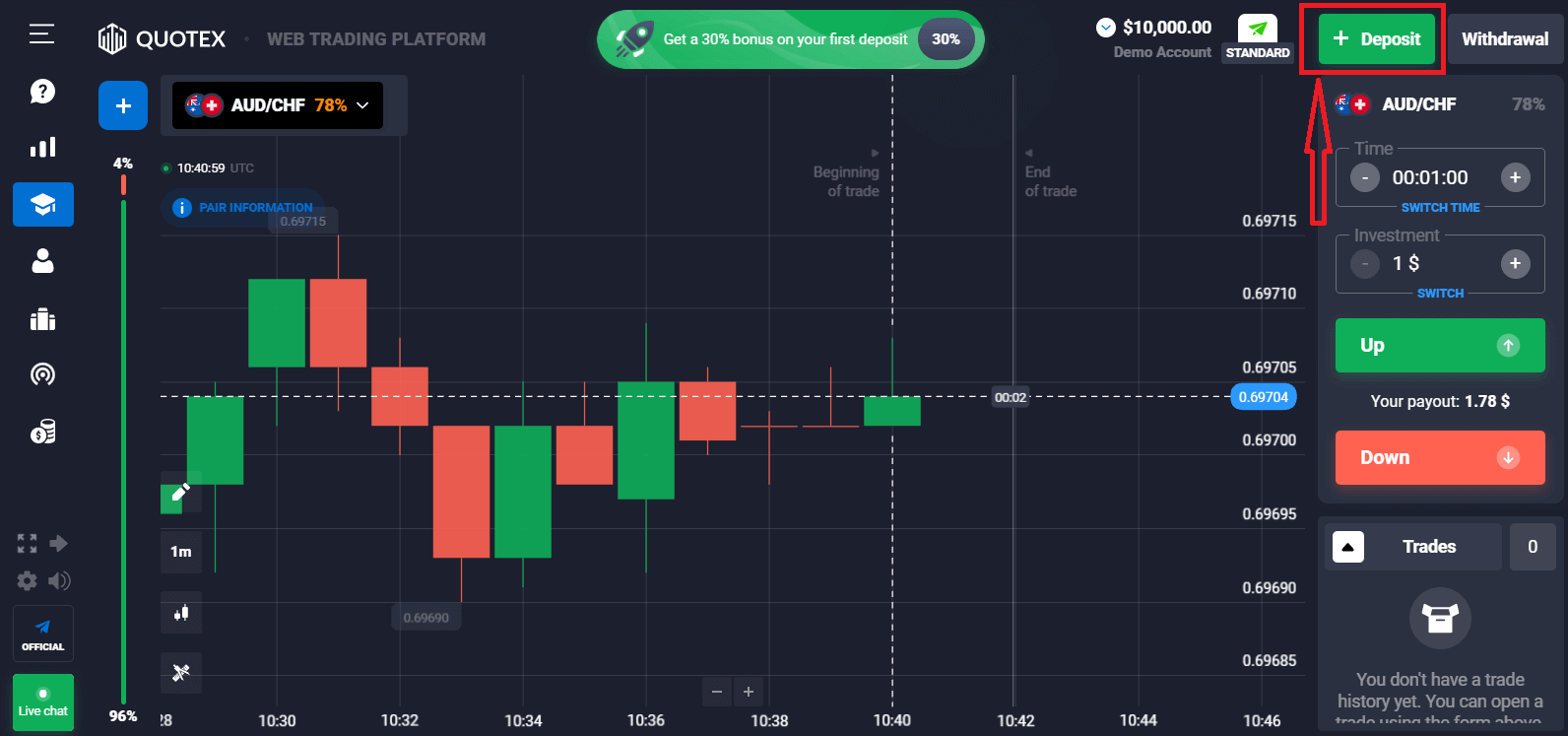
2) အကောင့်ငွေသွင်းခြင်းနည်းလမ်းကို ရွေးချယ်ပြီးနောက် (ကုမ္ပဏီသည် Client အတွက်ရရှိနိုင်သော အဆင်ပြေသောနည်းလမ်းများစွာကို ပေးဆောင်ပြီး ၎င်း၏တစ်ဦးချင်းစီအကောင့်တွင် ပြသထားသည်)။ "Ethererum (ETH)" ကိုရွေးချယ်ပါ။
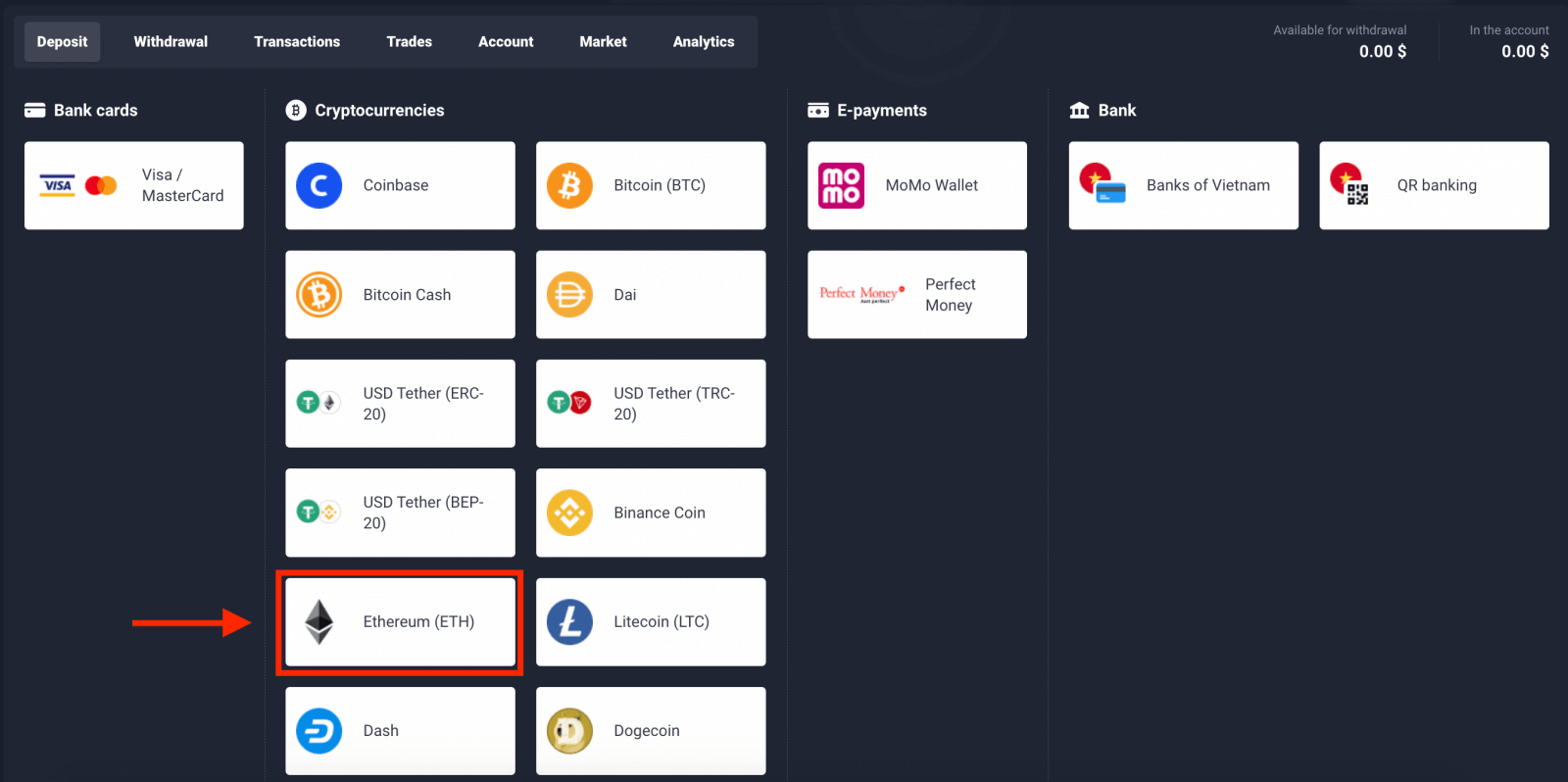
3) ဘောနပ်စ်ကိုရွေးချယ်ပြီး အပ်ငွေပမာဏကိုထည့်ပါ။ ထို့နောက် "Deposit" ကိုနှိပ်ပါ။
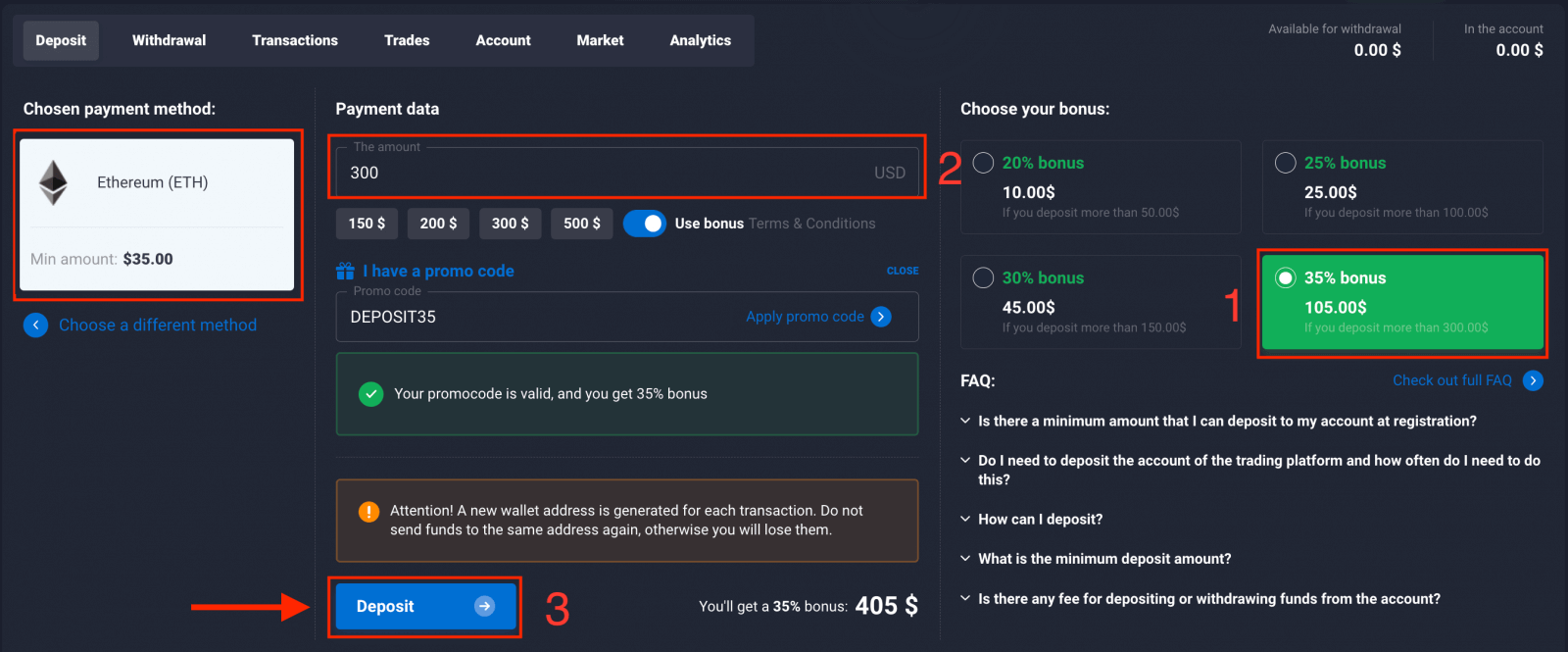
4) သင်၏အပ်ငွေလိပ်စာကို မိတ္တူကူးပြီး ငွေထုတ်သည့်ပလပ်ဖောင်းတွင် ကူးထည့်ပါ၊ ထို့နောက် Quotex သို့ ဒင်္ဂါးပြားများကို အပ်နှံနိုင်ပါသည်။
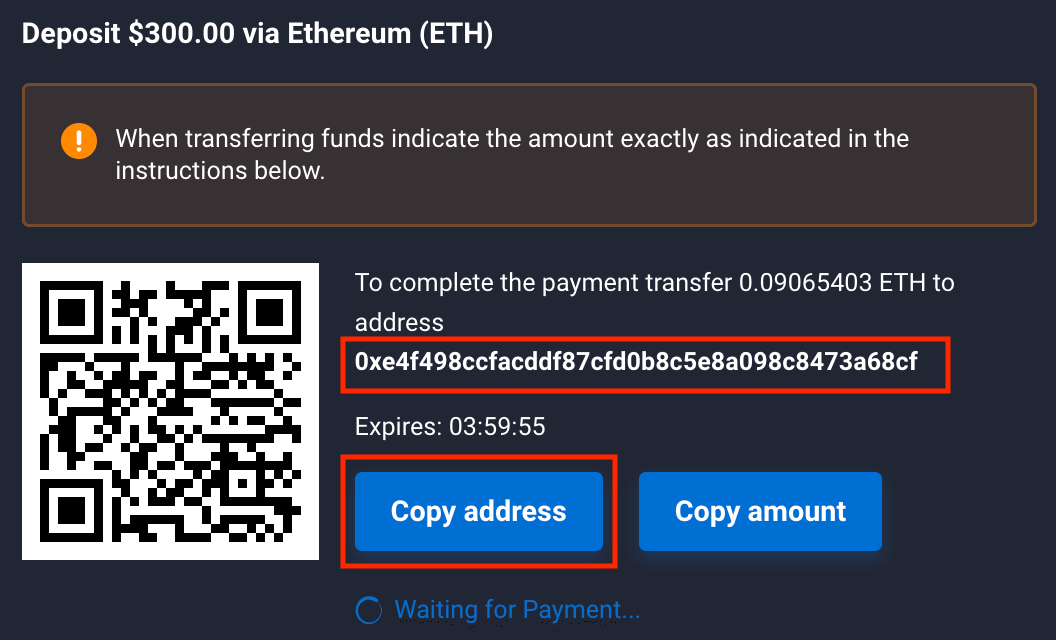
5) တိုက်ရိုက်အကောင့်တွင် သင်၏ငွေကို စစ်ကြည့်ပါ။
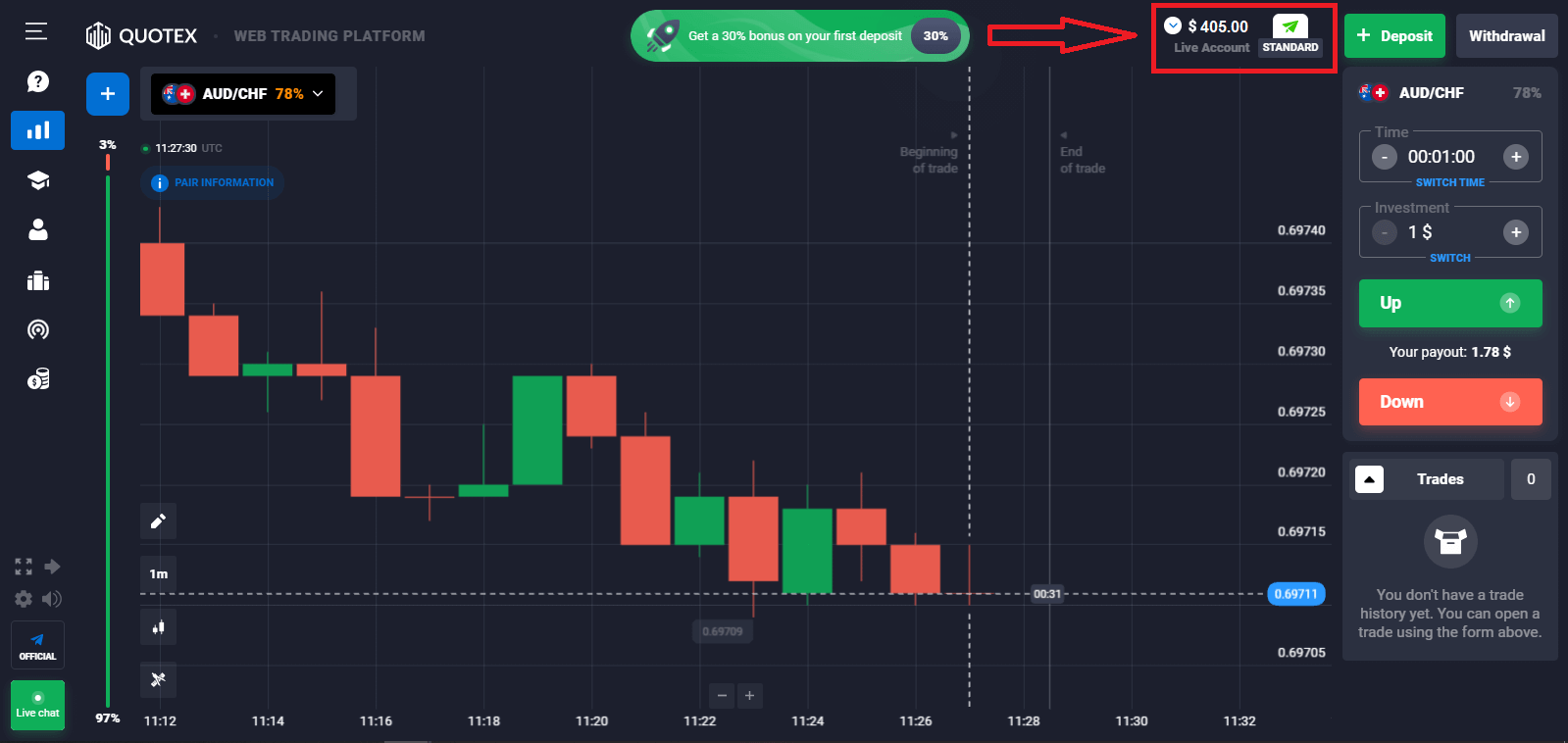
Litecoin (LTC) ကို အသုံးပြု၍ ငွေသွင်းနည်း
လုပ်ရတာ အရမ်းလွယ်တယ်။ လုပ်ထုံးလုပ်နည်းသည်မိနစ်အနည်းငယ်ကြာလိမ့်မည်။
1) Trade execution window ကိုဖွင့်ပြီး tab ၏အပေါ်ဘက်ညာဘက်ထောင့်ရှိအစိမ်းရောင် "Deposit" ခလုတ်ကိုနှိပ်ပါ။အကောင့်ပရိုဖိုင်ရှိ "အပ်ငွေ" ခလုတ်ကိုနှိပ်ခြင်းဖြင့် သင်သည် အကောင့်ကို သင်၏ကိုယ်ပိုင်အကောင့်မှတစ်ဆင့် ငွေသွင်းနိုင်ပါသည်။
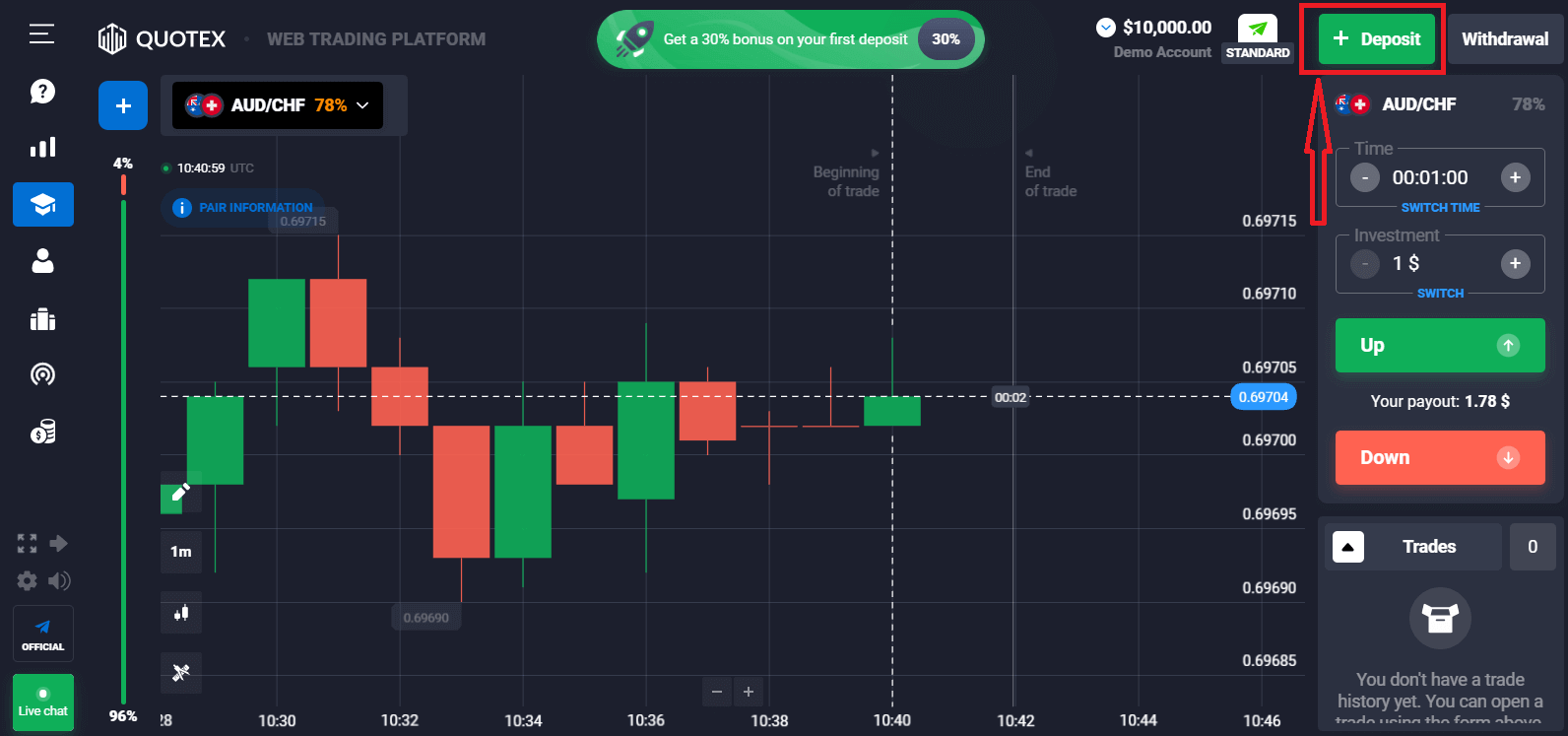
2) အကောင့်ငွေသွင်းခြင်းနည်းလမ်းကို ရွေးချယ်ပြီးနောက် (ကုမ္ပဏီသည် Client အတွက်ရရှိနိုင်သော အဆင်ပြေသောနည်းလမ်းများစွာကို ပေးဆောင်ပြီး ၎င်း၏တစ်ဦးချင်းစီအကောင့်တွင် ပြသထားသည်)။ "Litecoin (LTC)" ကို ရွေးပါ။
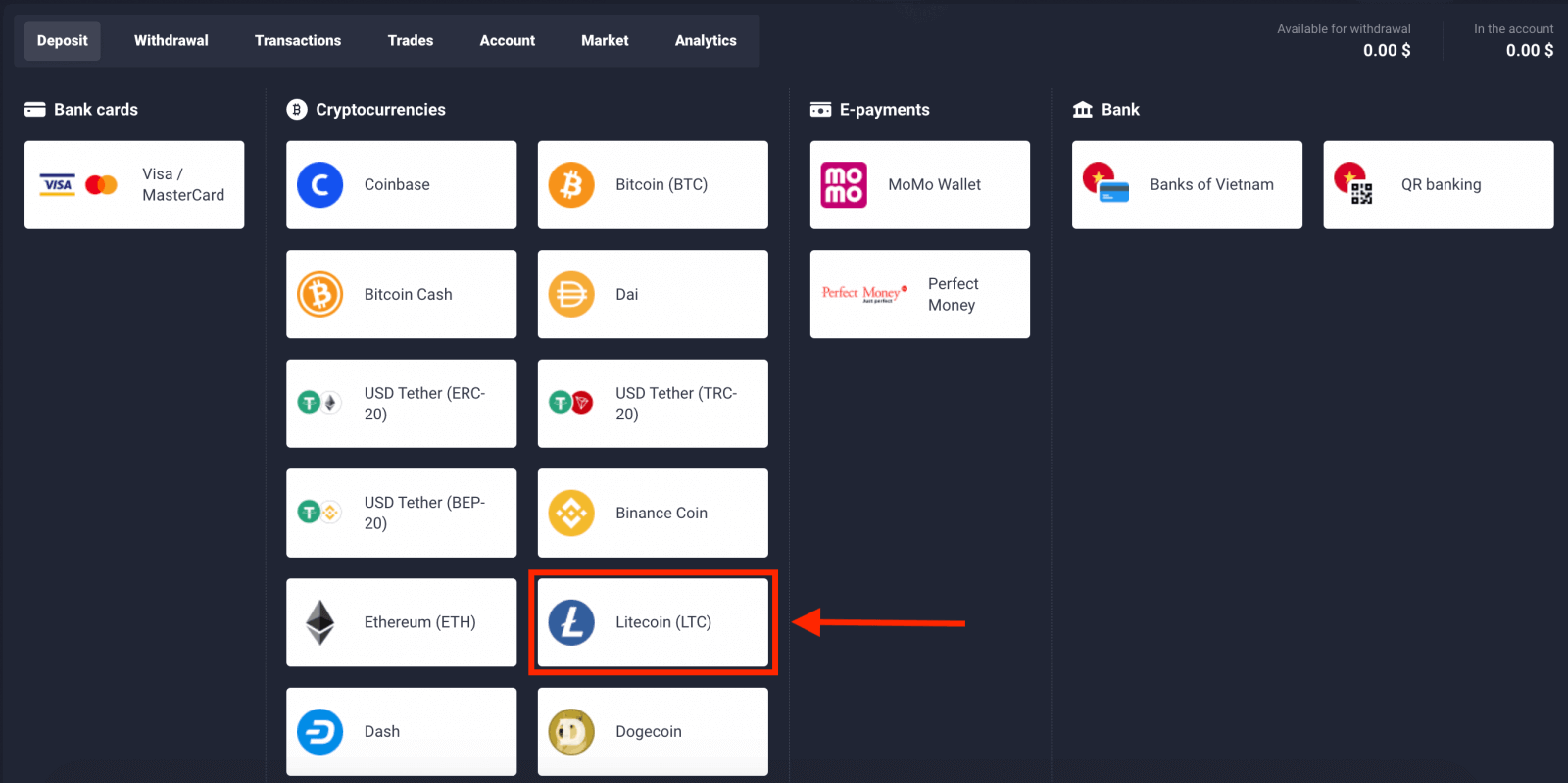
3) ဘောနပ်စ်ကိုရွေးချယ်ပြီး အပ်ငွေပမာဏကိုထည့်ပါ။ ထို့နောက် "Deposit" ကိုနှိပ်ပါ။
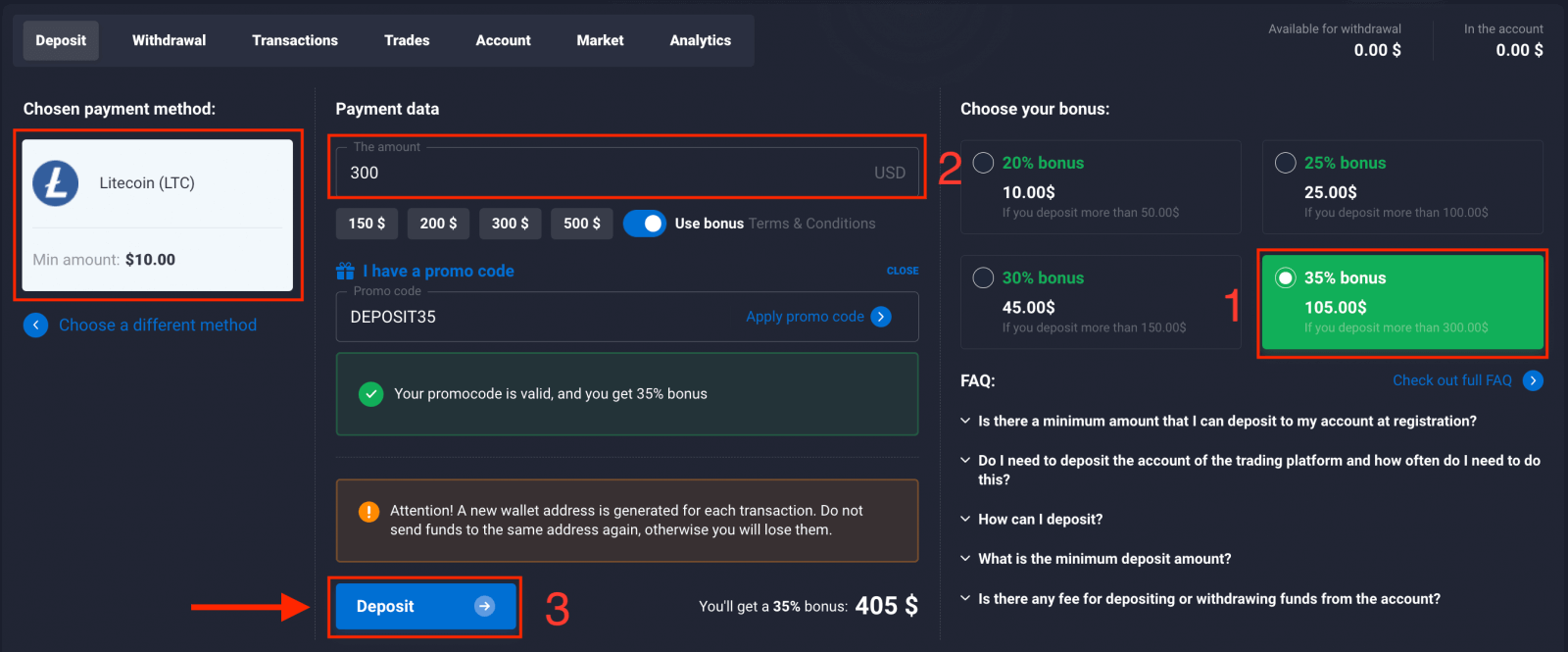
4) သင်၏အပ်ငွေလိပ်စာကို မိတ္တူကူးပြီး ငွေထုတ်သည့်ပလပ်ဖောင်းတွင် ကူးထည့်ပါ၊ ထို့နောက် Quotex သို့ ဒင်္ဂါးပြားများကို အပ်နှံနိုင်ပါသည်။
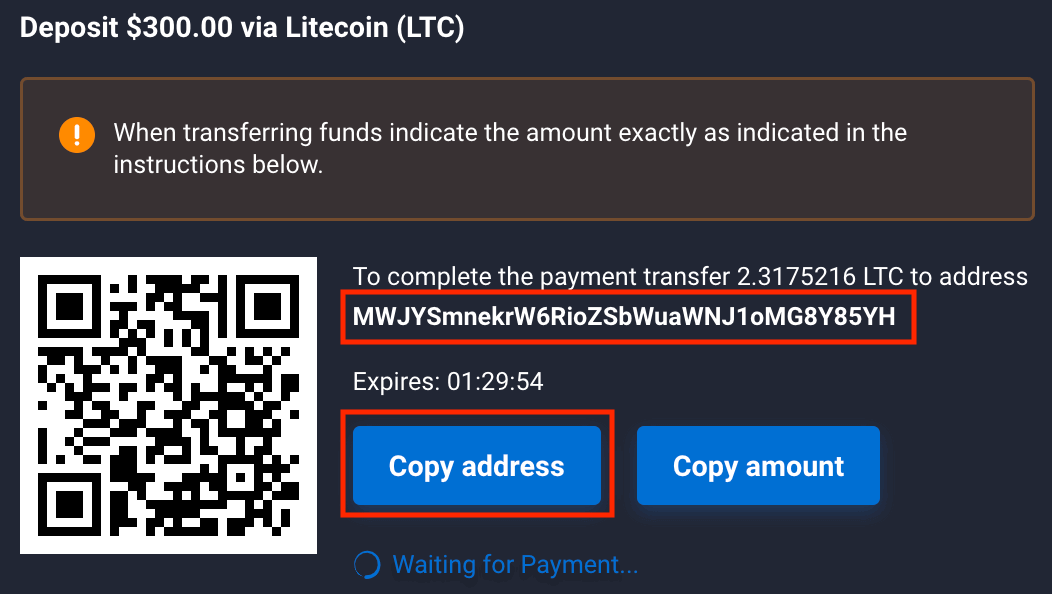
5) တိုက်ရိုက်အကောင့်တွင် သင်၏ငွေကို စစ်ကြည့်ပါ။
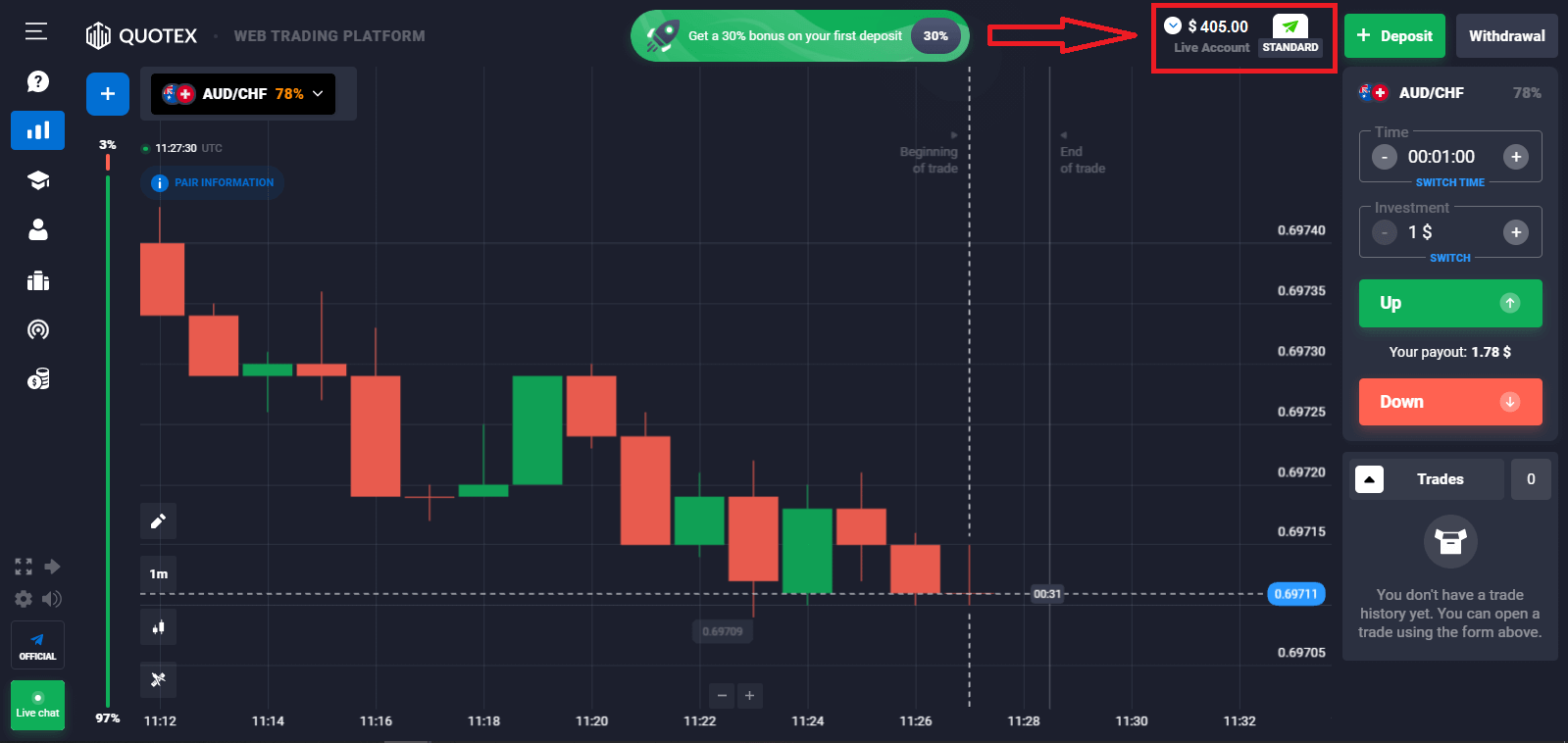
Dash ကိုအသုံးပြု၍ ငွေသွင်းနည်း
လုပ်ရတာ အရမ်းလွယ်တယ်။ လုပ်ထုံးလုပ်နည်းသည်မိနစ်အနည်းငယ်ကြာလိမ့်မည်။
1) Trade execution window ကိုဖွင့်ပြီး tab ၏အပေါ်ဘက်ညာဘက်ထောင့်ရှိအစိမ်းရောင် "Deposit" ခလုတ်ကိုနှိပ်ပါ။အကောင့်ပရိုဖိုင်ရှိ "အပ်ငွေ" ခလုတ်ကိုနှိပ်ခြင်းဖြင့် သင်သည် အကောင့်ကို သင်၏ကိုယ်ပိုင်အကောင့်မှတစ်ဆင့် ငွေသွင်းနိုင်ပါသည်။
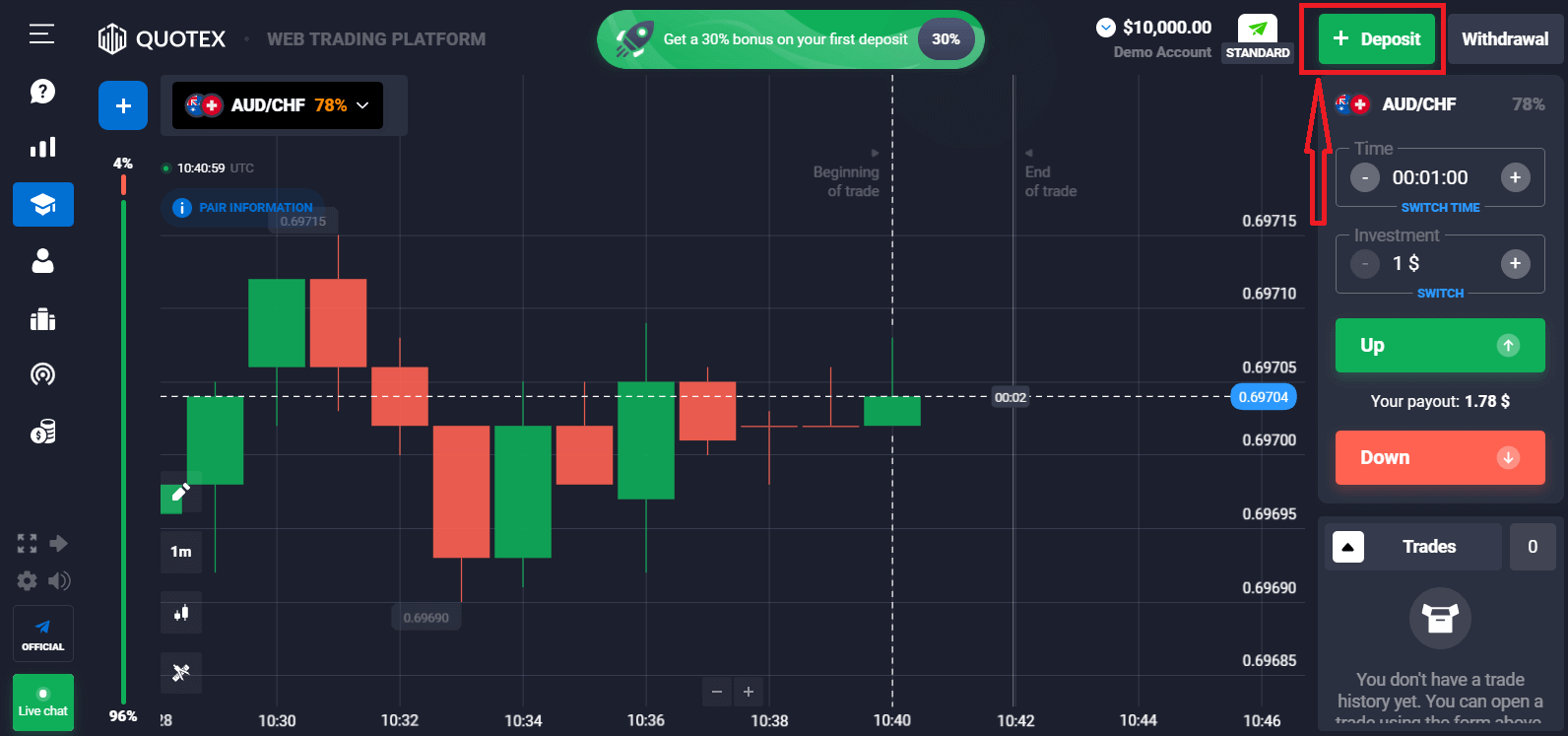
2) အကောင့်ငွေသွင်းခြင်းနည်းလမ်းကို ရွေးချယ်ပြီးနောက် (ကုမ္ပဏီသည် Client အတွက်ရရှိနိုင်သော အဆင်ပြေသောနည်းလမ်းများစွာကို ပေးဆောင်ပြီး ၎င်း၏တစ်ဦးချင်းစီအကောင့်တွင် ပြသထားသည်)။ "Dash" ကိုရွေးချယ်ပါ။
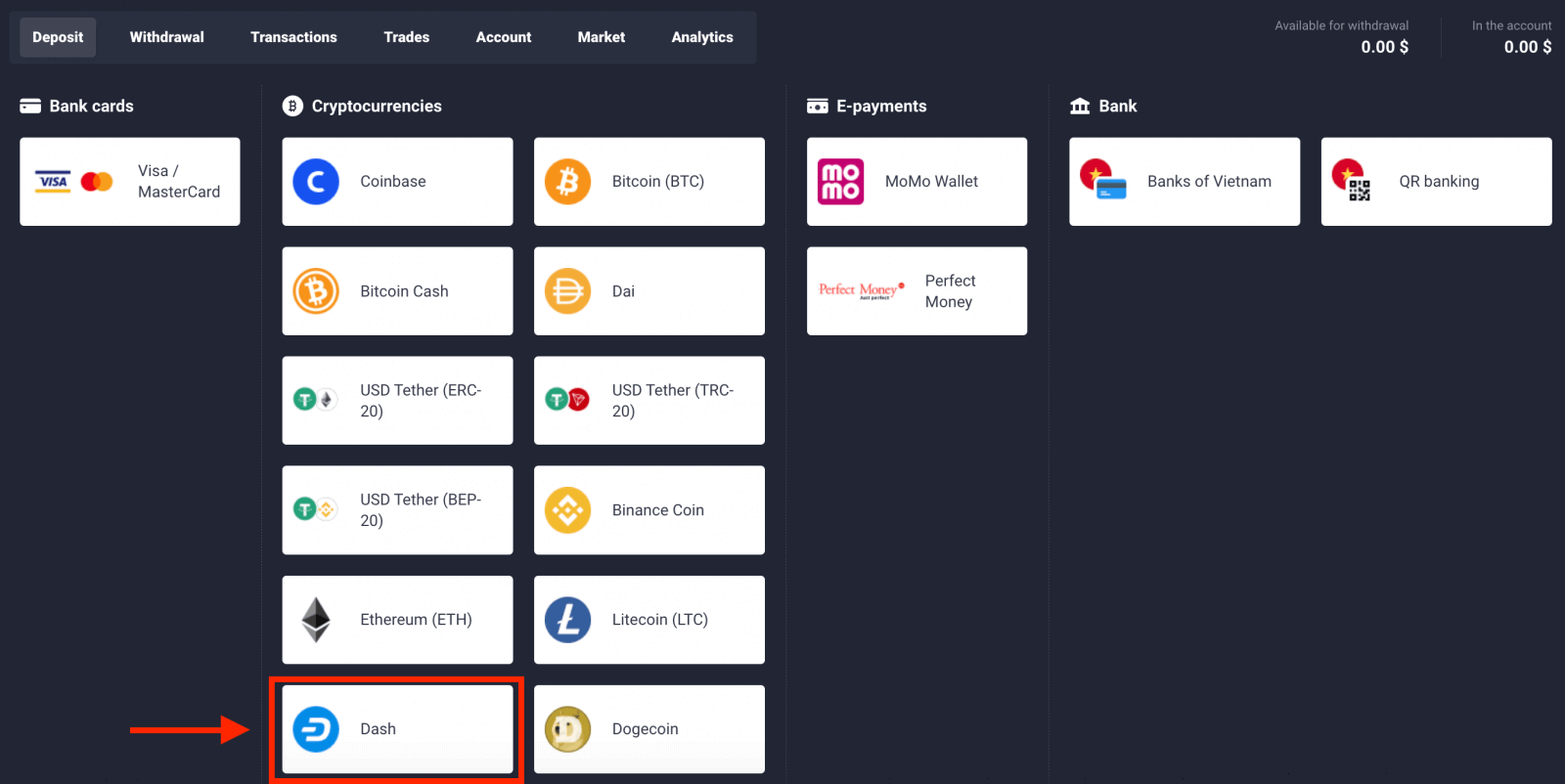
3) ဘောနပ်စ်ကိုရွေးချယ်ပြီး အပ်ငွေပမာဏကိုထည့်ပါ။ ထို့နောက် "Deposit" ကိုနှိပ်ပါ။
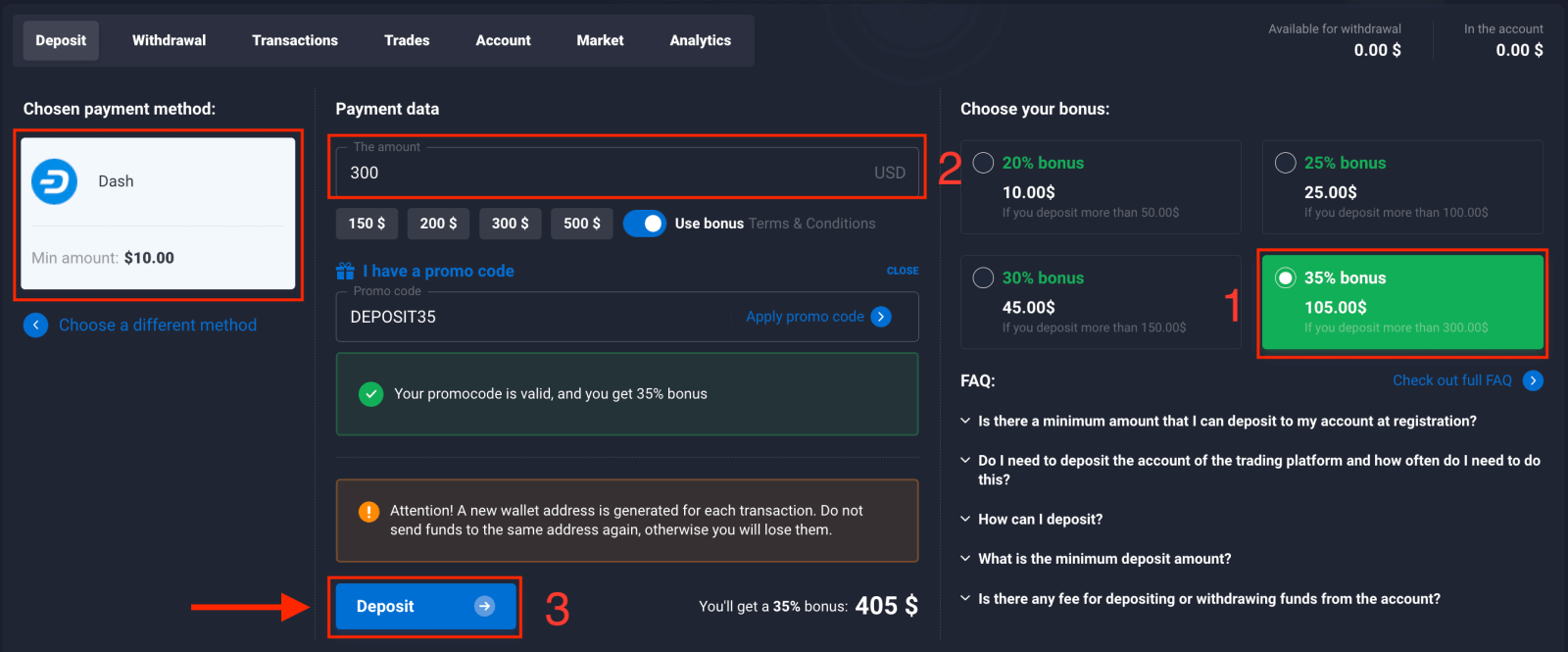
4) သင်၏အပ်ငွေလိပ်စာကို မိတ္တူကူးပြီး ငွေထုတ်သည့်ပလပ်ဖောင်းတွင် ကူးထည့်ပါ၊ ထို့နောက် Quotex သို့ ဒင်္ဂါးပြားများကို အပ်နှံနိုင်ပါသည်။
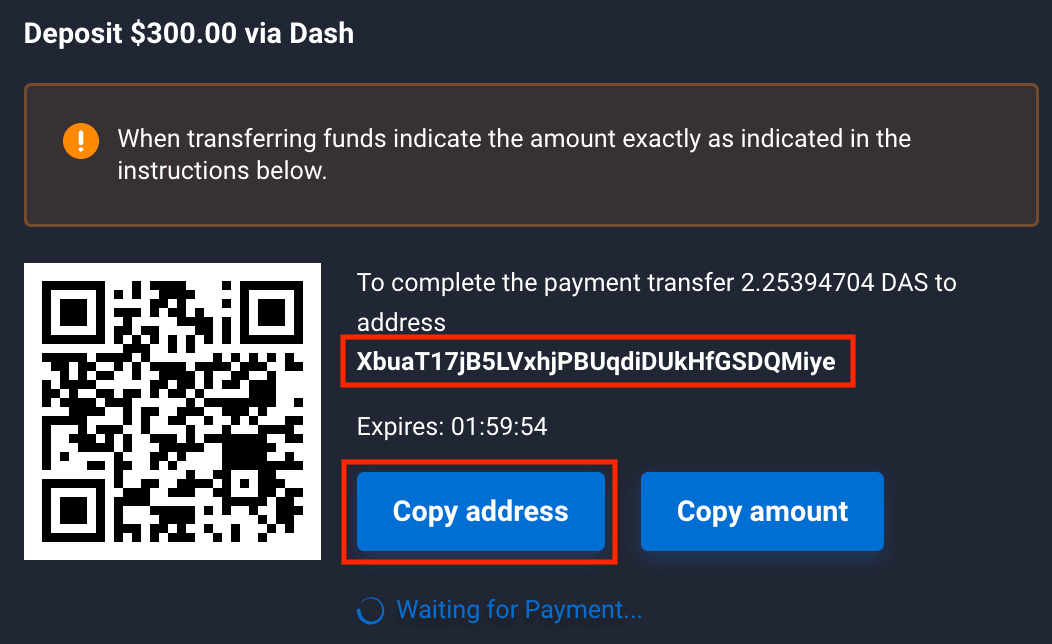
5) တိုက်ရိုက်အကောင့်တွင် သင်၏ငွေကို စစ်ကြည့်ပါ။
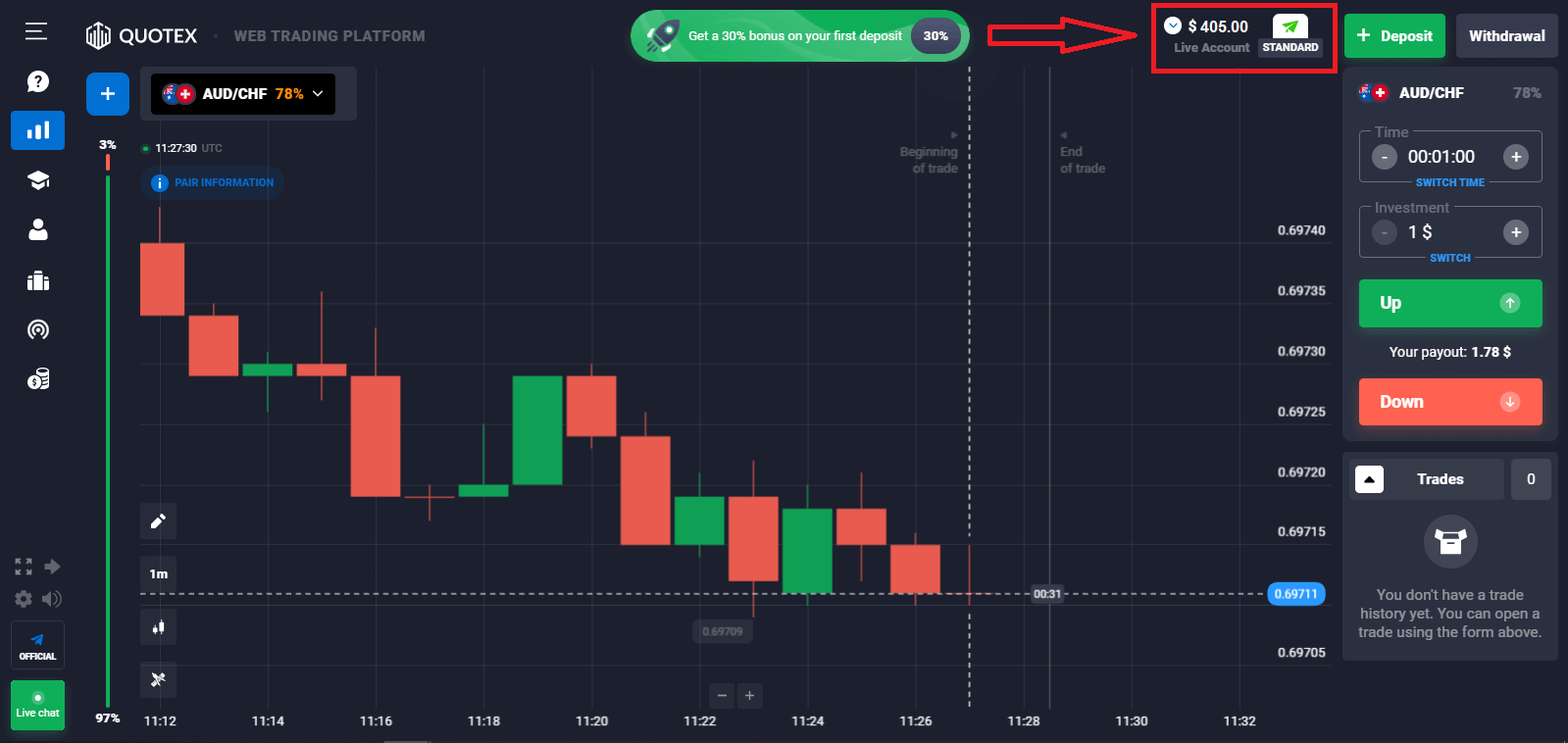
Dogecoin ကို အသုံးပြု၍ ငွေသွင်းနည်း
လုပ်ရတာ အရမ်းလွယ်တယ်။ လုပ်ထုံးလုပ်နည်းသည်မိနစ်အနည်းငယ်ကြာလိမ့်မည်။
1) Trade execution window ကိုဖွင့်ပြီး tab ၏အပေါ်ဘက်ညာဘက်ထောင့်ရှိအစိမ်းရောင် "Deposit" ခလုတ်ကိုနှိပ်ပါ။အကောင့်ပရိုဖိုင်ရှိ "အပ်ငွေ" ခလုတ်ကိုနှိပ်ခြင်းဖြင့် သင်သည် အကောင့်ကို သင်၏ကိုယ်ပိုင်အကောင့်မှတစ်ဆင့် ငွေသွင်းနိုင်ပါသည်။
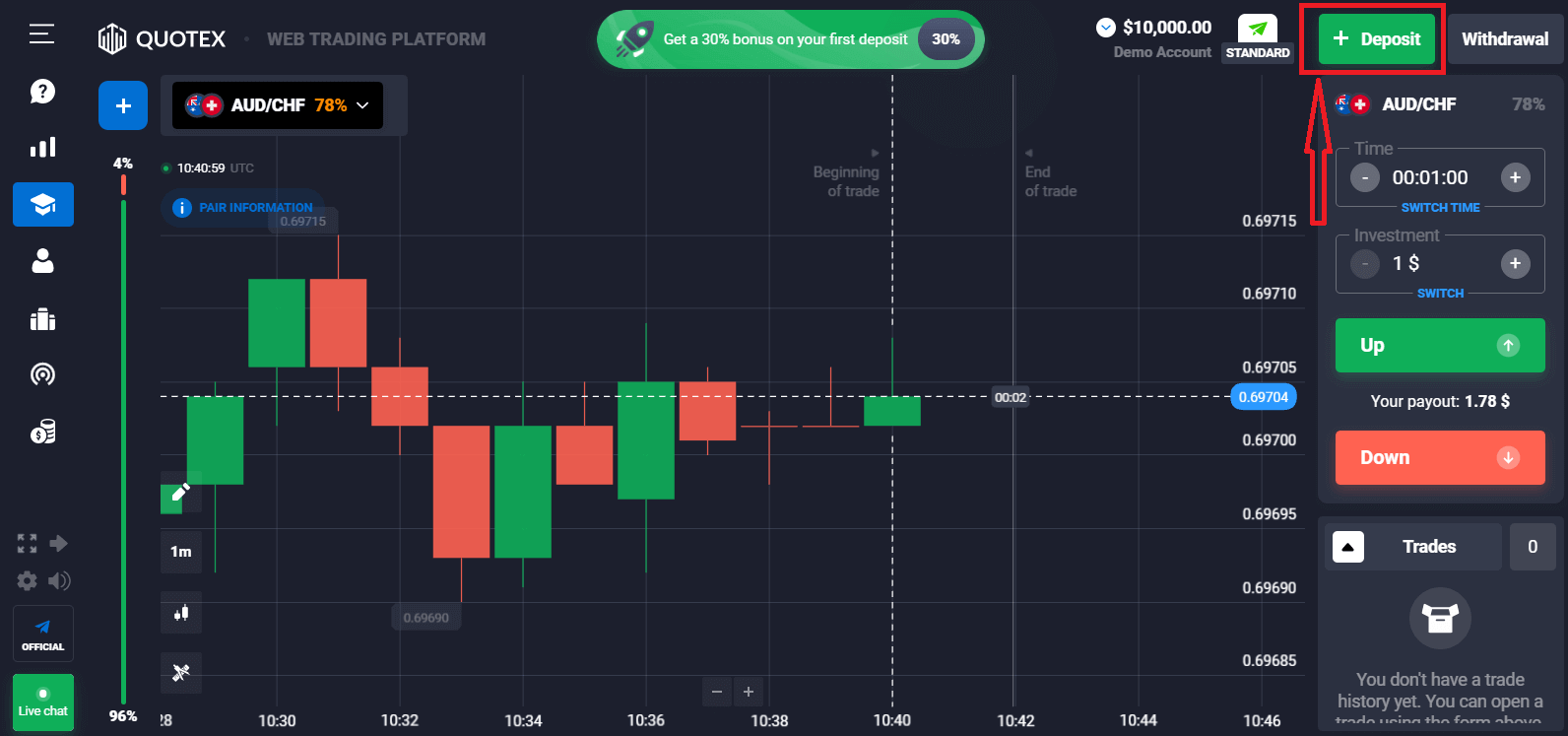
2) အကောင့်ငွေသွင်းခြင်းနည်းလမ်းကို ရွေးချယ်ပြီးနောက် (ကုမ္ပဏီသည် Client အတွက်ရရှိနိုင်သော အဆင်ပြေသောနည်းလမ်းများစွာကို ပေးဆောင်ပြီး ၎င်း၏တစ်ဦးချင်းစီအကောင့်တွင် ပြသထားသည်)။ သင်ရွေးချယ်ထားသော ငွေထုတ်ကွန်ရက်နှင့် သင့်လျော်သော "Dogecoin" နှင့် ကွန်ရက်ကို ရွေးချယ်ပါ။
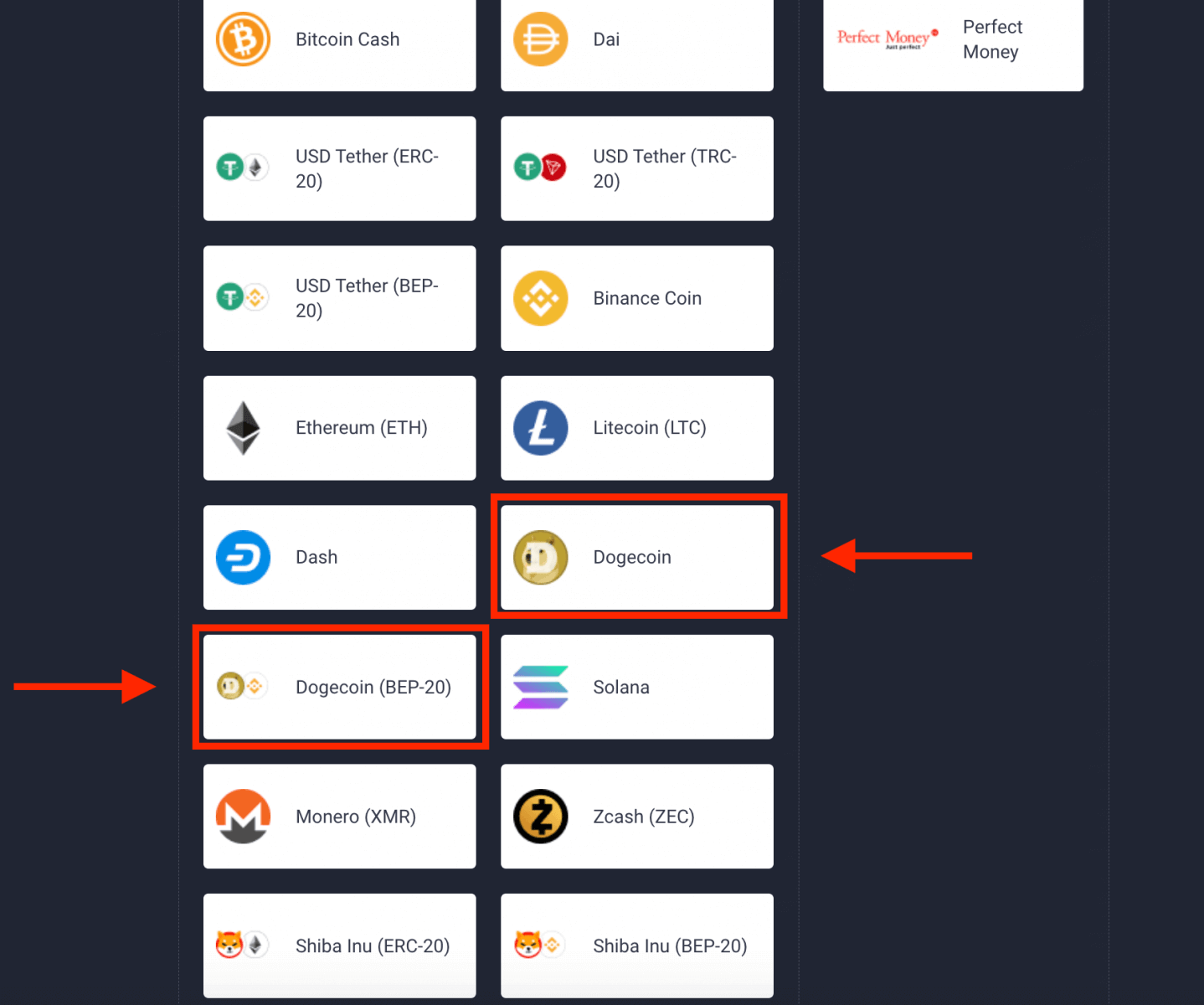
3) ဘောနပ်စ်ကိုရွေးချယ်ပြီး အပ်ငွေပမာဏကိုထည့်ပါ။ ထို့နောက် "Deposit" ကိုနှိပ်ပါ။
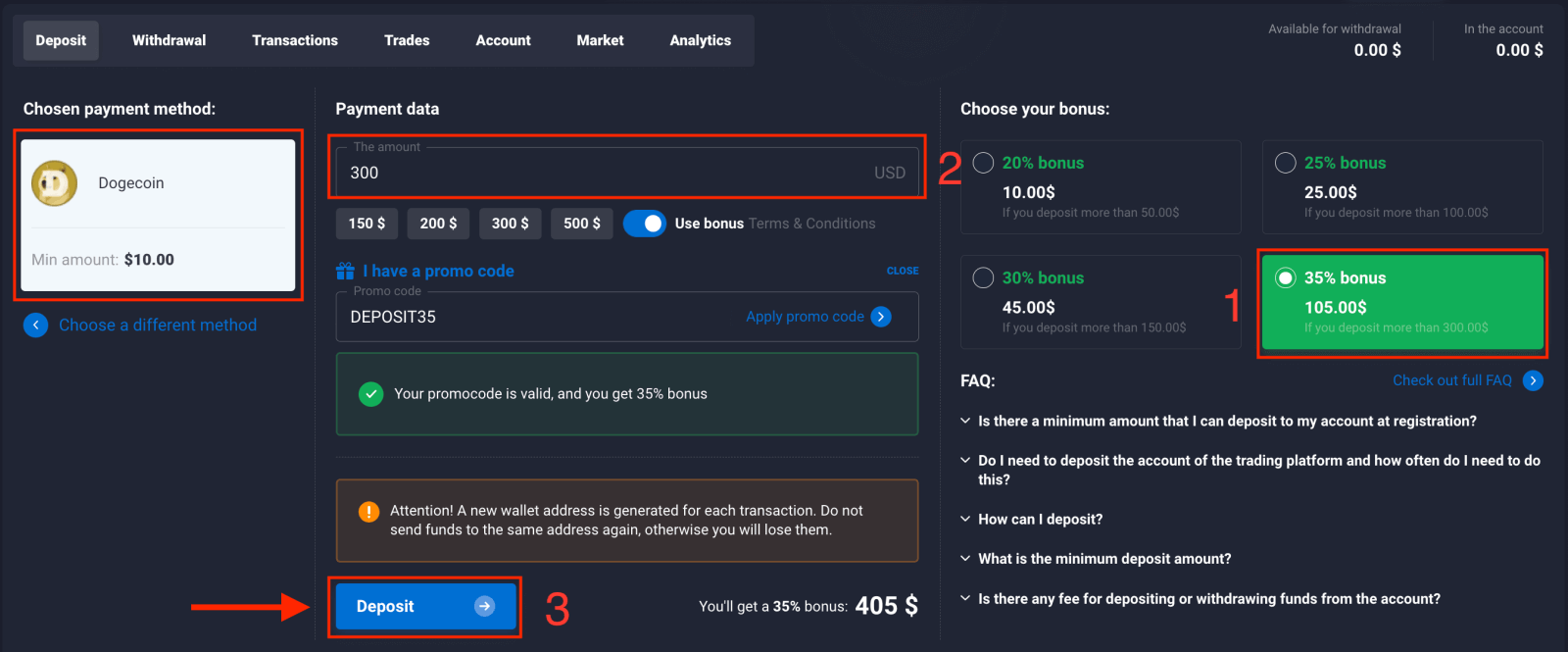
4) သင်၏အပ်ငွေလိပ်စာကို မိတ္တူကူးပြီး ငွေထုတ်သည့်ပလပ်ဖောင်းတွင် ကူးထည့်ပါ၊ ထို့နောက် Quotex သို့ ဒင်္ဂါးပြားများကို အပ်နှံနိုင်ပါသည်။
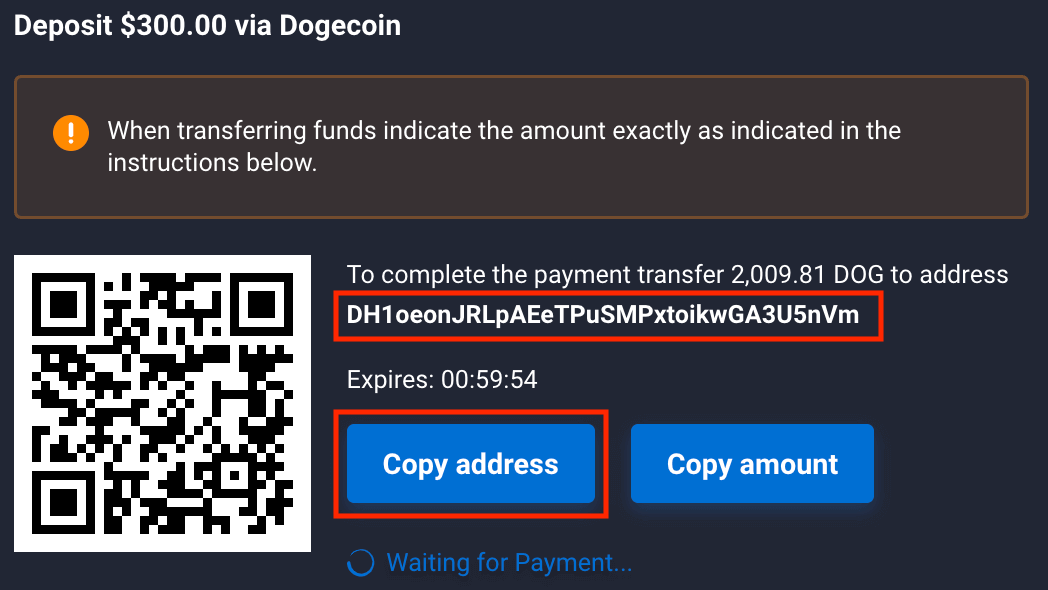
5) တိုက်ရိုက်အကောင့်တွင် သင်၏ငွေကို စစ်ကြည့်ပါ။
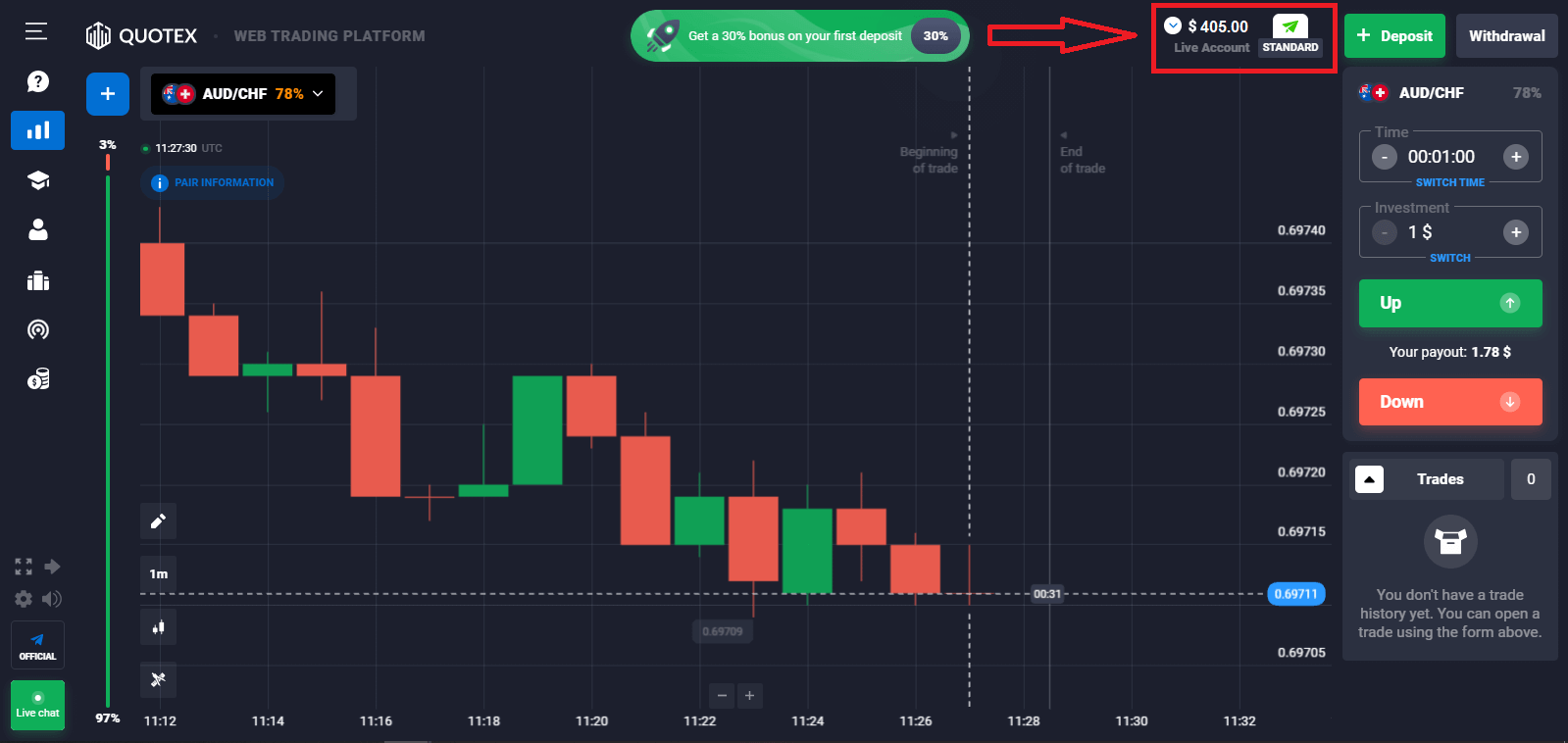
Solana ကိုအသုံးပြု၍ ငွေသွင်းနည်း
လုပ်ရတာ အရမ်းလွယ်တယ်။ လုပ်ထုံးလုပ်နည်းသည်မိနစ်အနည်းငယ်ကြာလိမ့်မည်။
1) Trade execution window ကိုဖွင့်ပြီး tab ၏အပေါ်ဘက်ညာဘက်ထောင့်ရှိအစိမ်းရောင် "Deposit" ခလုတ်ကိုနှိပ်ပါ။အကောင့်ပရိုဖိုင်ရှိ "အပ်ငွေ" ခလုတ်ကိုနှိပ်ခြင်းဖြင့် သင်သည် အကောင့်ကို သင်၏ကိုယ်ပိုင်အကောင့်မှတစ်ဆင့် ငွေသွင်းနိုင်ပါသည်။
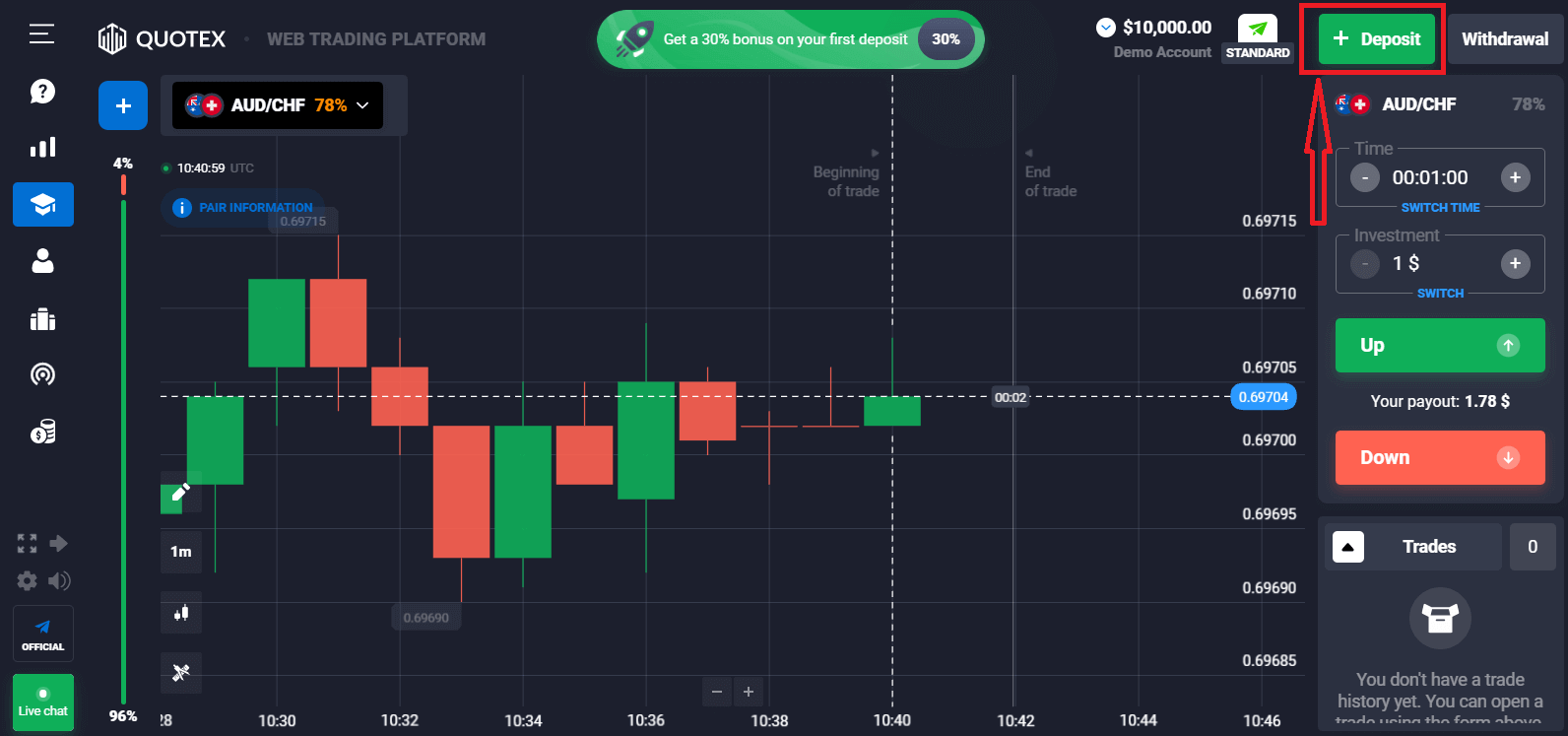
2) အကောင့်ငွေသွင်းခြင်းနည်းလမ်းကို ရွေးချယ်ပြီးနောက် (ကုမ္ပဏီသည် Client အတွက်ရရှိနိုင်သော အဆင်ပြေသောနည်းလမ်းများစွာကို ပေးဆောင်ပြီး ၎င်း၏တစ်ဦးချင်းစီအကောင့်တွင် ပြသထားသည်)။ "Solana" ကိုရွေးချယ်ပါ။
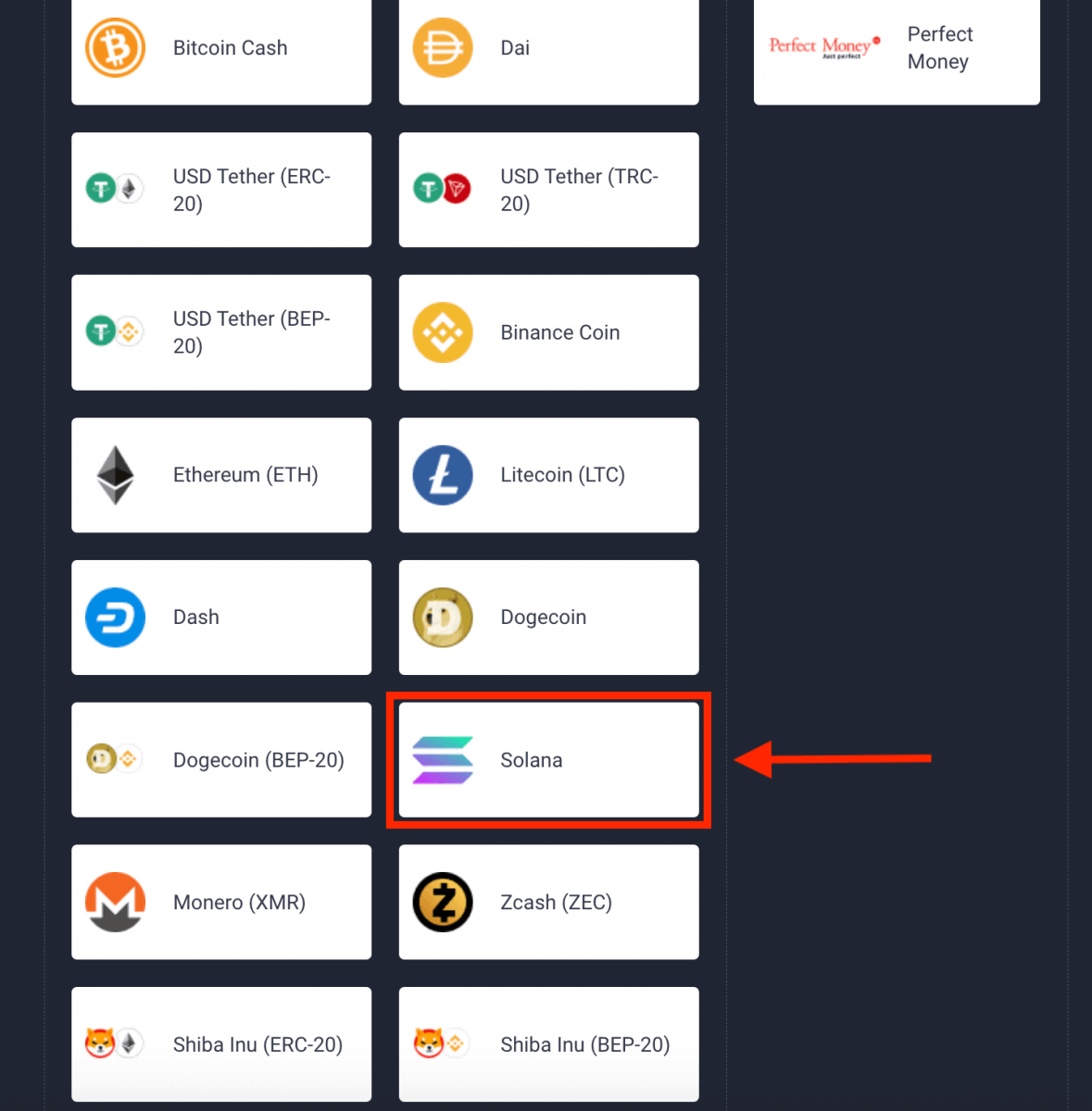
3) ဘောနပ်စ်ကိုရွေးချယ်ပြီး အပ်ငွေပမာဏကိုထည့်ပါ။ ထို့နောက် "Deposit" ကိုနှိပ်ပါ။
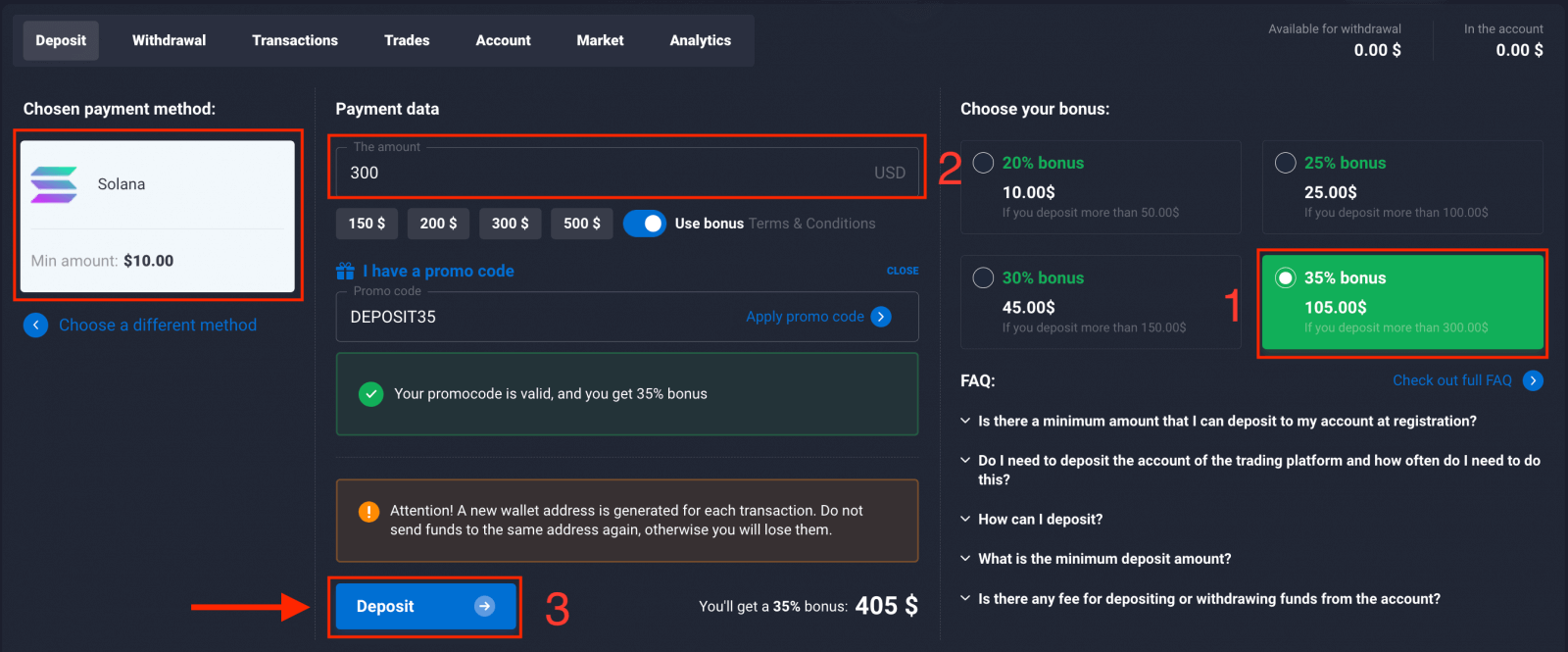
4) သင့်အပ်ငွေလိပ်စာကို မိတ္တူကူးပြီး ငွေထုတ်သည့်ပလပ်ဖောင်းတွင် ကူးထည့်ပါ၊ ထို့နောက် Quotex သို့ ဒင်္ဂါးပြားများကို အပ်နှံနိုင်ပါသည်။
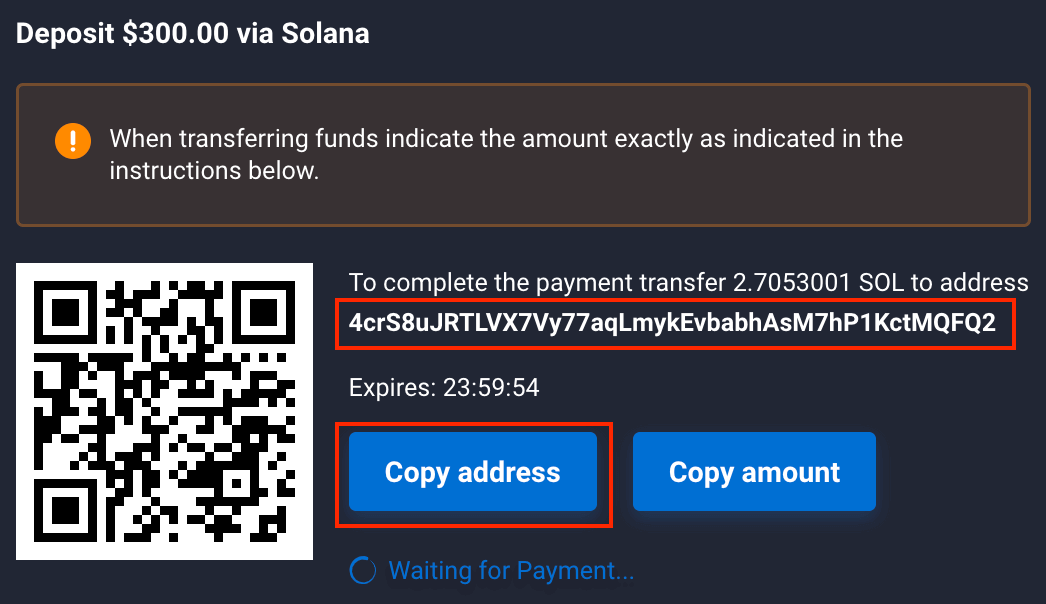
5) တိုက်ရိုက်အကောင့်တွင် သင်၏ငွေကို စစ်ကြည့်ပါ။
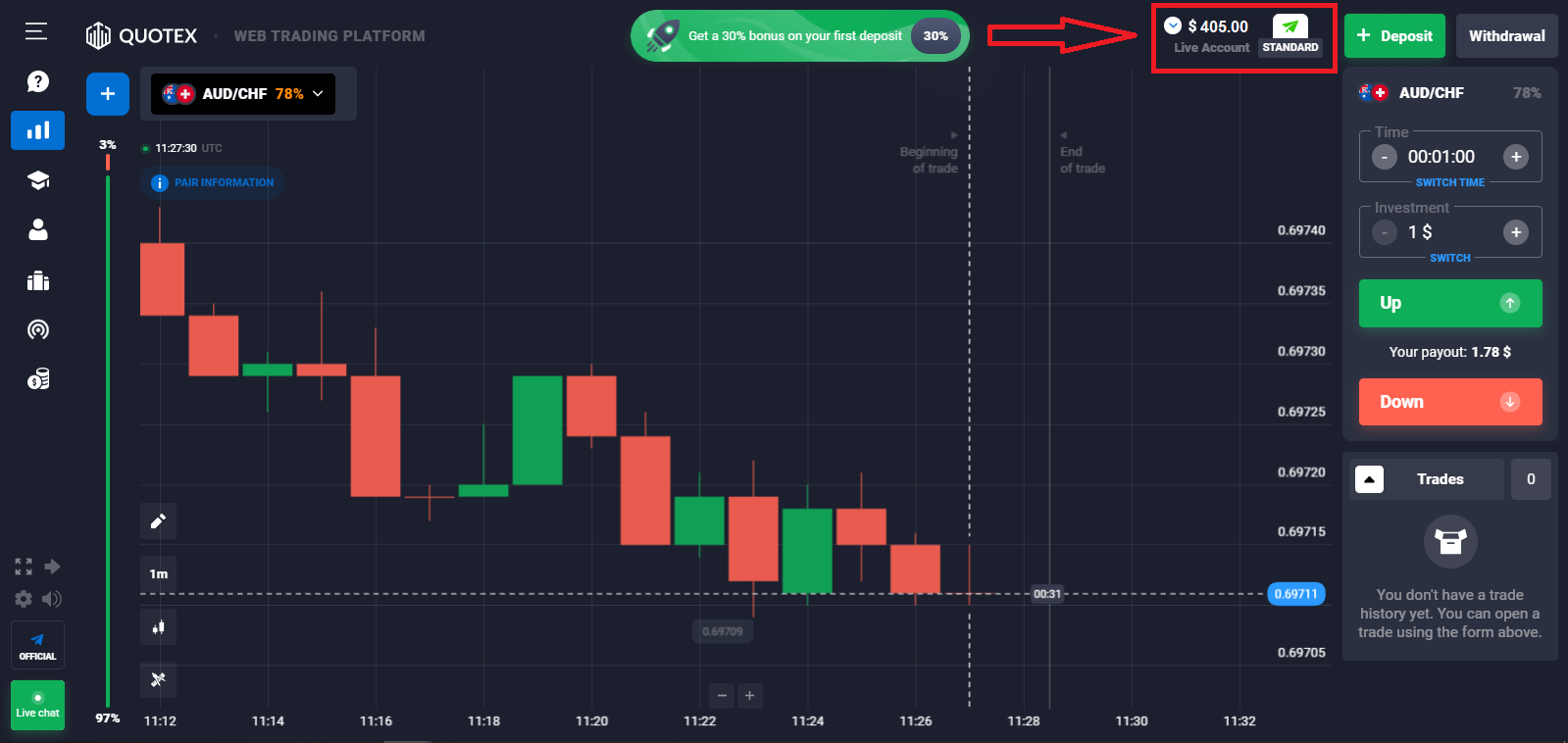
Monero (XMR) ကို အသုံးပြု၍ ငွေသွင်းနည်း
လုပ်ရတာ အရမ်းလွယ်တယ်။ လုပ်ထုံးလုပ်နည်းသည်မိနစ်အနည်းငယ်ကြာလိမ့်မည်။
1) Trade execution window ကိုဖွင့်ပြီး tab ၏အပေါ်ဘက်ညာဘက်ထောင့်ရှိအစိမ်းရောင် "Deposit" ခလုတ်ကိုနှိပ်ပါ။အကောင့်ပရိုဖိုင်ရှိ "အပ်ငွေ" ခလုတ်ကိုနှိပ်ခြင်းဖြင့် သင်သည် အကောင့်ကို သင်၏ကိုယ်ပိုင်အကောင့်မှတစ်ဆင့် ငွေသွင်းနိုင်သည်။
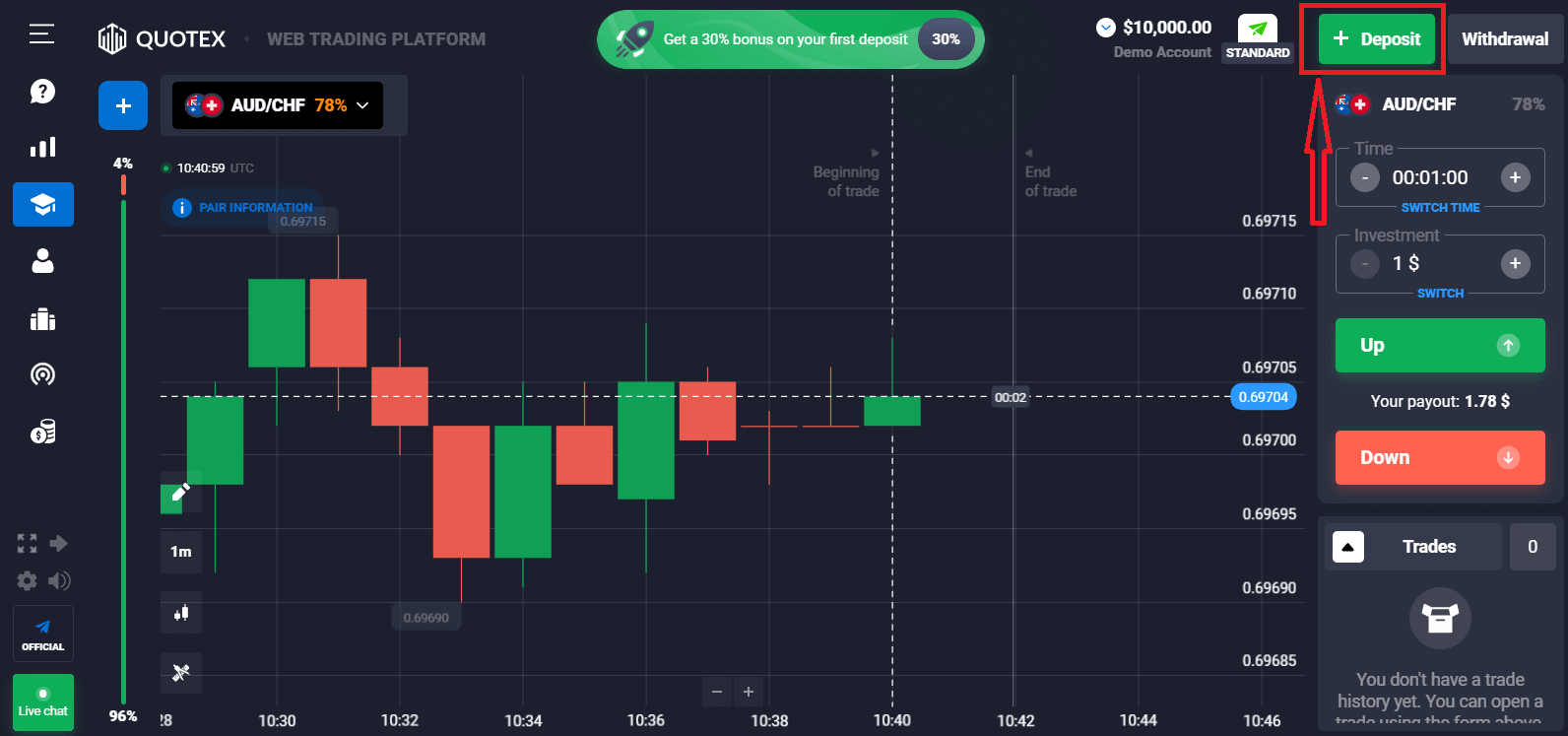
2) အကောင့်ငွေသွင်းခြင်းနည်းလမ်းကို ရွေးချယ်ပြီးနောက် (ကုမ္ပဏီသည် Client အတွက်ရရှိနိုင်သော အဆင်ပြေသောနည်းလမ်းများစွာကို ပေးဆောင်ပြီး ၎င်း၏တစ်ဦးချင်းစီအကောင့်တွင် ပြသထားသည်)။ "Monero (XMR)" ကိုရွေးချယ်ပါ။
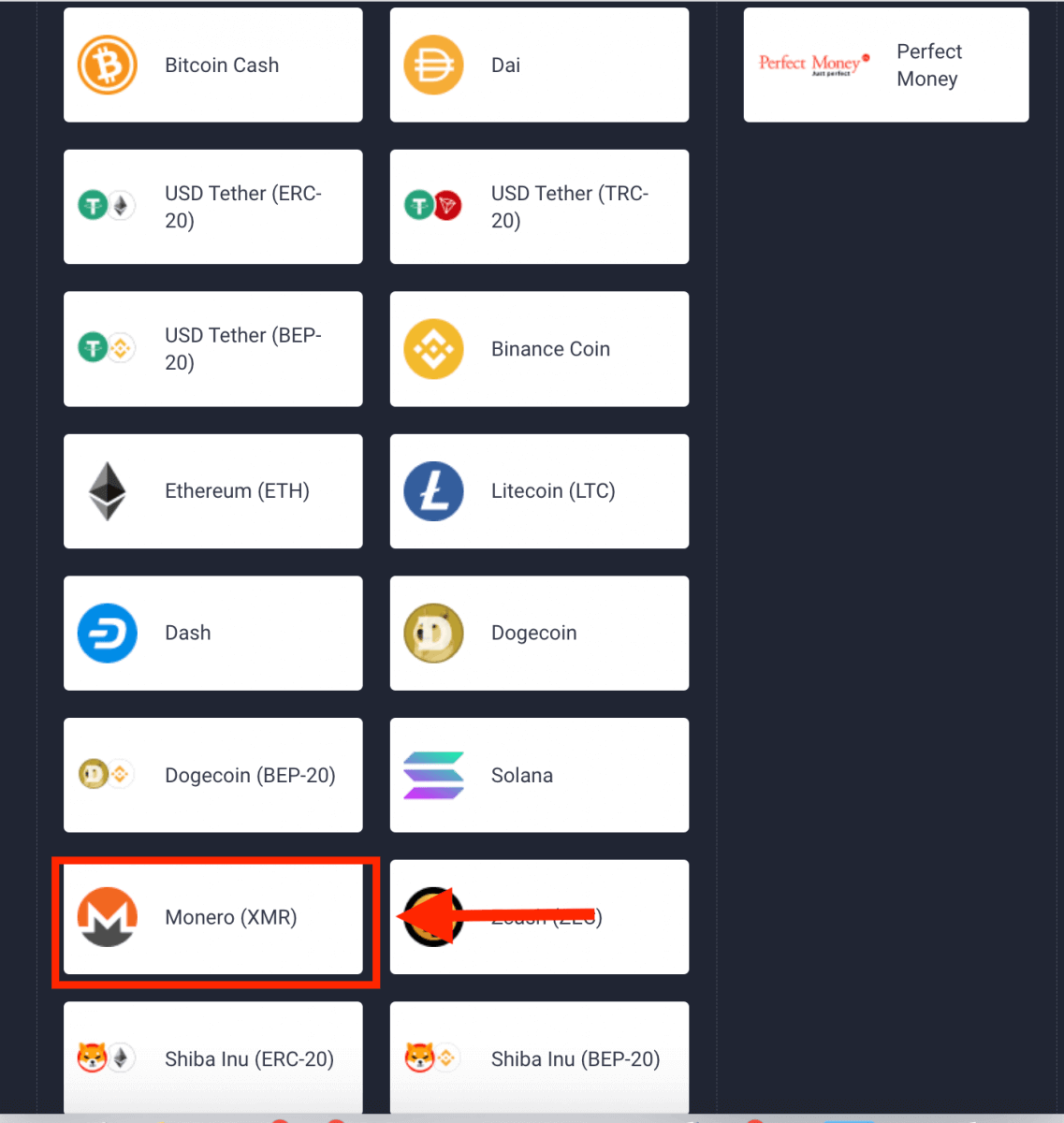
3) ဘောနပ်စ်ကိုရွေးချယ်ပြီး အပ်ငွေပမာဏကိုထည့်ပါ။ ထို့နောက် "Deposit" ကိုနှိပ်ပါ။
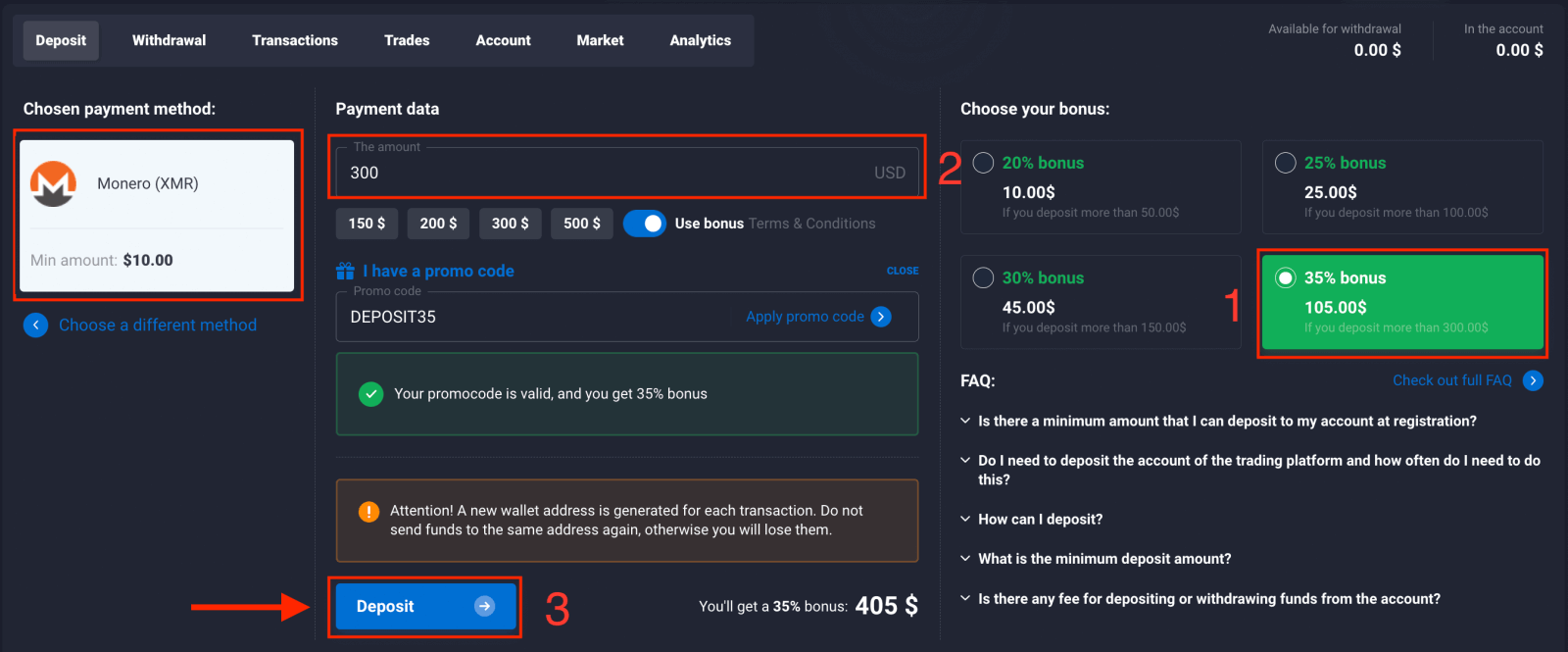
4) သင်၏အပ်ငွေလိပ်စာကို မိတ္တူကူးပြီး ငွေထုတ်သည့်ပလပ်ဖောင်းတွင် ကူးထည့်ပါ၊ ထို့နောက် Quotex သို့ ဒင်္ဂါးပြားများကို အပ်နှံနိုင်ပါသည်။
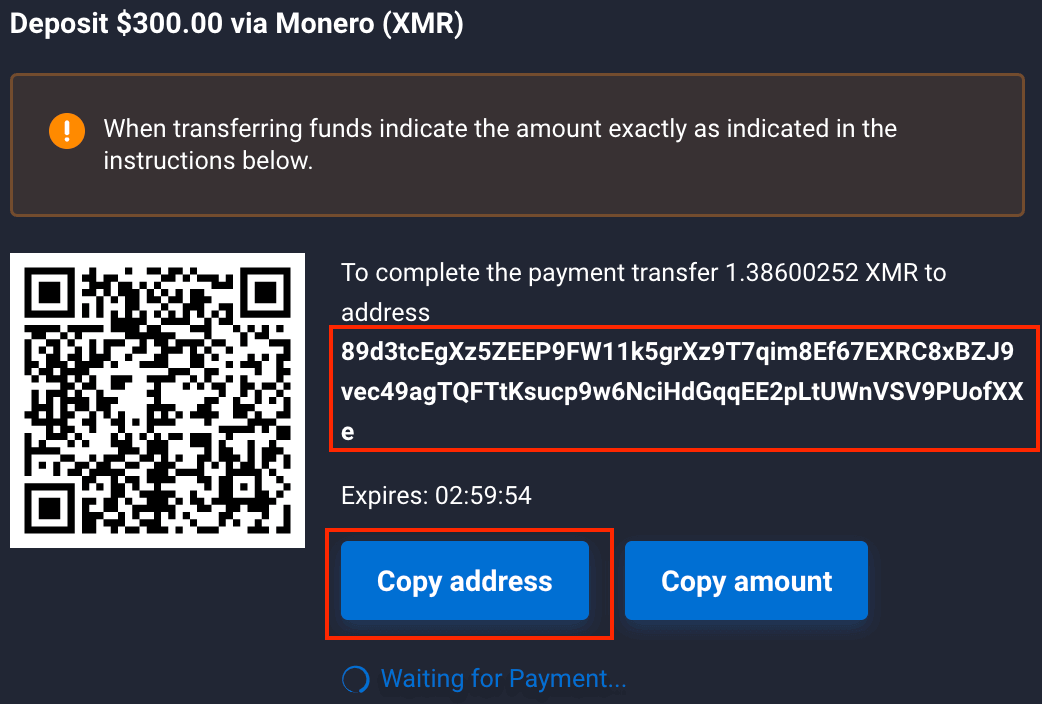
5) တိုက်ရိုက်အကောင့်တွင် သင်၏ငွေကို စစ်ကြည့်ပါ။
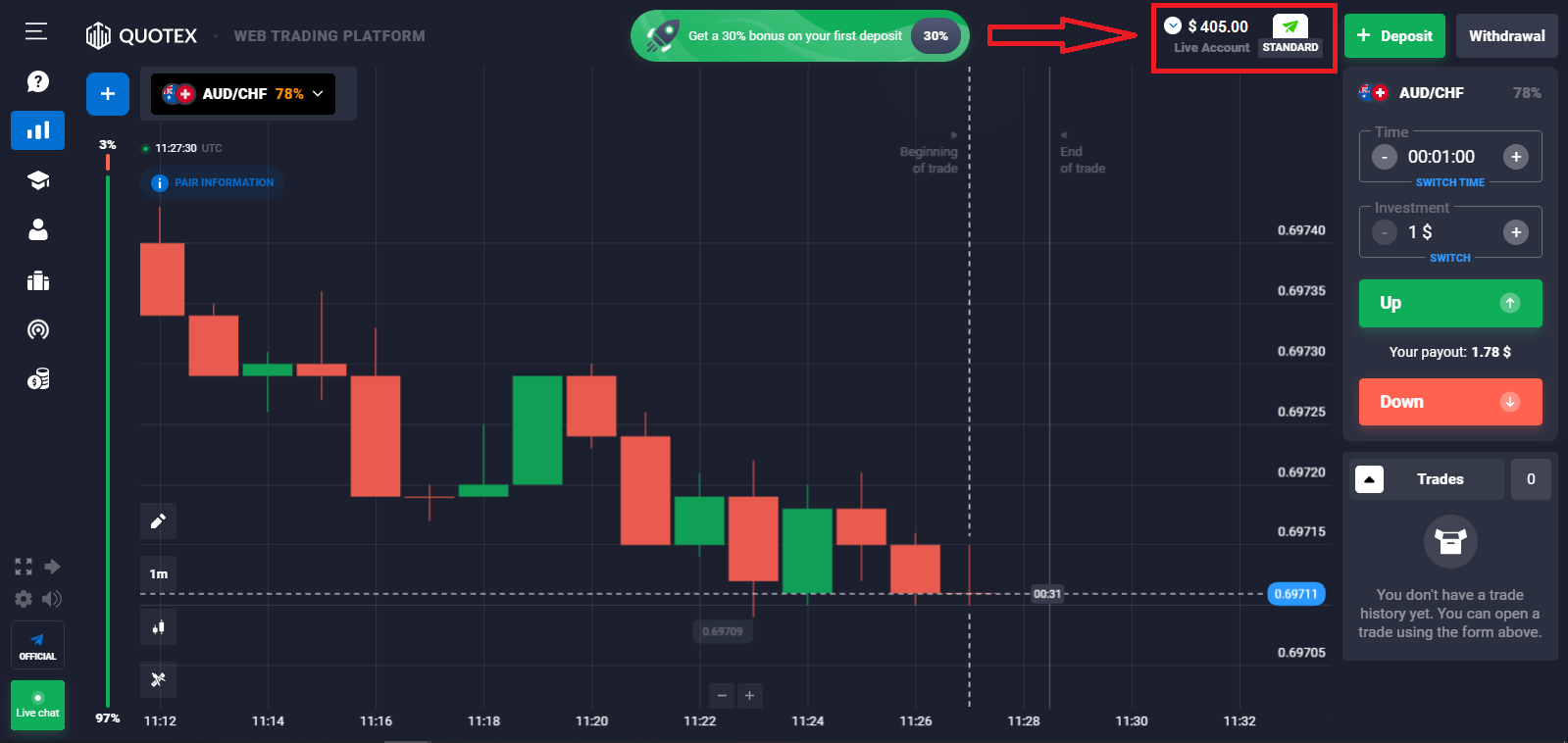
Zcash (ZEC) ကို အသုံးပြု၍ ငွေသွင်းနည်း
လုပ်ရတာ အရမ်းလွယ်တယ်။ လုပ်ထုံးလုပ်နည်းသည်မိနစ်အနည်းငယ်ကြာလိမ့်မည်။
1) Trade execution window ကိုဖွင့်ပြီး tab ၏အပေါ်ဘက်ညာဘက်ထောင့်ရှိအစိမ်းရောင် "Deposit" ခလုတ်ကိုနှိပ်ပါ။အကောင့်ပရိုဖိုင်ရှိ "အပ်ငွေ" ခလုတ်ကိုနှိပ်ခြင်းဖြင့် သင်သည် အကောင့်ကို သင်၏ကိုယ်ပိုင်အကောင့်မှတစ်ဆင့် ငွေသွင်းနိုင်ပါသည်။
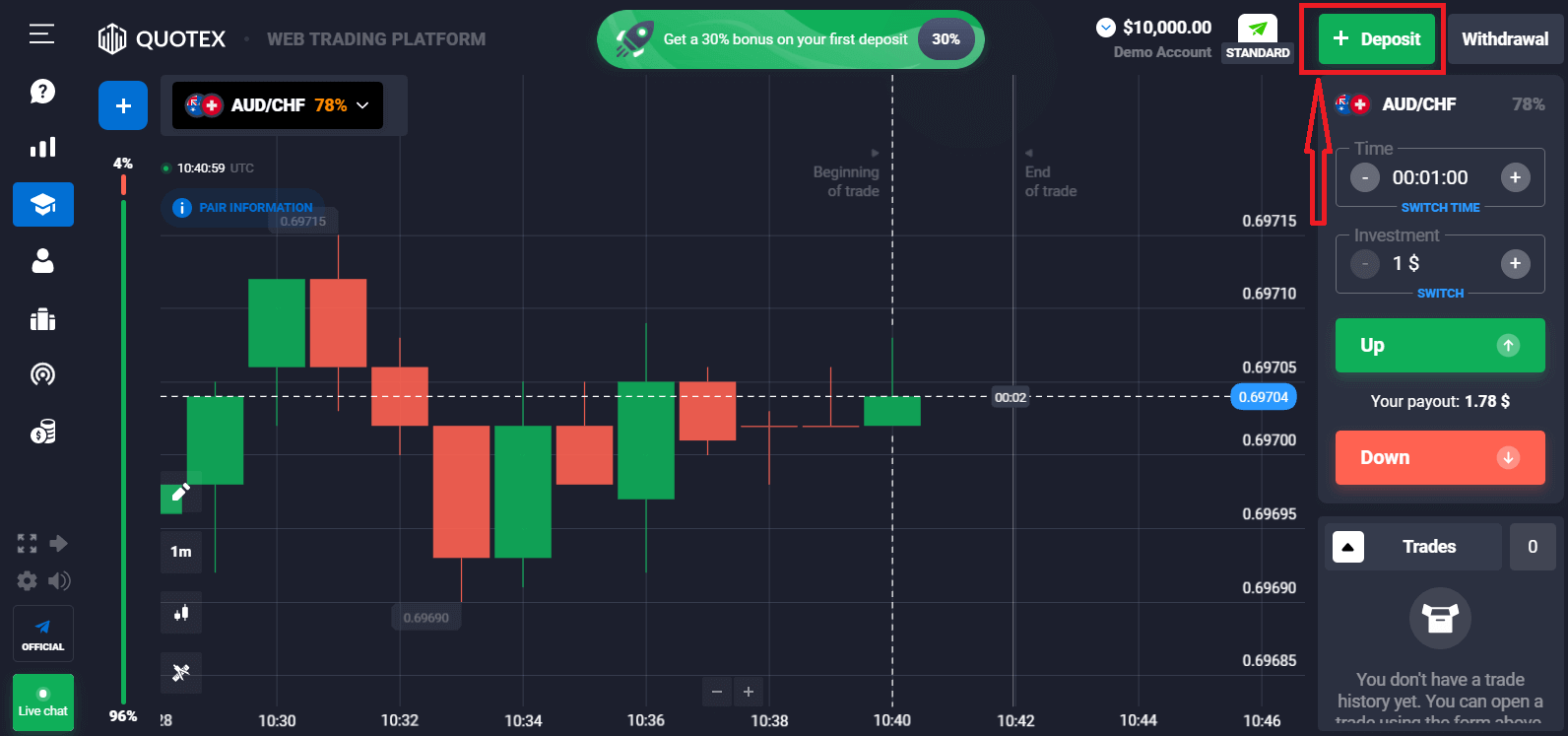
2) အကောင့်ငွေသွင်းခြင်းနည်းလမ်းကို ရွေးချယ်ပြီးနောက် (ကုမ္ပဏီသည် Client အတွက်ရရှိနိုင်သော အဆင်ပြေသောနည်းလမ်းများစွာကို ပေးဆောင်ပြီး ၎င်း၏တစ်ဦးချင်းစီအကောင့်တွင် ပြသထားသည်)။ "Zcash (ZEC)" ကိုရွေးချယ်ပါ။
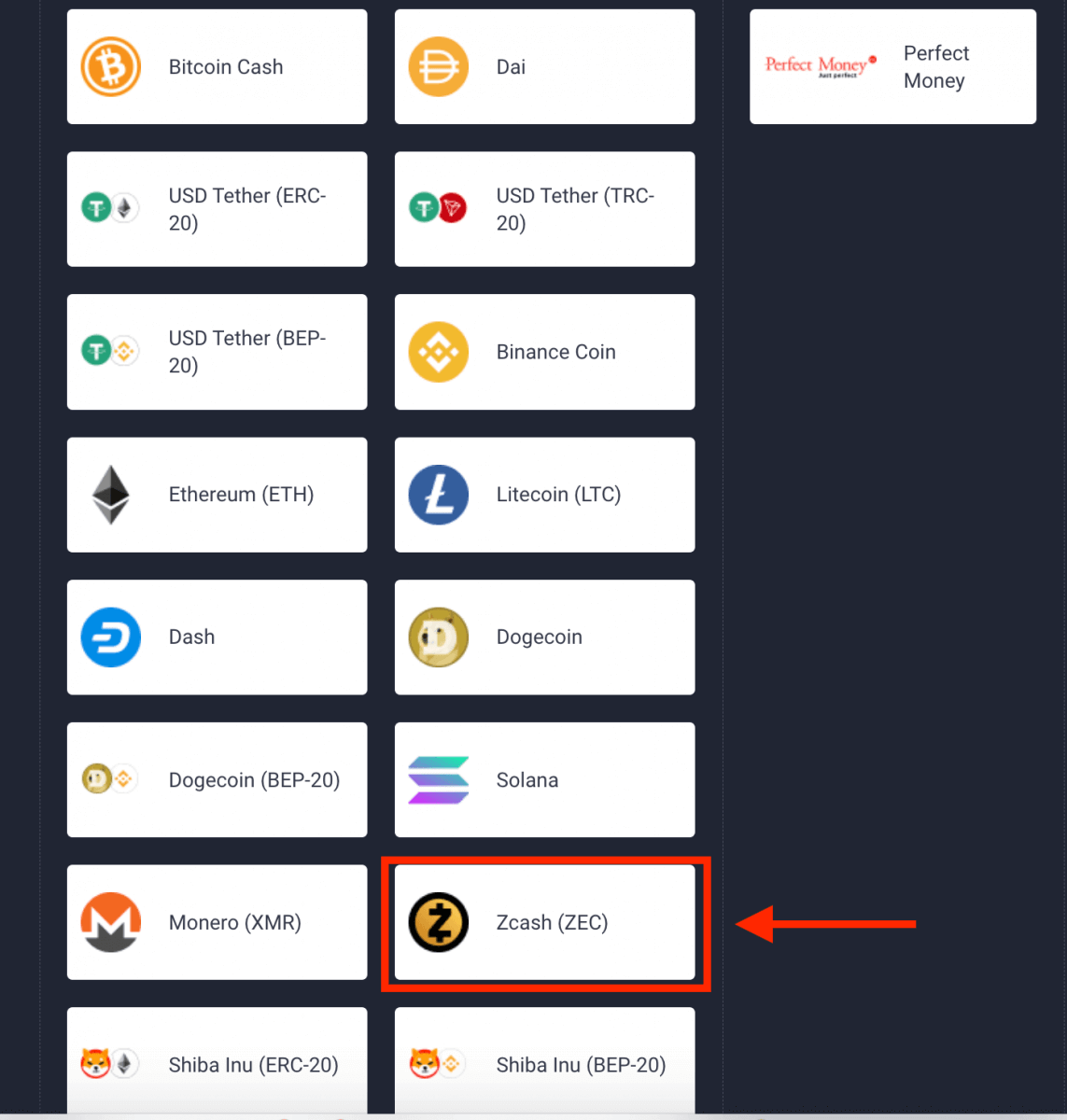
3) ဘောနပ်စ်ကိုရွေးချယ်ပြီး အပ်ငွေပမာဏကိုထည့်ပါ။ ထို့နောက် "Deposit" ကိုနှိပ်ပါ။
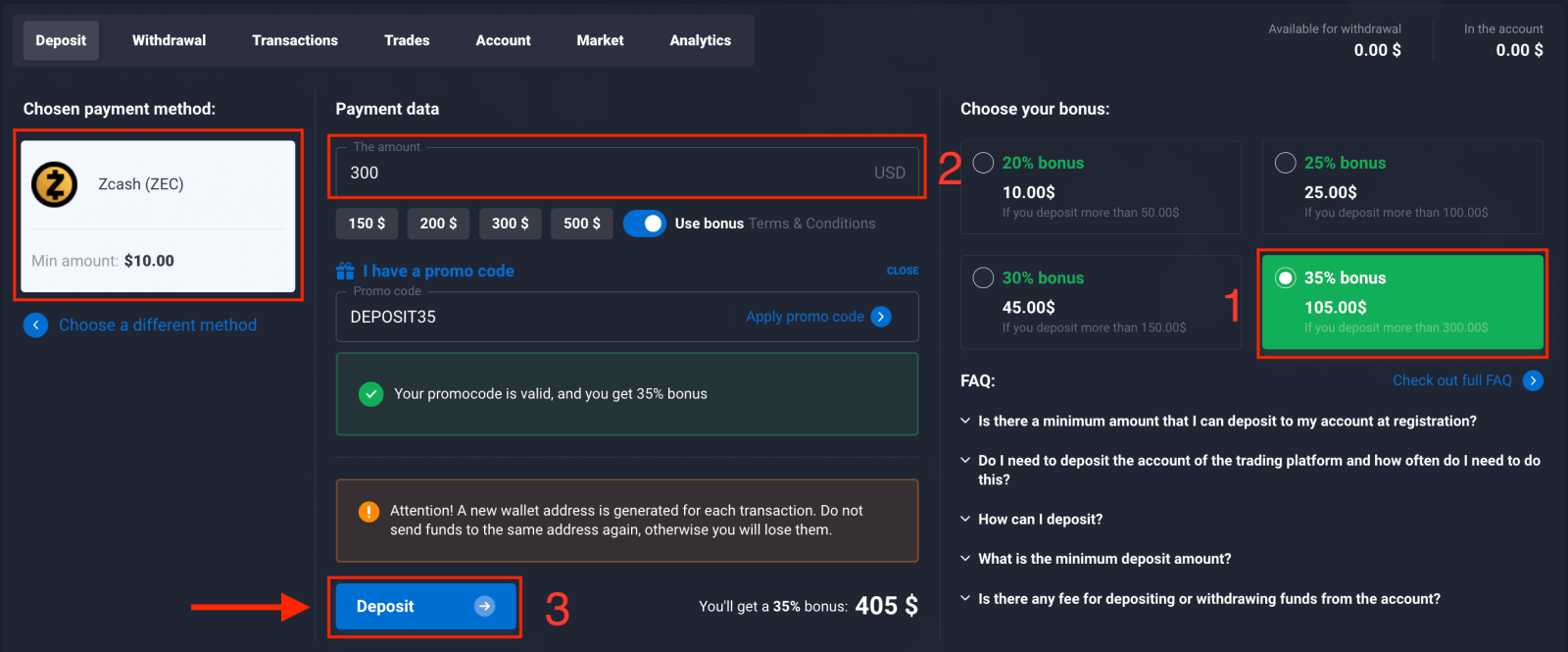
4) သင်၏အပ်ငွေလိပ်စာကို မိတ္တူကူးပြီး ငွေထုတ်သည့်ပလပ်ဖောင်းတွင် ကူးထည့်ပါ၊ ထို့နောက် Quotex သို့ ဒင်္ဂါးပြားများကို အပ်နှံနိုင်ပါသည်။
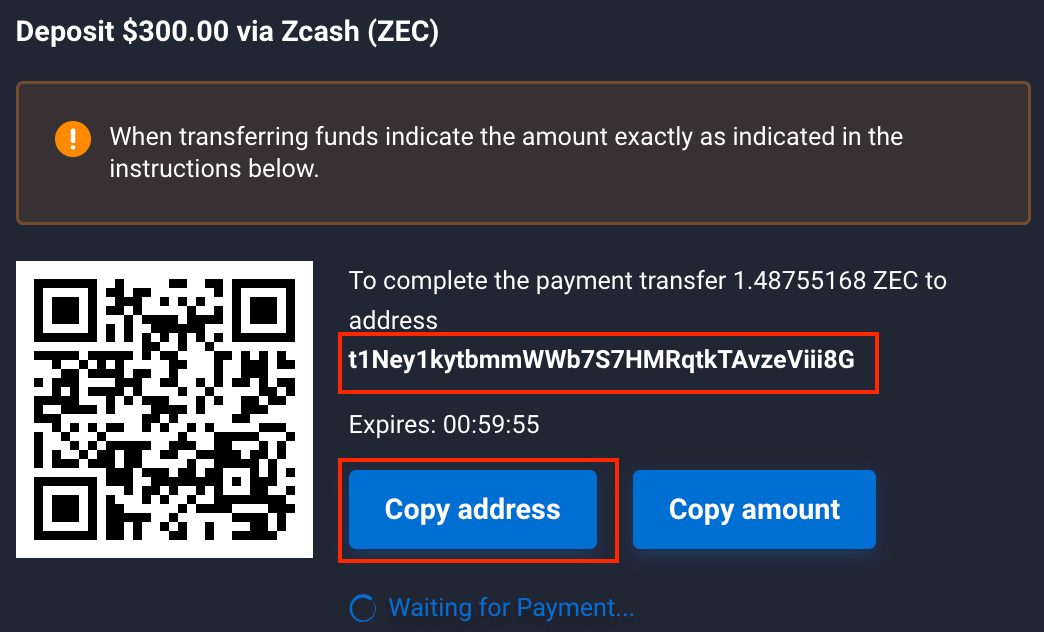
5) တိုက်ရိုက်အကောင့်တွင် သင်၏ငွေကို စစ်ကြည့်ပါ။
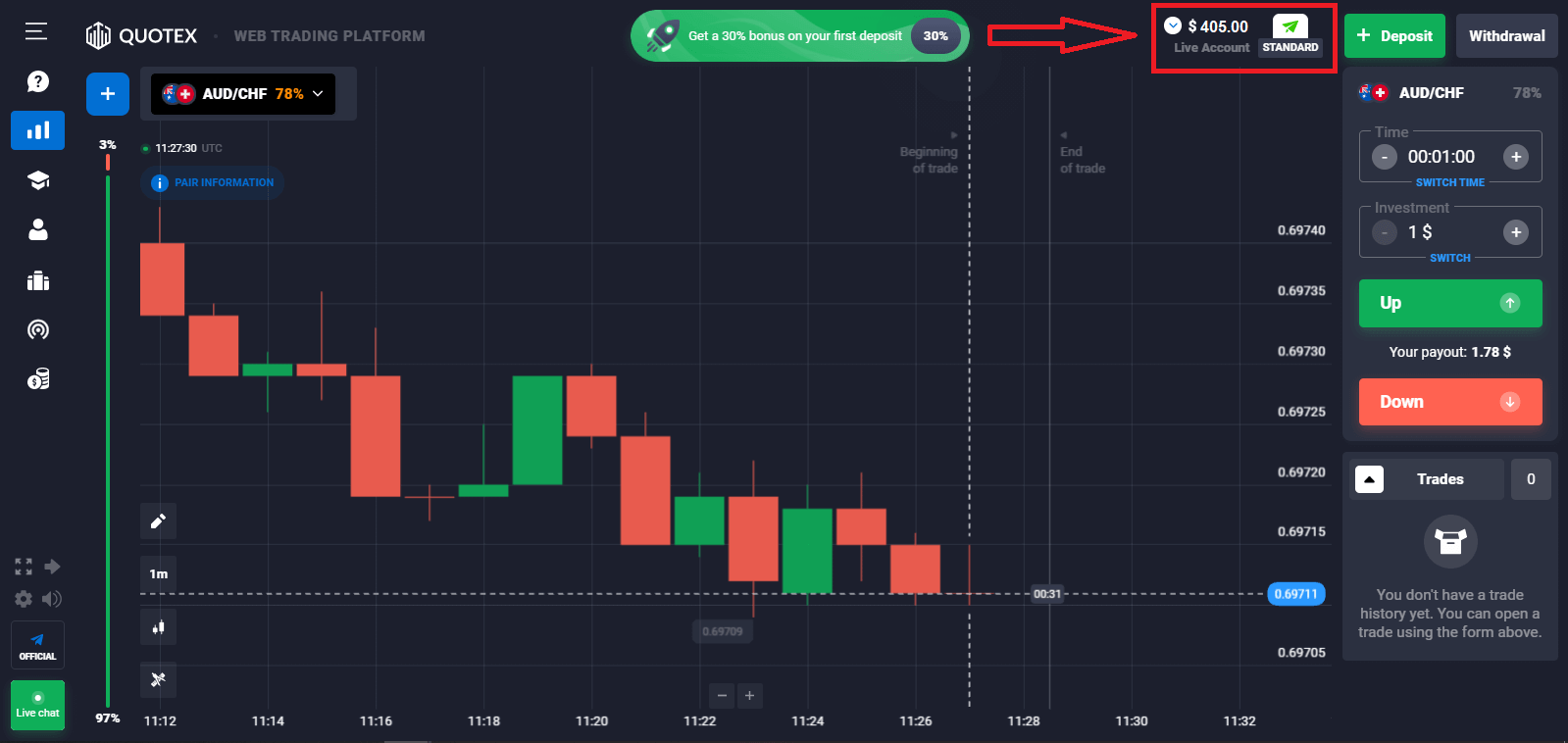
Shiba Inu ကို အသုံးပြု၍ ငွေသွင်းနည်း
လုပ်ရတာ အရမ်းလွယ်တယ်။ လုပ်ထုံးလုပ်နည်းသည်မိနစ်အနည်းငယ်ကြာလိမ့်မည်။
1) Trade execution window ကိုဖွင့်ပြီး tab ၏အပေါ်ဘက်ညာဘက်ထောင့်ရှိအစိမ်းရောင် "Deposit" ခလုတ်ကိုနှိပ်ပါ။အကောင့်ပရိုဖိုင်ရှိ "အပ်ငွေ" ခလုတ်ကိုနှိပ်ခြင်းဖြင့် သင်သည် အကောင့်ကို သင်၏ကိုယ်ပိုင်အကောင့်မှတစ်ဆင့် ငွေသွင်းနိုင်ပါသည်။
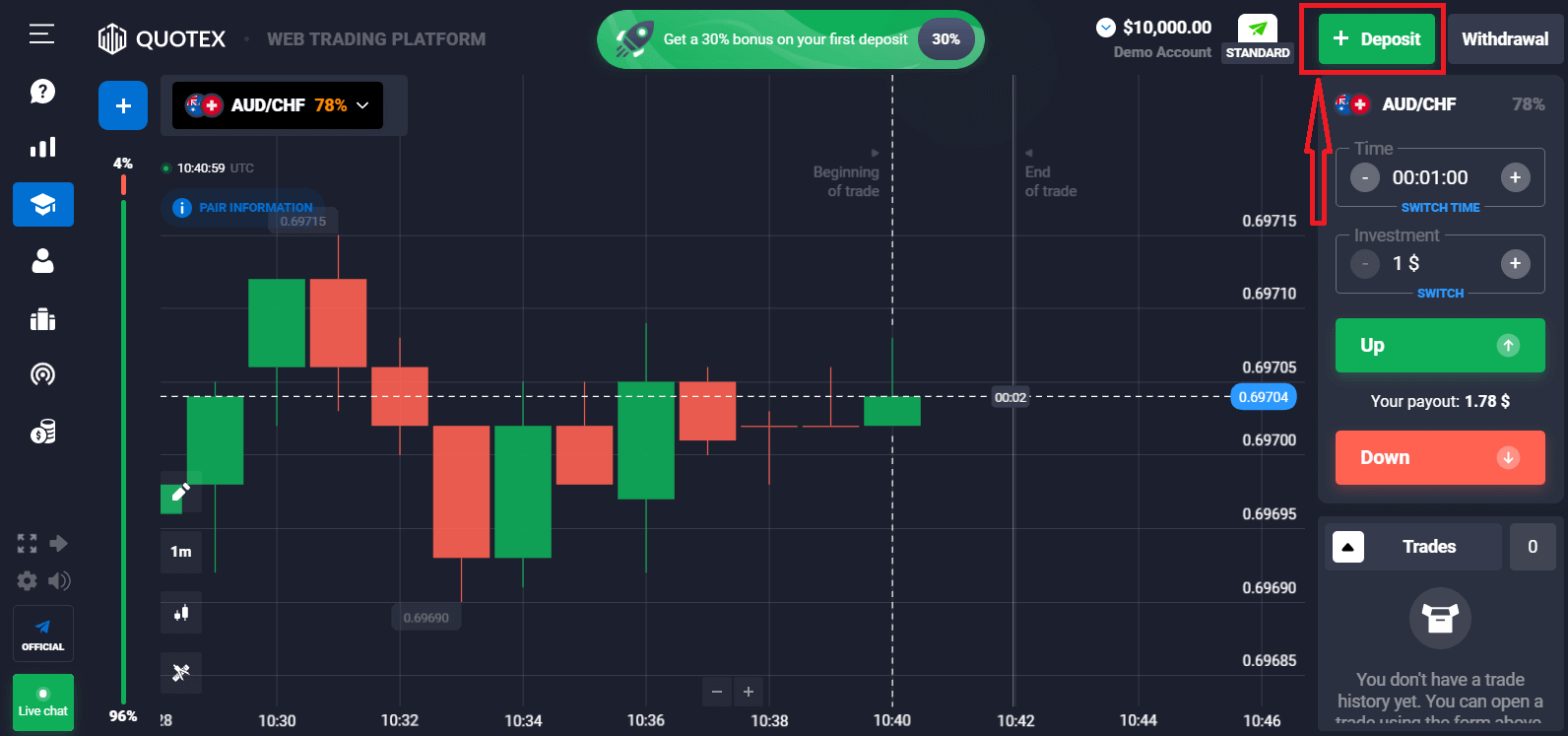
2) အကောင့်ငွေသွင်းခြင်းနည်းလမ်းကို ရွေးချယ်ပြီးနောက် (ကုမ္ပဏီသည် Client အတွက်ရရှိနိုင်သော အဆင်ပြေသောနည်းလမ်းများစွာကို ပေးဆောင်ပြီး ၎င်း၏တစ်ဦးချင်းစီအကောင့်တွင် ပြသထားသည်)။ "Shiba Inu" နှင့် သင်ရွေးချယ်ထားသော ငွေထုတ်ကွန်ရက်နှင့် သင့်လျော်သော ကွန်ရက်ကို ရွေးချယ်ပါ။
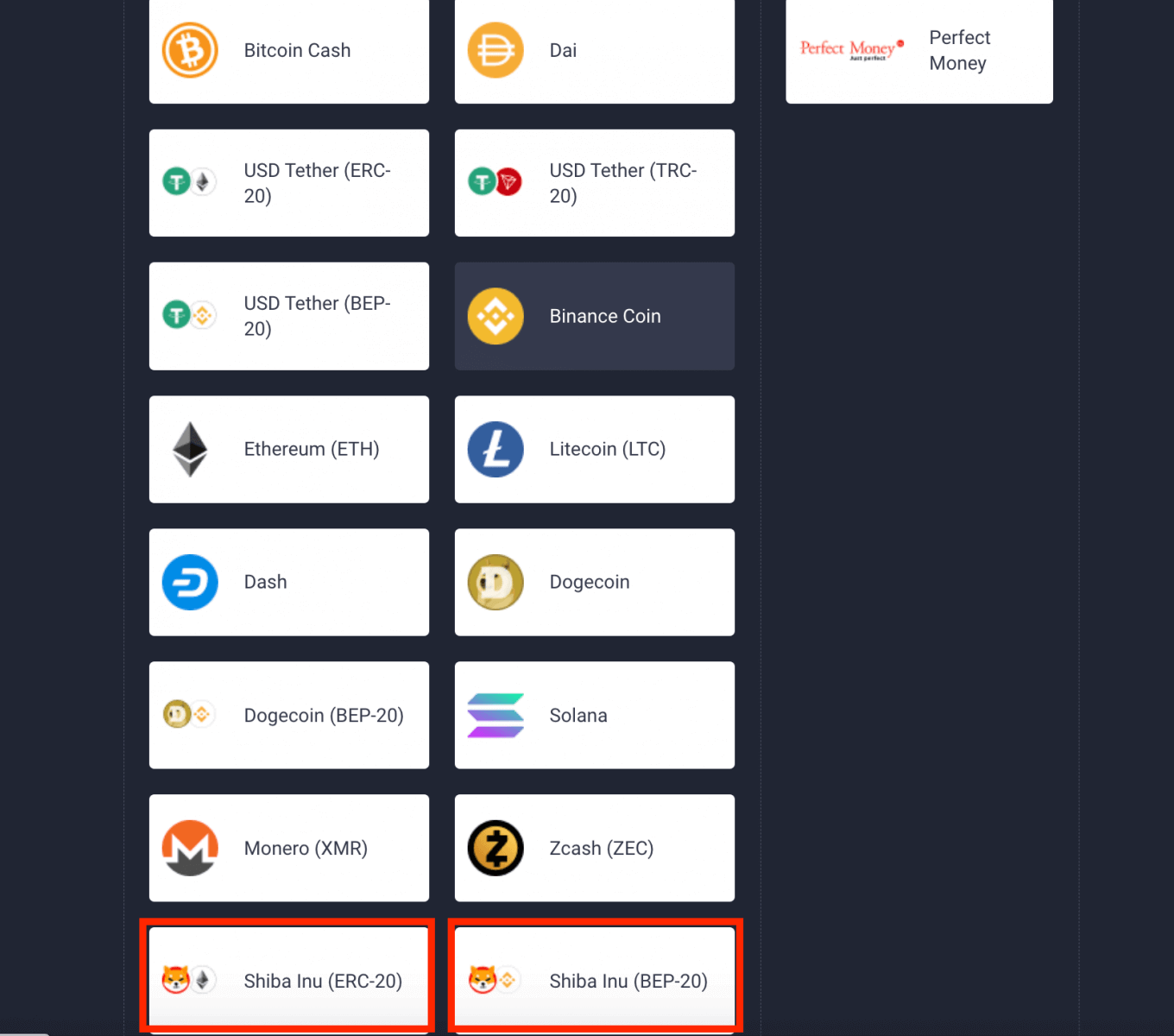
3) ဘောနပ်စ်ကိုရွေးချယ်ပြီး အပ်ငွေပမာဏကိုထည့်ပါ။ ထို့နောက် "Deposit" ကိုနှိပ်ပါ။
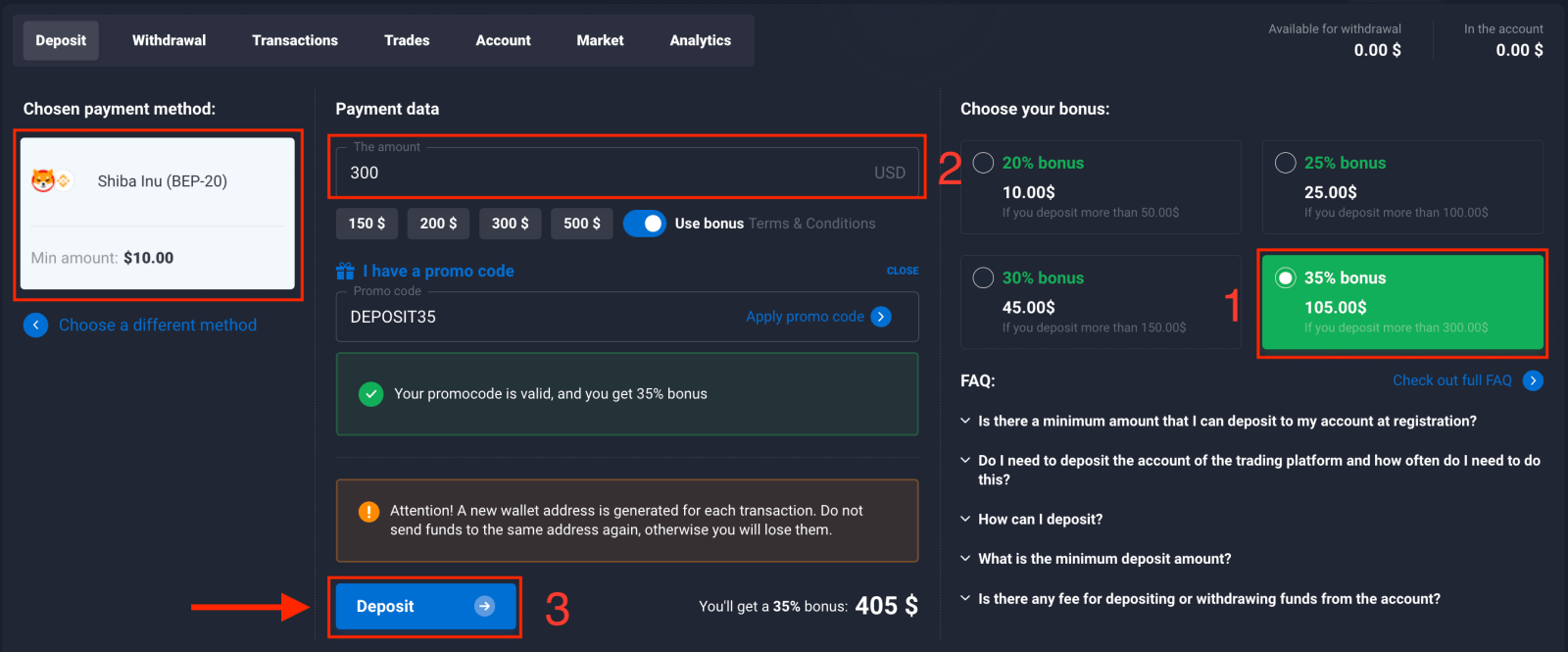
4) သင့်အပ်ငွေလိပ်စာကို မိတ္တူကူးပြီး ငွေထုတ်သည့်ပလပ်ဖောင်းတွင် ကူးထည့်ပါ၊ ထို့နောက် Quotex သို့ ဒင်္ဂါးပြားများကို အပ်နှံနိုင်ပါသည်။
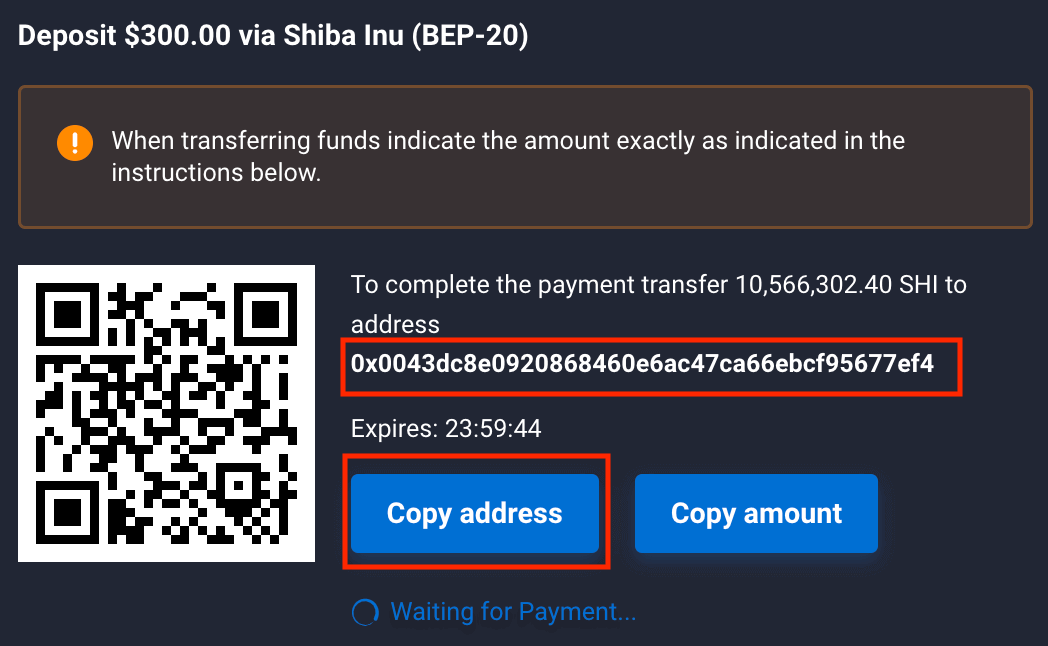
5) တိုက်ရိုက်အကောင့်တွင် သင်၏ငွေကို စစ်ကြည့်ပါ။
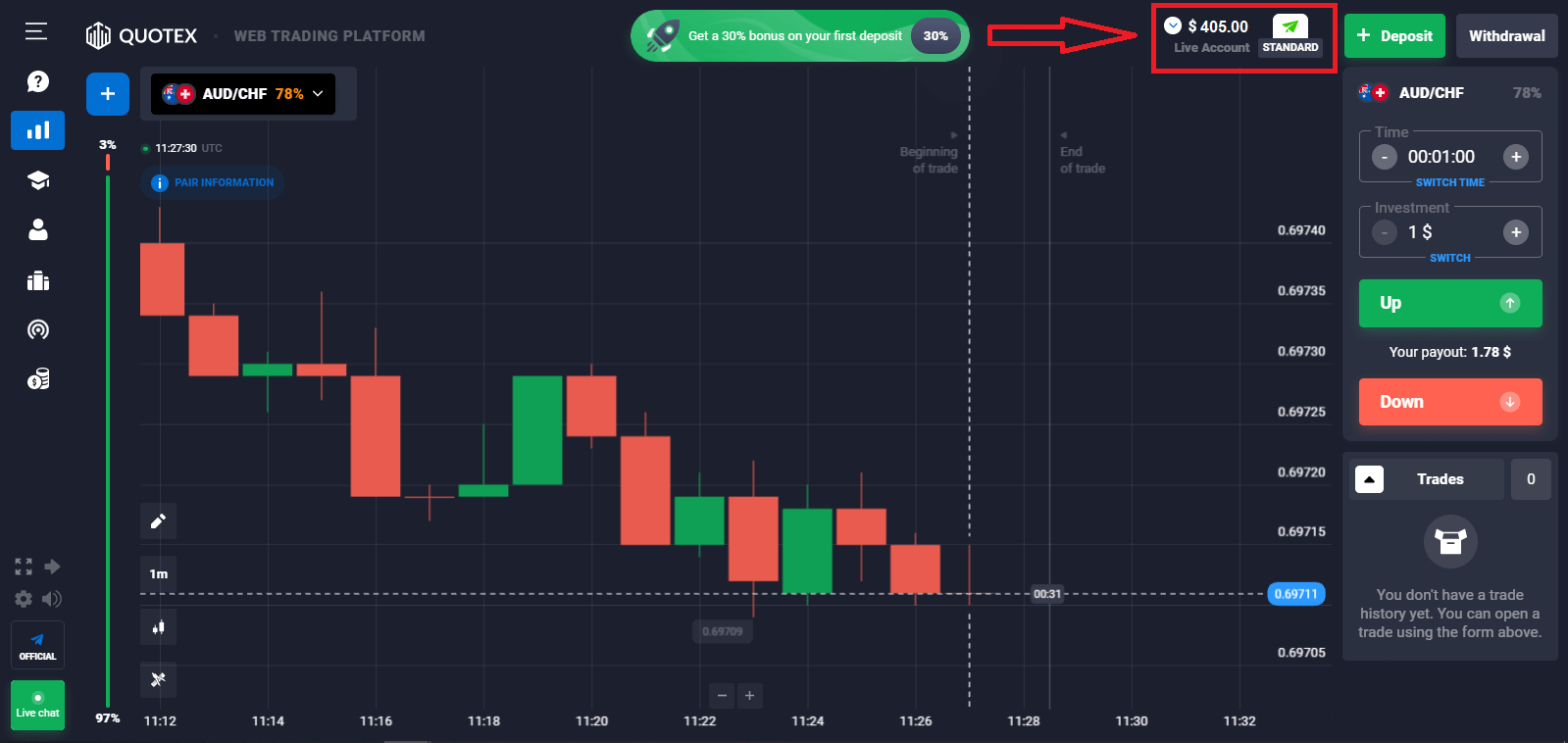
နိဂုံးချုပ်- Quotex တွင် ထိရောက်သော Cryptocurrency အပ်ငွေများ
သင်၏ Quotex အကောင့်ထဲသို့ cryptocurrency အပ်နှံခြင်းသည် နှောင့်နှေးခြင်းမရှိဘဲ အရောင်းအဝယ်စတင်နိုင်စေမည့် ရိုးရှင်း၊ မြန်ဆန်ပြီး လုံခြုံသောလုပ်ငန်းစဉ်တစ်ခုဖြစ်သည်။ အထက်ဖော်ပြပါအဆင့်များကို လိုက်နာခြင်းဖြင့်၊ သင်၏ရန်ပုံငွေများသည် အချိန်တိုအတွင်း အရောင်းအဝယ်ဖြစ်ရန် အဆင်သင့်ဖြစ်နေကြောင်း သေချာစေသည့် cryptocurrencies ပေးသည့် မြန်နှုန်းနှင့် ထိရောက်မှုတို့ကို အခွင့်ကောင်းယူနိုင်ပါသည်။


