Quotex Sign up: How to Register and Open Trading account
Quotex is a powerful and innovative platform designed for trading digital options. It offers users access to a variety of assets, including stocks, commodities, and cryptocurrencies. Whether you're new to trading or an experienced professional, creating a trading account with Quotex is simple and can be done in just a few minutes.
This guide will take you through the registration process step-by-step, showing you how to sign up and open a trading account with Quotex.
This guide will take you through the registration process step-by-step, showing you how to sign up and open a trading account with Quotex.
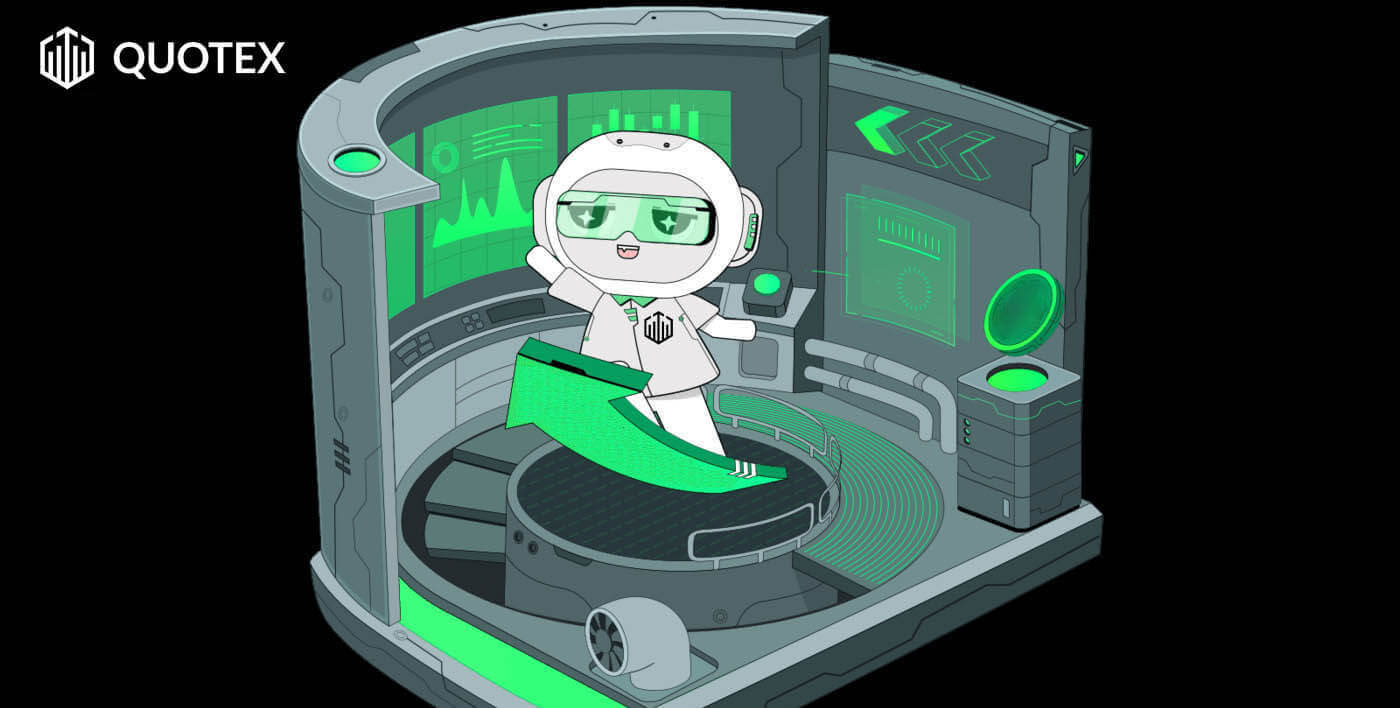
How to Register Quotex Account
Register an account on Quotex using Email
1. The first thing you need to do is to visit the website of Quotex. You will see a homepage with some information about the platform and a button "Registration". Click on that button to proceed to the signup page.
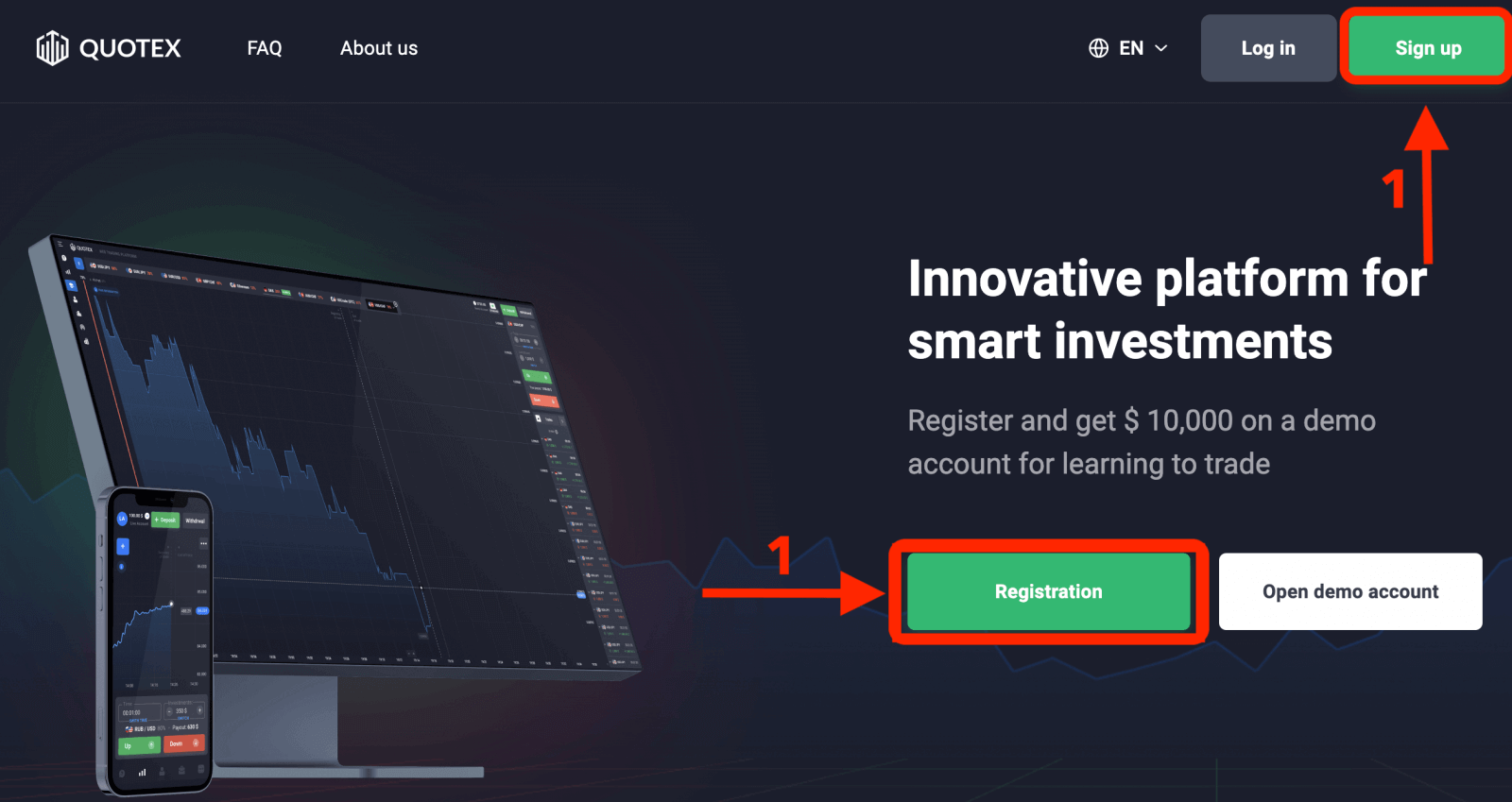
2. On the registration page, you will need to fill in some basic personal details, such as:
- Enter an email address and password.
- Choose a currency you wish to deposit and withdraw your funds.
- Agree to the Service Agreement of Quotex. Make sure you read them carefully before you check the boxes.
- Then, click on "Registration" button to complete the registration process.
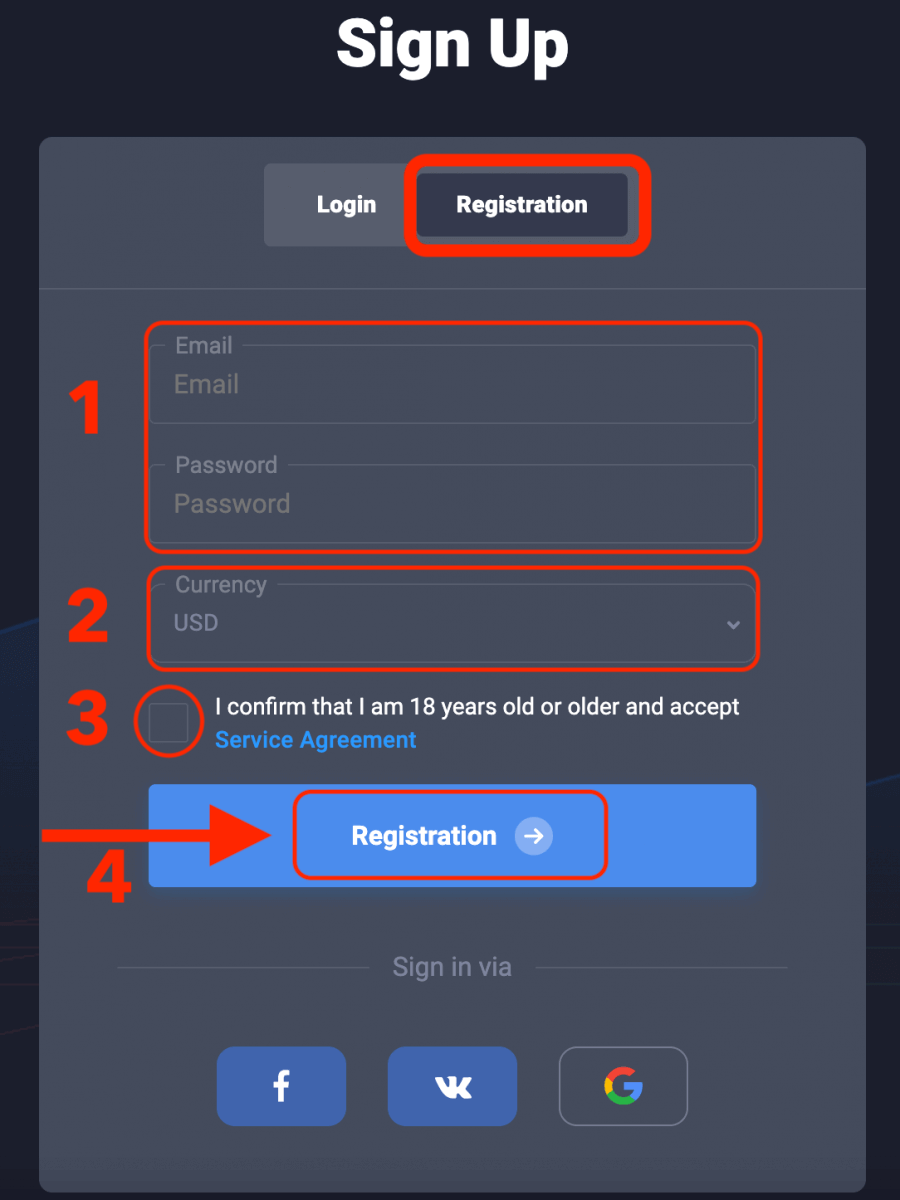
3. Verify your email address
After you create your account, you will receive a confirmation email from Quotex. You will need to open that email and click on the link inside it to verify your email address. This is an important step to ensure the security of your account and to access all the features of Quotex.
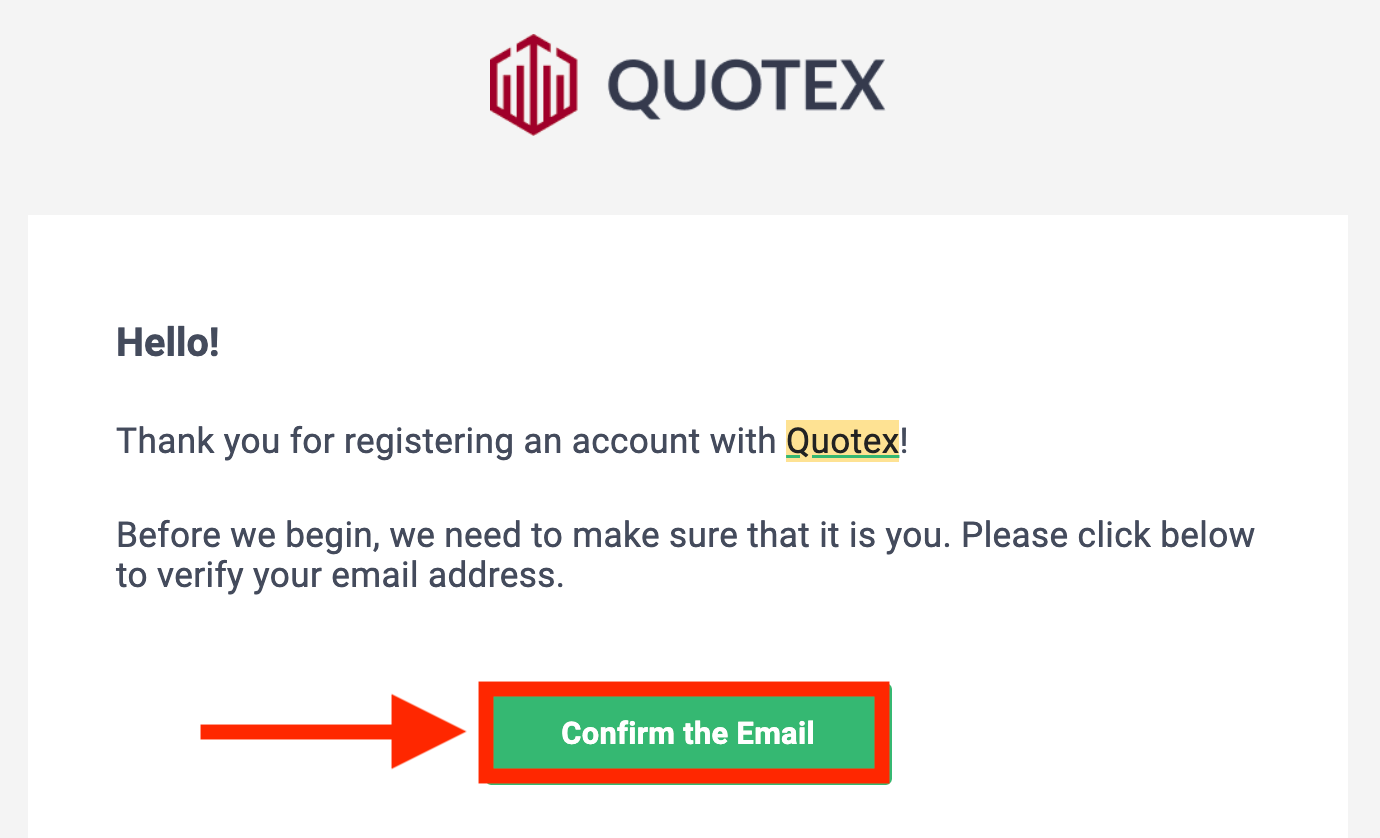
That’s it! You have successfully registered a Quotex account using Email.
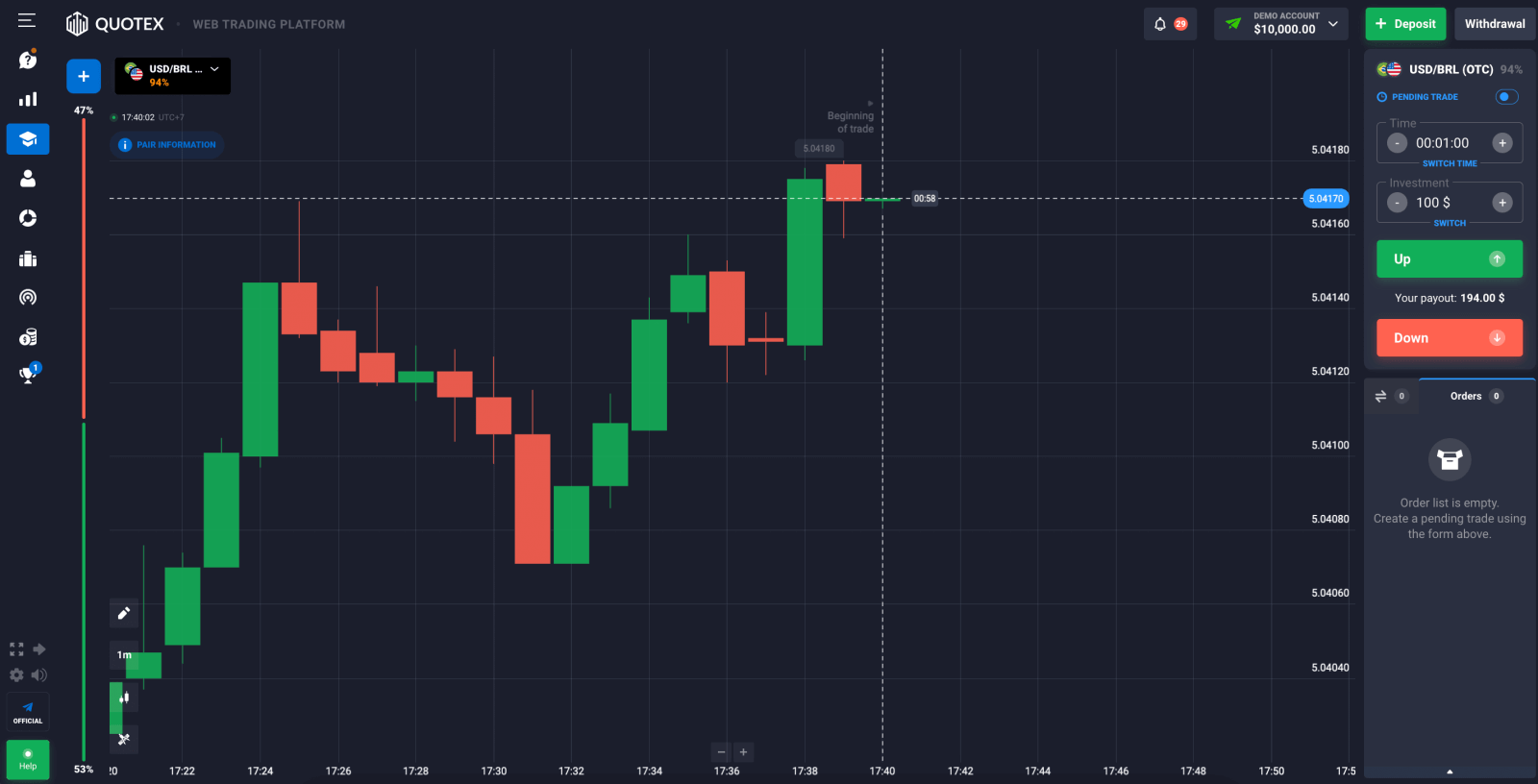
Register an account on Quotex using social medial accounts (VK, Facebook, or Google account)
1. Go to the Quotex website and click on the "Sign Up" button at the top right corner of the screen.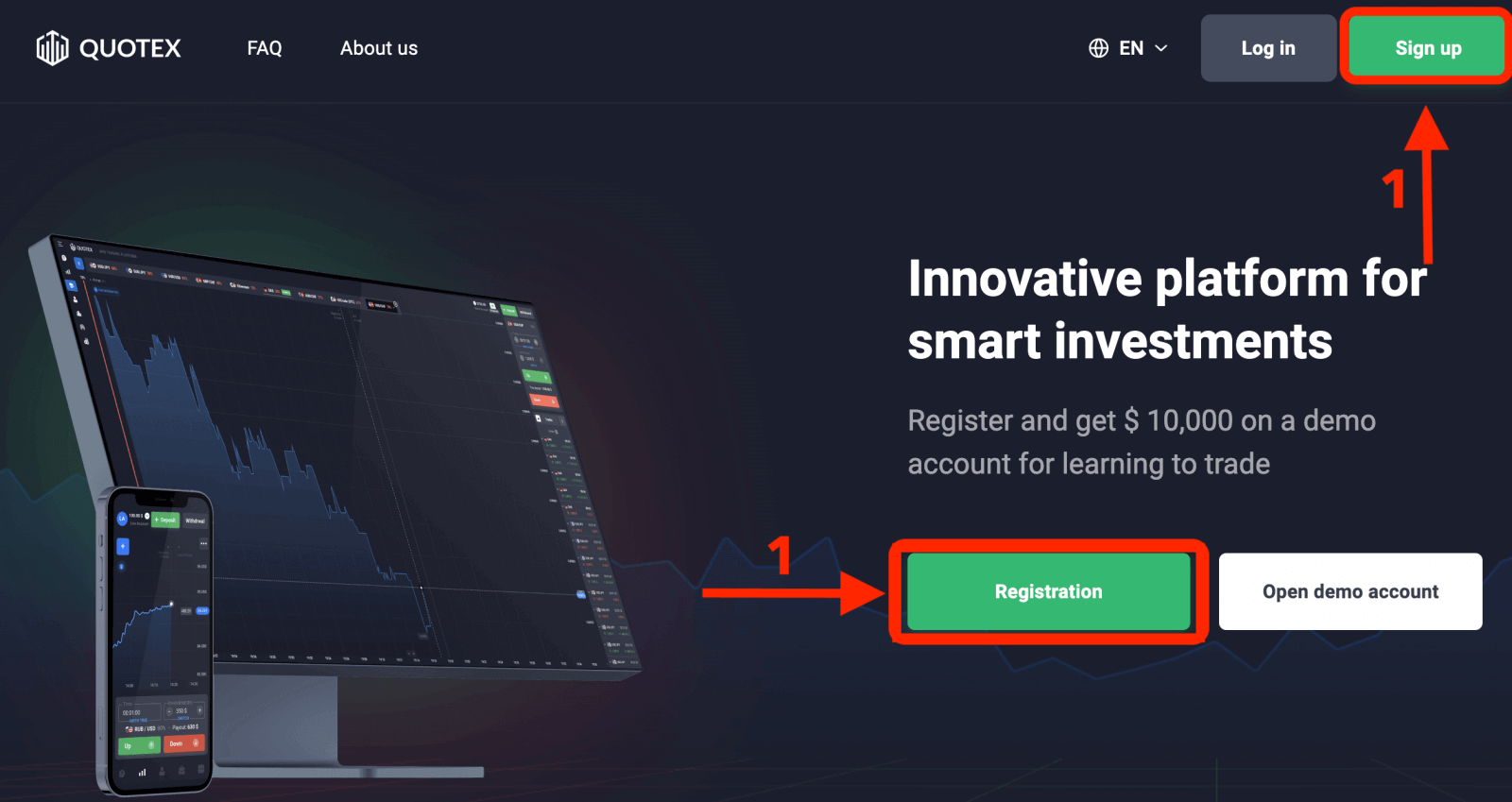
2. A pop-up window will appear with three options: VK, Facebook, and Google. Choose the one that you want to use to register your account.
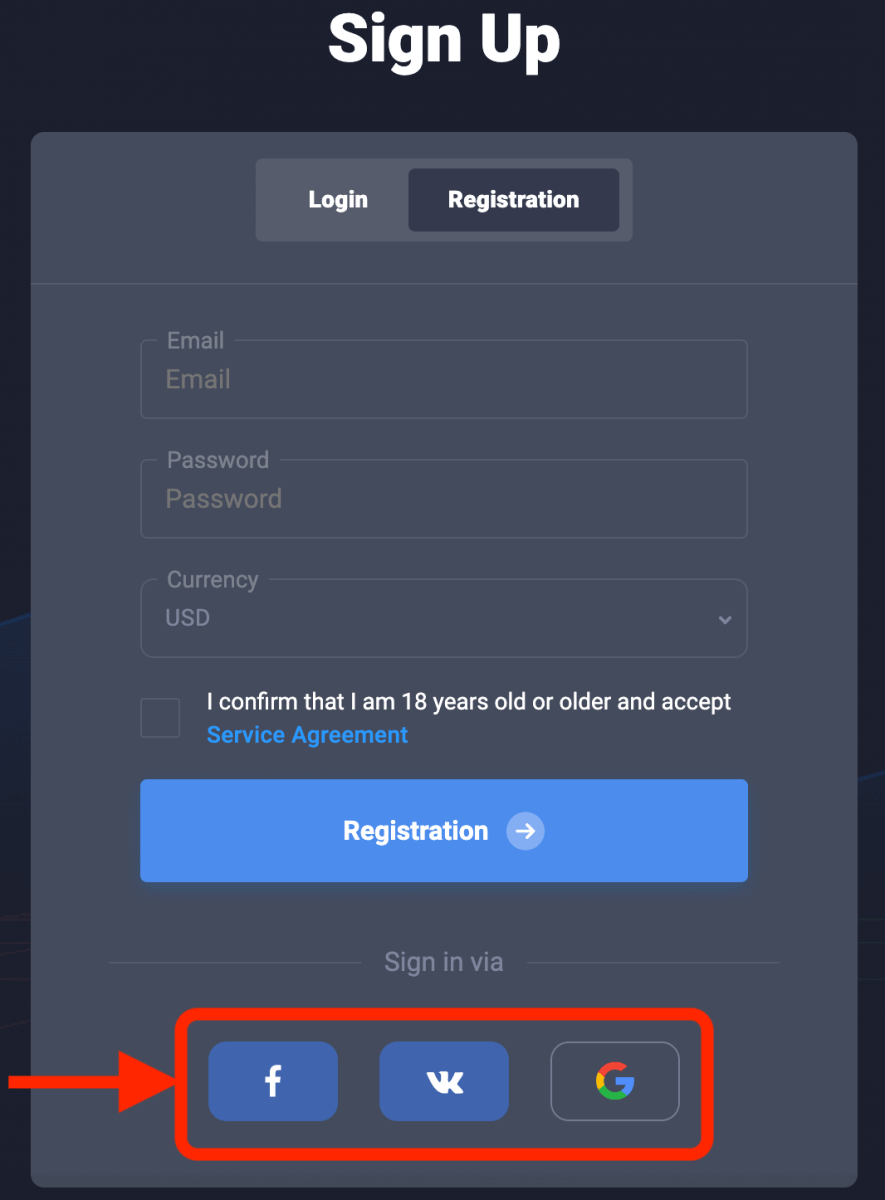
3. You will be redirected to the login page of the chosen social media platform. Enter your email and password and click on "Log In".
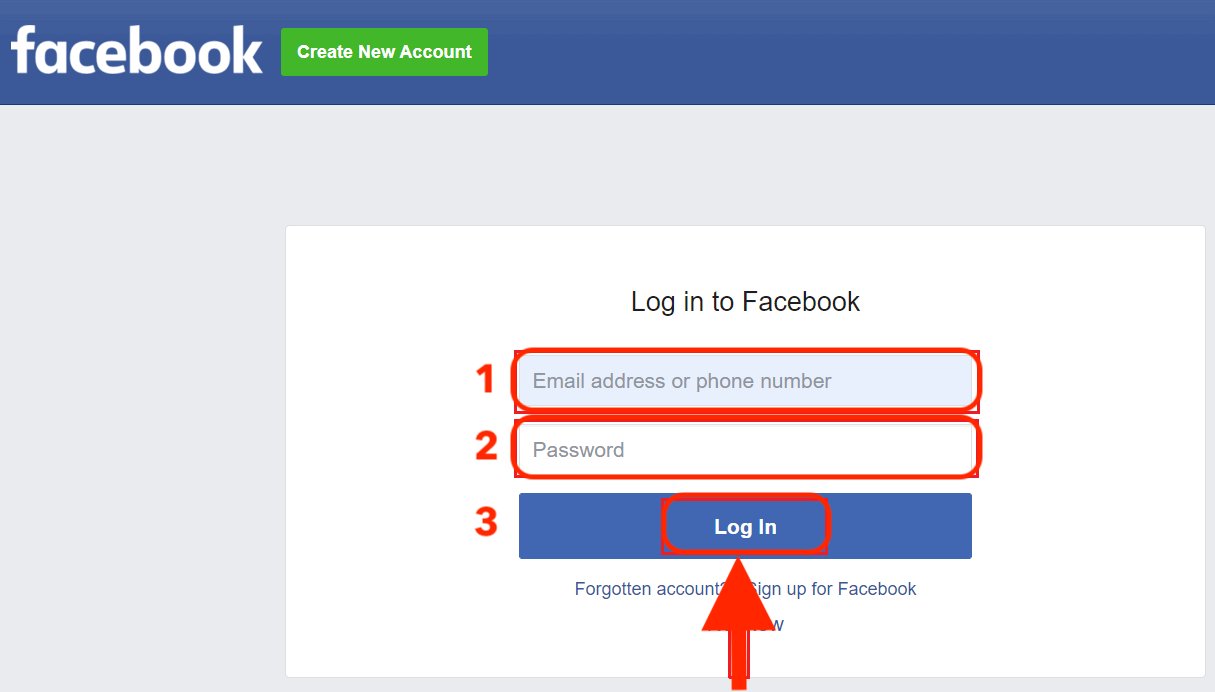
4. You will be asked to grant permission to Quotex to access some of your information, such as your name and email address. Click on "Continue" or "Accept" to proceed.
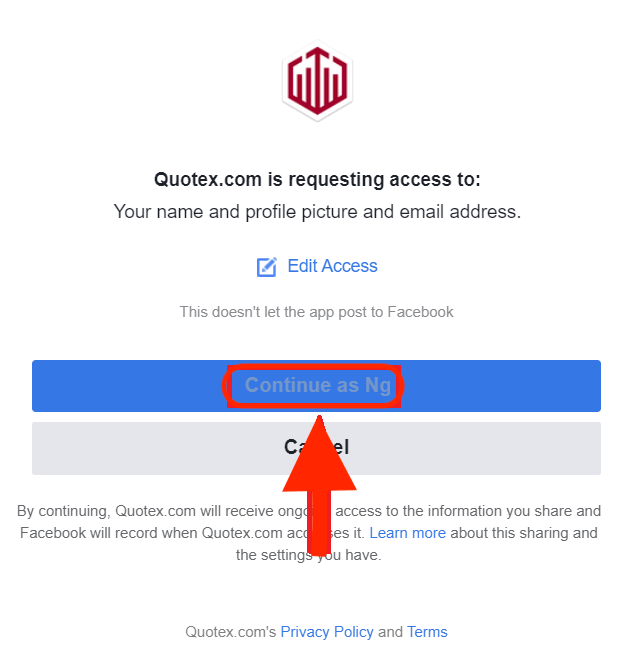
5. You will be taken back to the Quotex website, where you will see a confirmation message that your account has been created successfully.
6. You can now access your personal dashboard, where you can deposit funds, choose an asset, and start trading.
That’s it! You have registered an account on Quotex using your VK, Facebook, or Google Account. You can also log in with the same method anytime you want.
How to use Demo and Real account on Quotex
Quotex offers two types of accounts for traders: demo and real. A demo account is a free account that gives you virtual money to practice trading without risking your own funds. A real account is a live account that requires you to deposit real money to trade with real market conditions.We will show you how to use both demo and real accounts on Quotex and explain the benefits and drawbacks of each one.
Demo account
A demo account is a great way to learn how to trade binary options and test your strategies before investing real money. To use a demo account on Quotex, you need to follow these steps:1. Once you sign up, you will be automatically logged in to your demo account with $10,000 of virtual money.
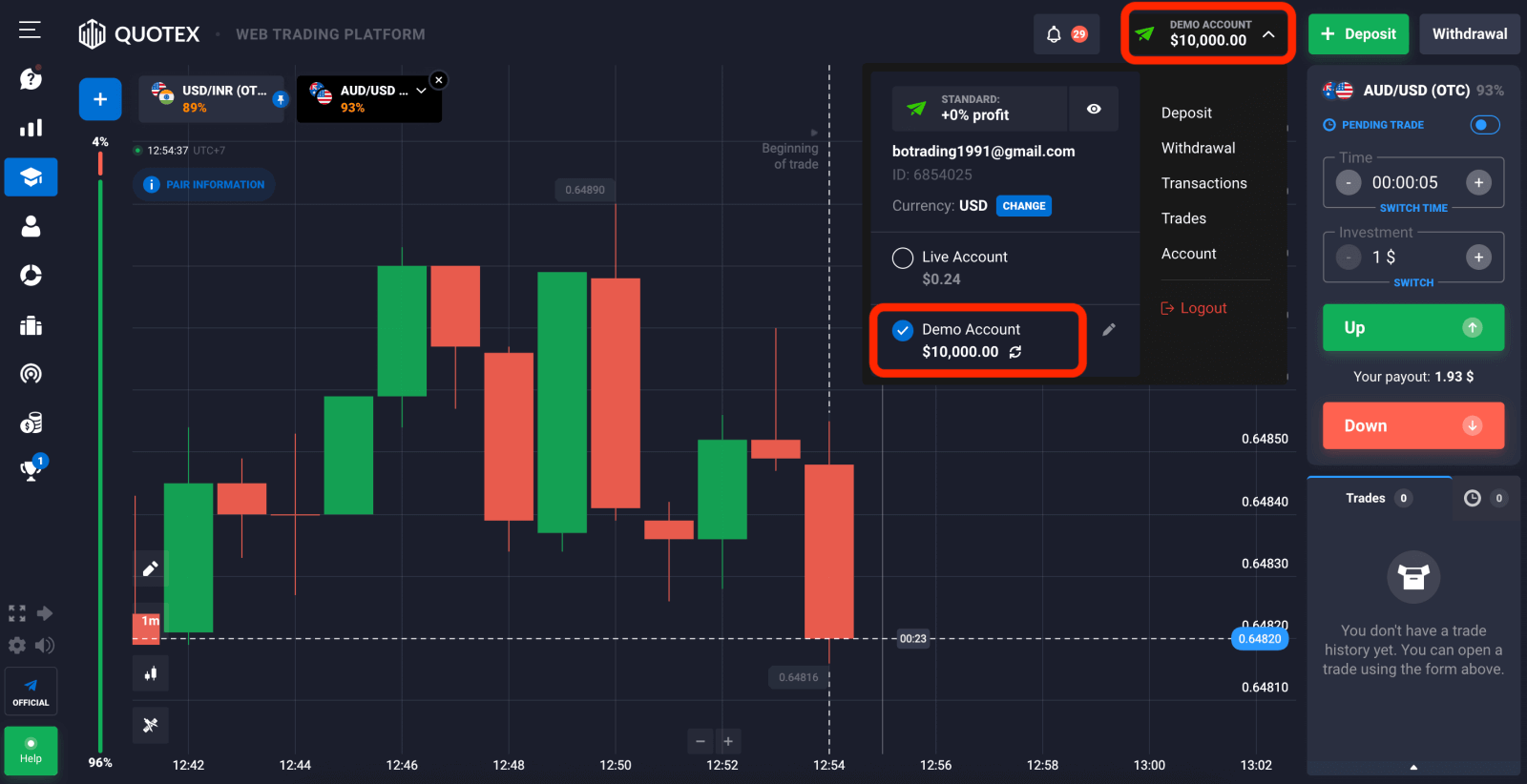
2. You can reset your demo balance at any time by clicking on "Edit" in the menu on the right side of demo account.
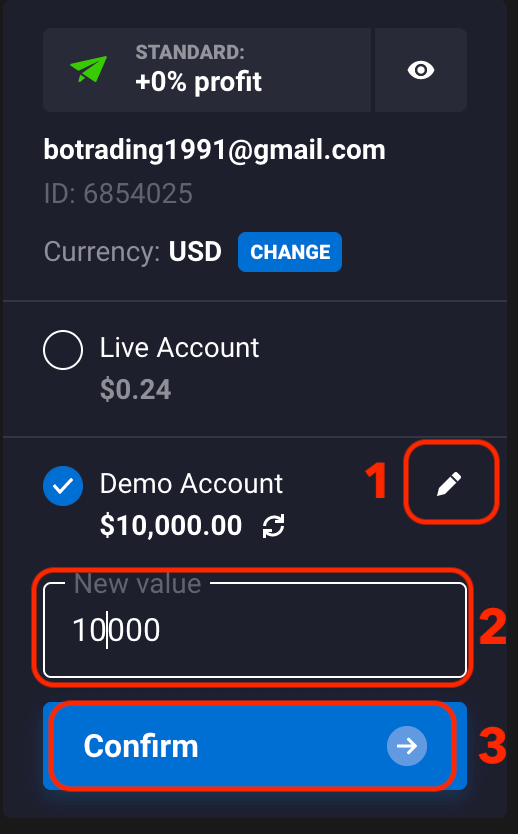
Real account
A real account is a live account that allows you to trade with real money and real market conditions. To use a real account on Quotex, you need to follow these steps:1. Click on "Deposit" in the menu on the right side of the screen and choose your preferred payment method. You can deposit using credit cards, bank transfers, e-payments, or cryptocurrencies.
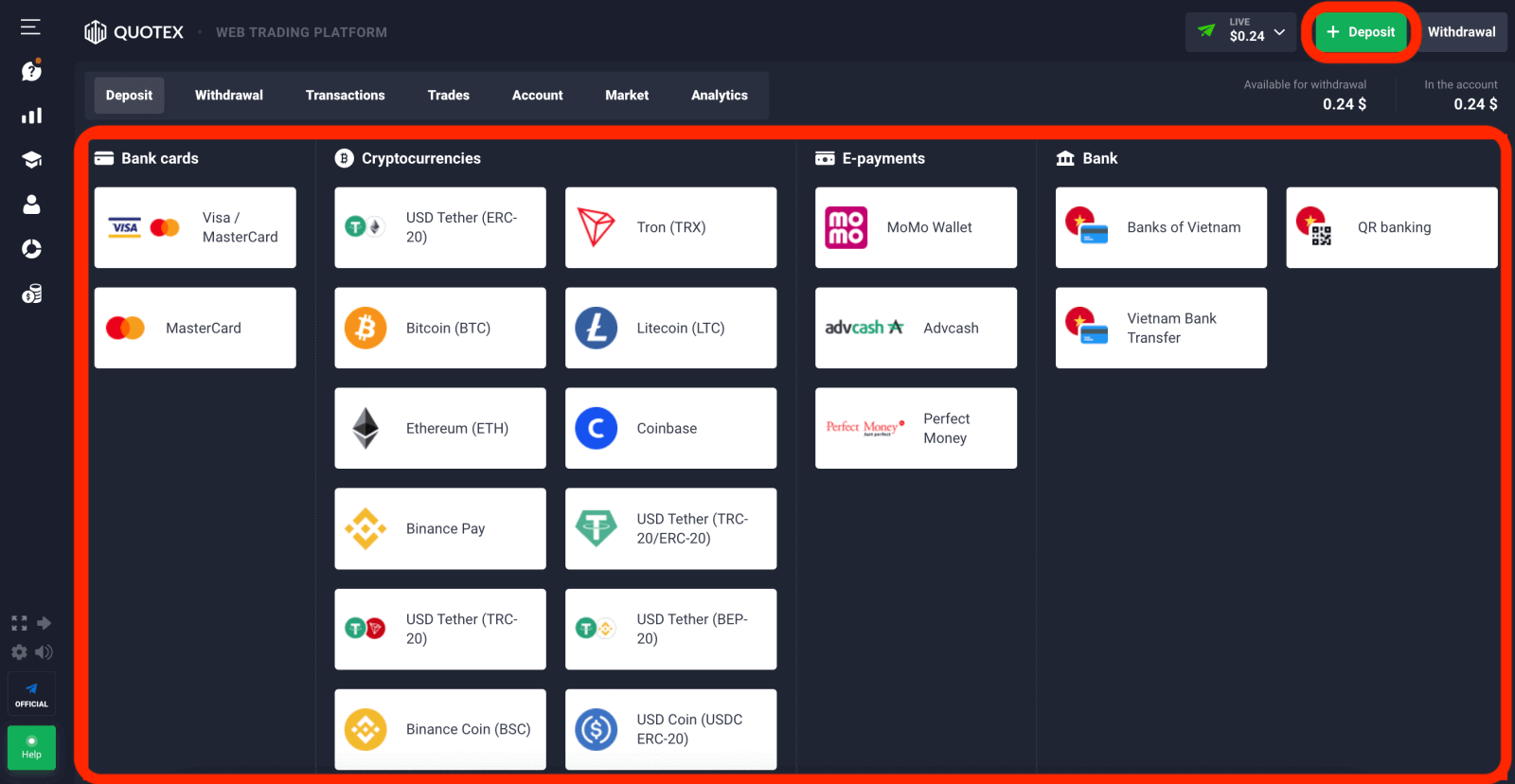
2. Enter the amount you want to deposit, choose your bonus and confirm your payment. The minimum deposit amount is $10 and there are no fees for deposits.
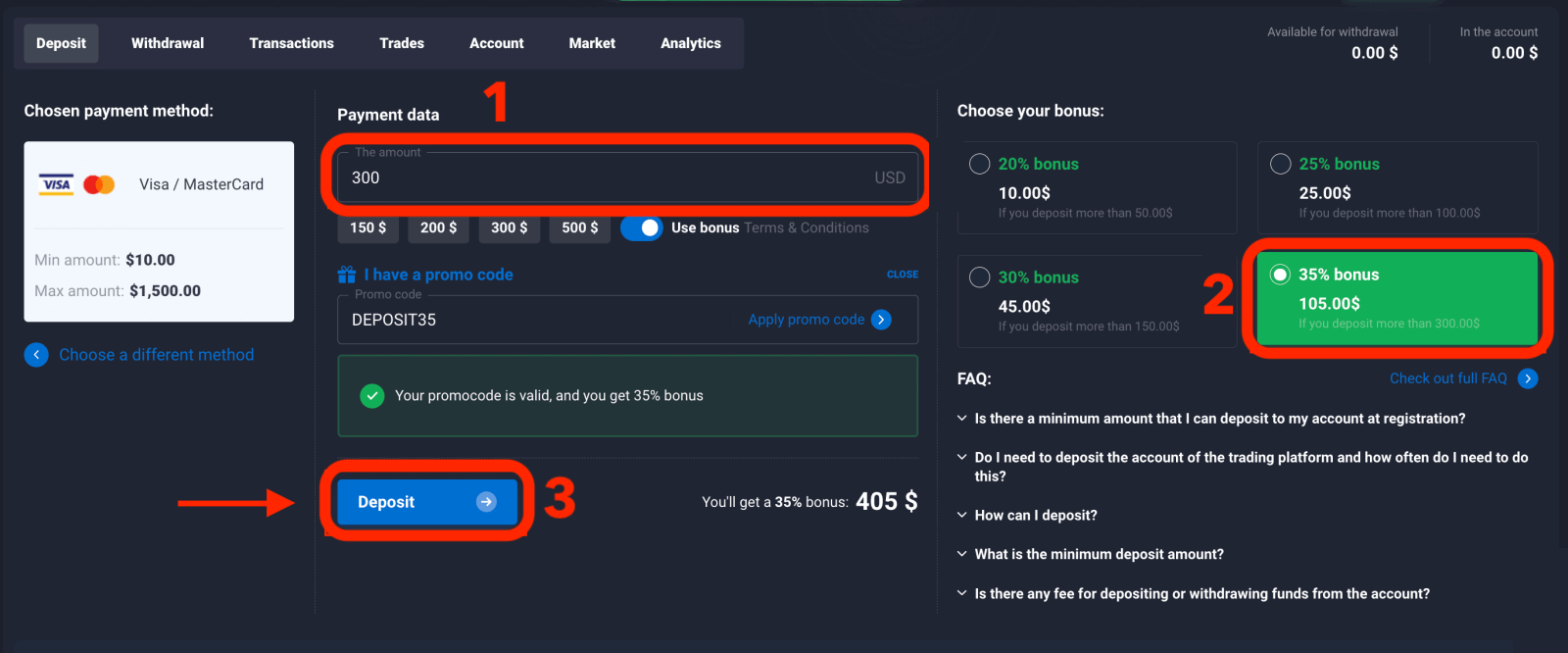
3. Once your deposit is processed, you will see your balance updated in the top right corner of the screen.
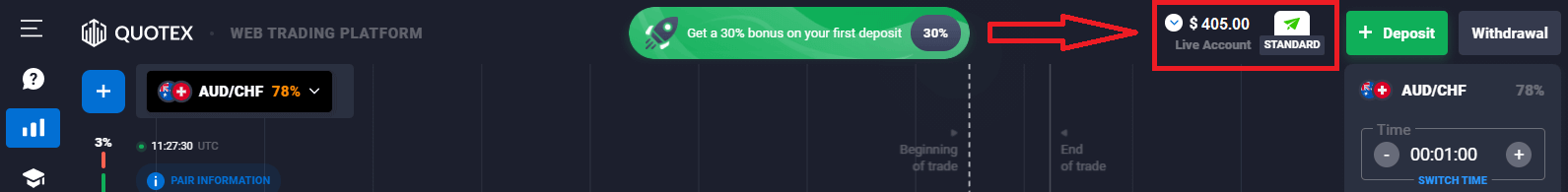
4. You can start trading now with real money and real market conditions.
6. You can withdraw your profits at any time by clicking on "Withdraw" in the menu on the right side of the screen and choosing your preferred payment method. The minimum withdrawal amount is $10 and there are no fees for withdrawals or deposits.
Benefits and drawbacks
Both demo and real accounts have their benefits and drawbacks for traders. Here are some of them:
- Demo accounts are risk-free and allow you to practice trading without losing any money. They also help you learn how to use the platform and its features.
- Demo accounts do not reflect the emotions and psychology of trading with real money. You also can not withdraw the money earned on a demo account.
- Real accounts are realistic and allow you to trade with real money and real market conditions, you have the opportunity to generate real profits. Your successful trades can yield financial gains, providing a tangible reward for your trading expertise. They also give you access to more assets, higher payouts, bonuses, promotions, tournaments, and VIP services.
- You can lose real money from your trades if you are not careful or experienced enough. They require you to verify your identity and comply with anti-money laundering regulations before withdrawing your profits.
How to Trade and Withdraw money from Quotex
1. You can start trading by choosing an asset from the list on the left side of the screen, setting the expiration time and the investment amount, and clicking on "Up" or "Down" depending on your prediction.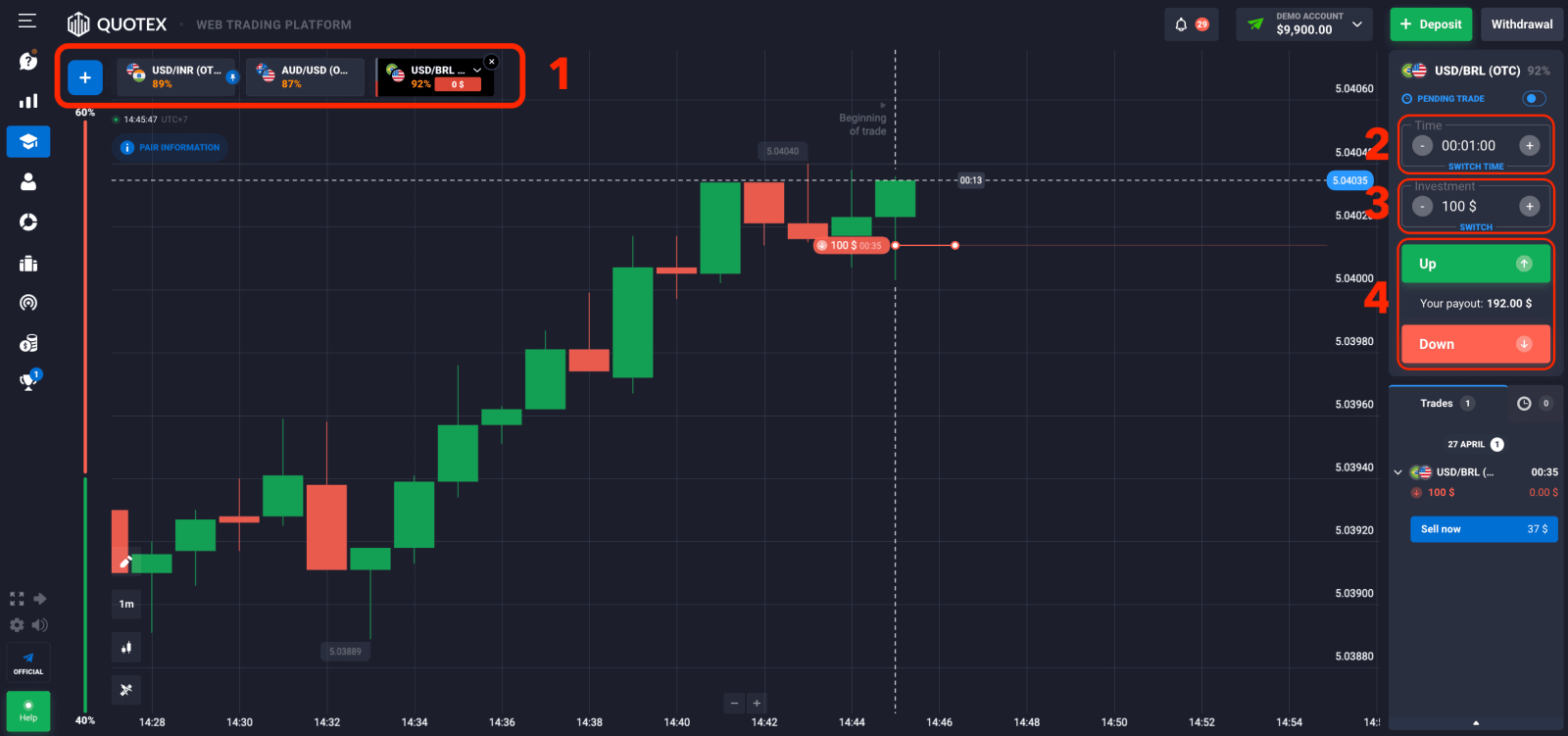
2. You can monitor your trades at the bottom right of the screen.
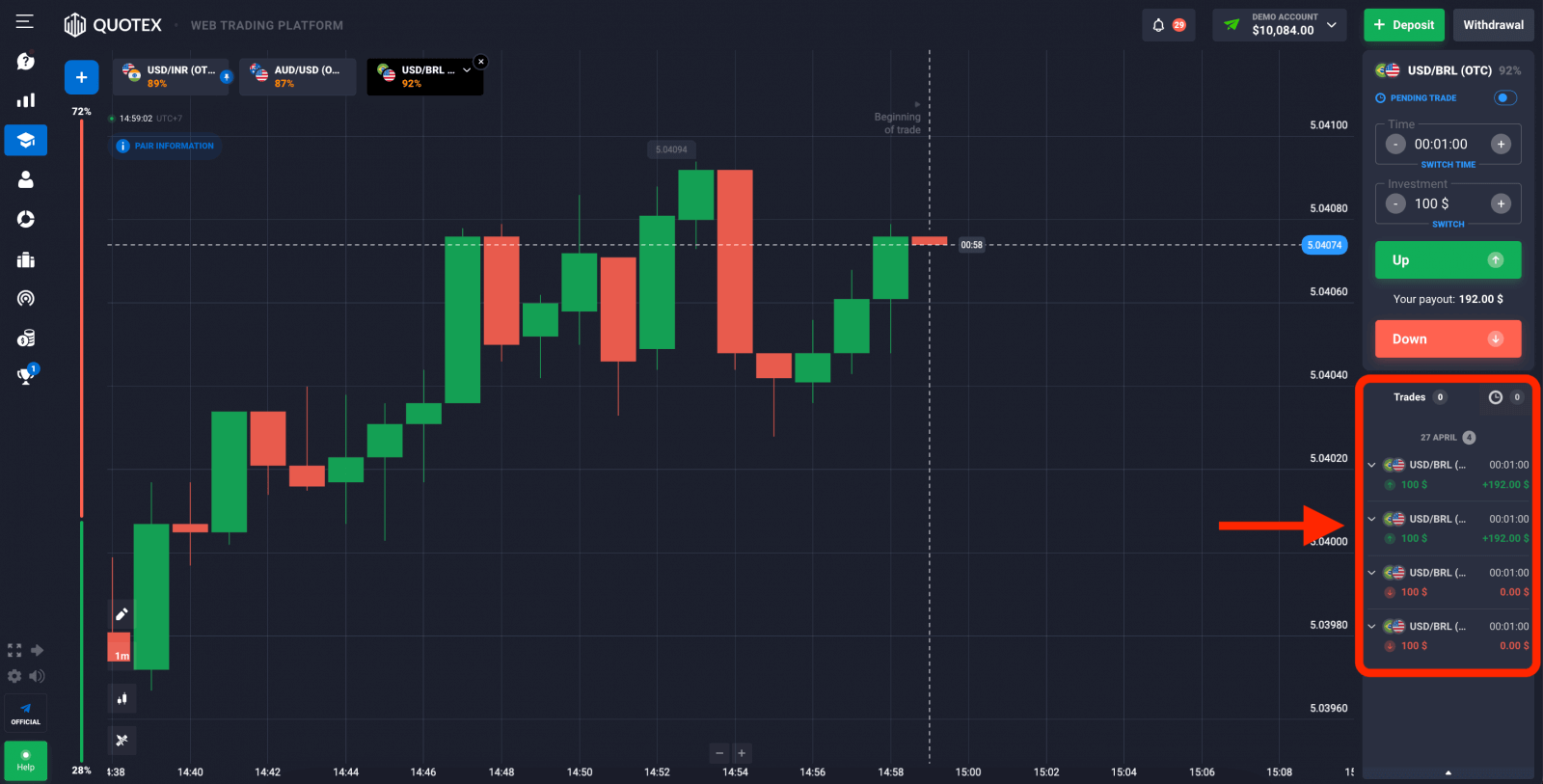
3. Once you have made some successful trades and want to withdraw your money. Here are the steps you need to follow to withdraw your money from Quotex safely and securely.
3. 1. You need to verify your account by providing some personal information and documents. This is to ensure that you are the legitimate owner of the account and to prevent fraud and money laundering.
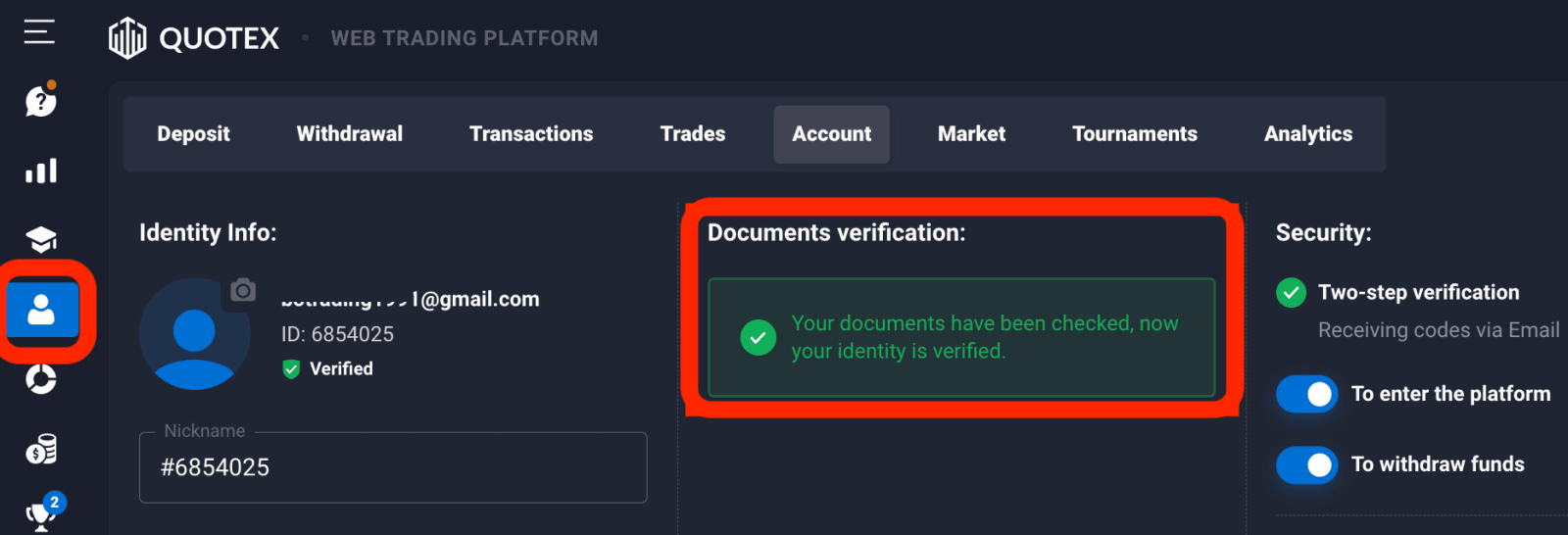
3.2. After that, navigate to the withdrawal section of the platform. The method that you have chosen to deposit the account is also a method of withdrawing funds. The minimum withdrawal amount starts from 10 USD for most payment systems. For cryptocurrencies, this amount starts from 50 USD (and may be higher for certain currencies e.g. Bitcoin) and there is no maximum withdrawal limit.
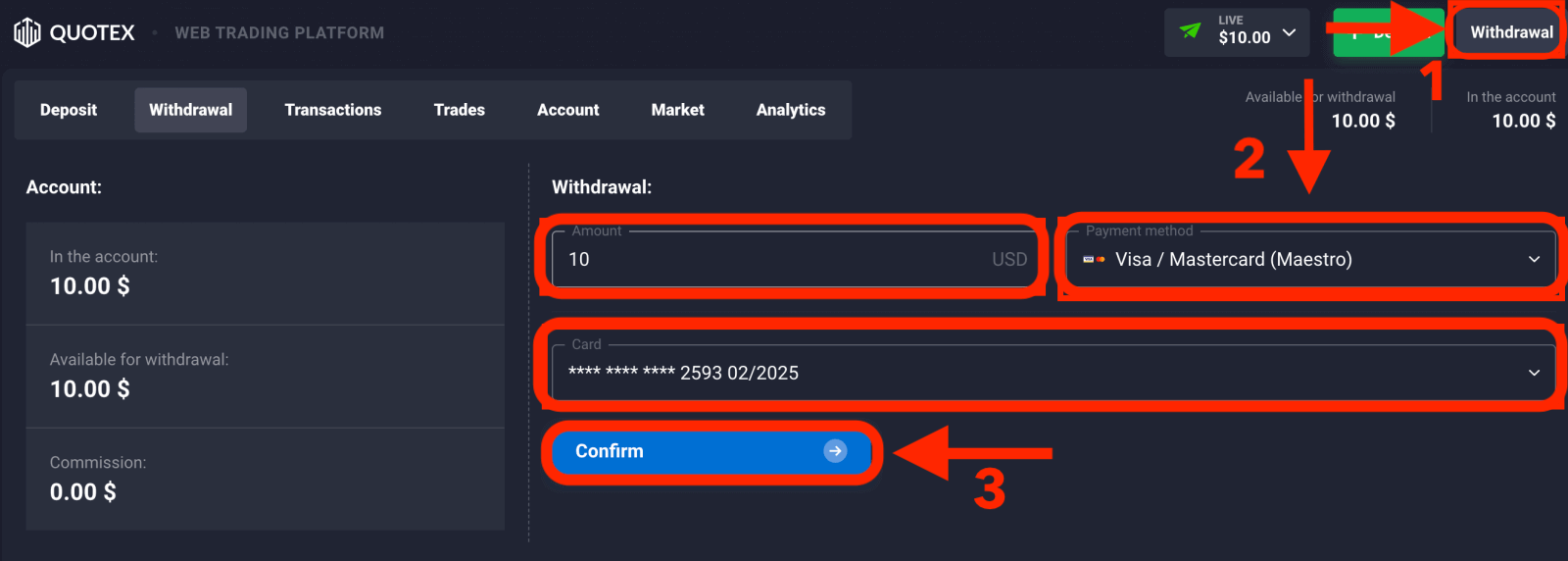
3.3 Withdrawals are free and can take a few minutes up to hours (maximum 1 – 3 working days) depending on the payment method. You can check the status of your withdrawal request on the Withdrawal section.
Conclusion: Register and Start Trading on Quotex Today
Opening a trading account on Quotex is a straightforward process that offers a gateway to digital options trading. The platform is designed to be intuitive, providing both beginners and seasoned traders with the tools and resources needed for a smooth trading experience. By following the steps outlined above, you can quickly sign up, fund your account, and begin trading a wide range of assets with confidence.


